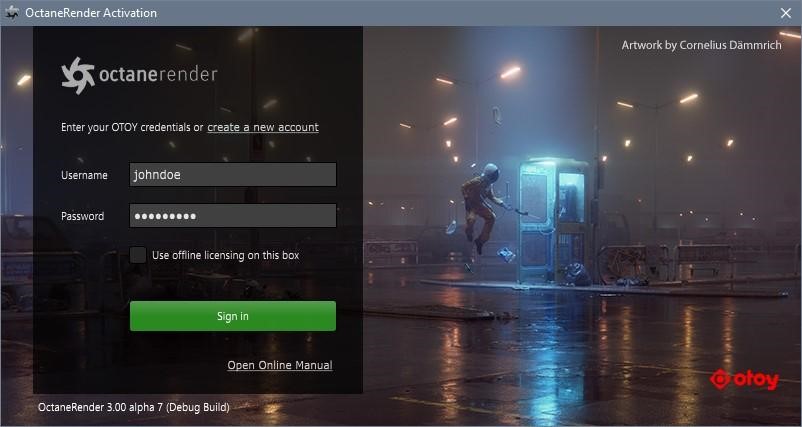
Except for the demo versions, all OctaneRender® editions require authentication with its designated license key, and it requires internet access during its initial launch. After launching OctaneRender, it requests your OTOY credentials and attempts to retrieve an available license from the OctaneRender LiveTM server.
With the single sign-on (SSO) and licensing system, there is no need to deal with the actual license keys (Figure 1).
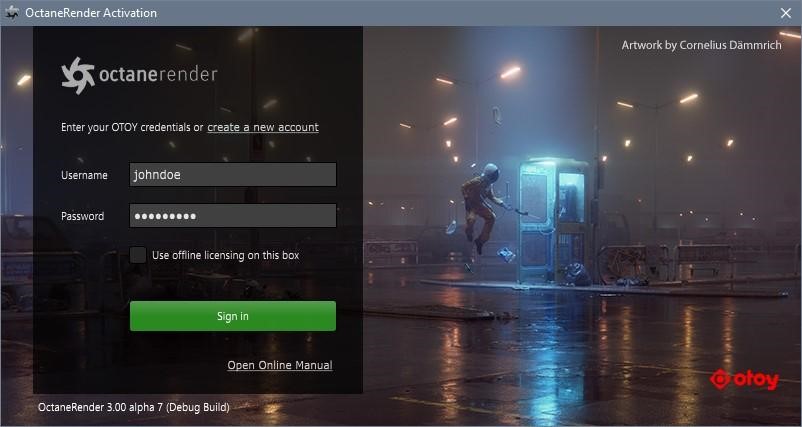
Figure 1: The Octane licensing system window
Your OTOY® credential is the same one you use when you login to this page: https://account.otoy.com/sign_in
You can find more details about the licensing system in the Standalone documentation: Authentication and Internet Access