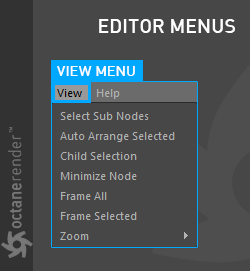
The View Menu provides options for displaying nodes and node networks in the Node Editor window (figure 1).
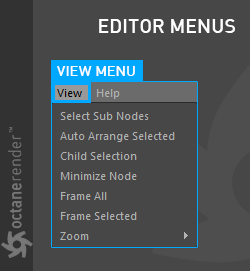
Figure 1: The View Menu in the Node Editor window.
Select Sub Nodes
Selects the children of a currently selected node.
Auto Arrange Selected
This option will automatically arrange the selected nodes.
Child Selection
If there are child nodes connected to the selected node, this will automatically select the child nodes.
Minimize Node
Minimizes or maximizes a node's parameter list. This can be accomplished three ways (figure 2):
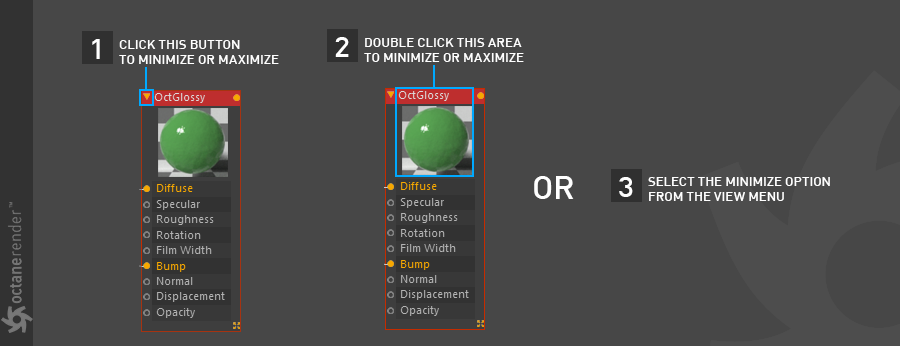
Figure 2: The three methods for minimizing and maximizing a node's parameters.
Frame All
Frames all visible nodes in the Node Editor window.
Frame Selected
Frames the selected node(s) in the Node Editor window.
Zoom
Used to zoom in the Node Editor.