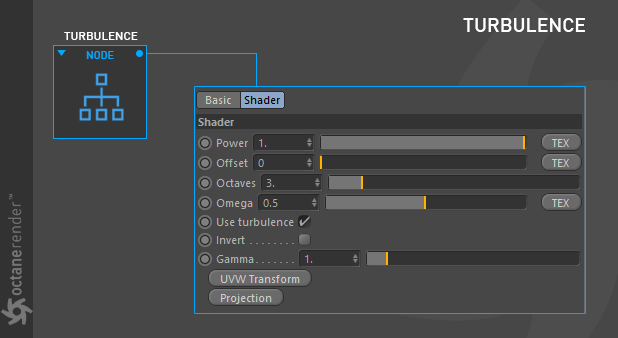
The Turbulence texture generates a procedural noise texture that has a different quality than the Noise texture.
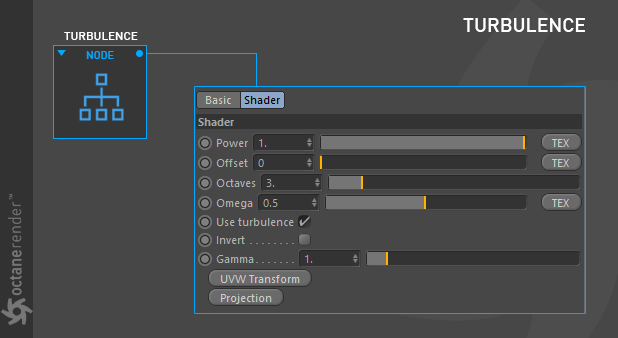
How To Use
Open the Node editor and prepare the setup as you see in the picture below. In this setup, Turbulence node connected to the diffuse channel. You can also use Gradient node for making colors of Turbulence if you want to. Transform node used for to change the PSR values of that node. As you can see, it's a pretty simple setup. If you are not satisfied with the results provided by the Noise texture, you can use Turbulence.
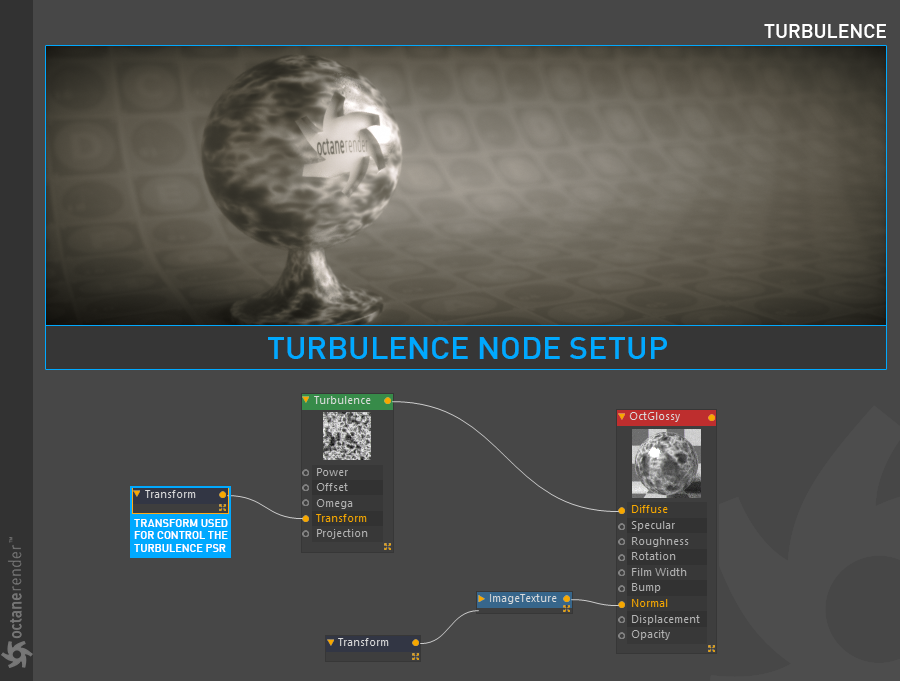
Power
A multiplier which controls the overall brightness of the texture.
Offset
Shifts the Turbulence pattern in 3D space.
Octaves
Sets the scale of the detail in the noise.
Omega
Controls the detail in the underlying fractal pattern.
Use Turbulence
Toggles on the turbulent noise calculation which is multiplied against procedural noise.
Invert
Inverts the values of the noise texture
GammaThe function or attribute used to code or decode luminance for common displays. The computer graphics industry has set a standard gamma setting of 2.2 making it the most common default for 3D modelling and rendering applications.
Adjusts the luminance values of the noise texture
Transform
Sets the position, scale, and rotation of the texture on the surface. We've already explain this feature. See this section for details.
Projection
Sets the way the texture is project onto the surface. We've already explain this feature. See this section for details.