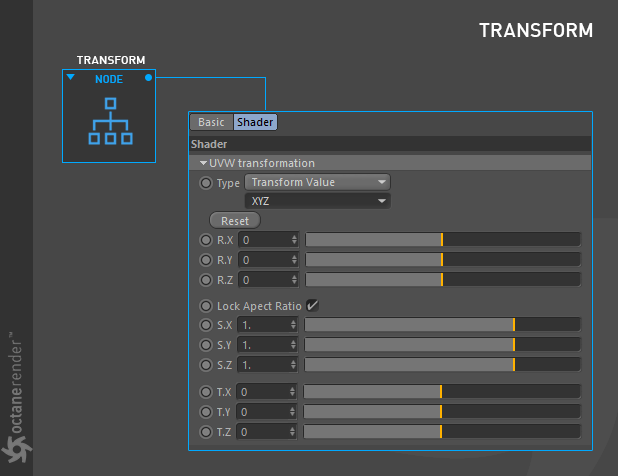
This node provides position / rotation / scale control of any texture (figure 1). Cinema 4D's texture transform tool can be used as well, but this node provides more control.
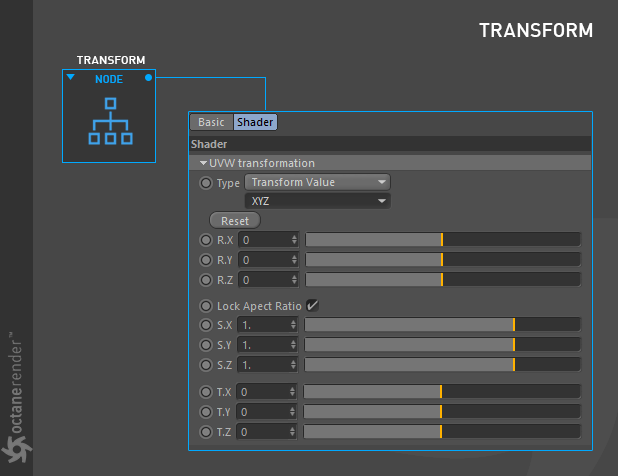
Figure 1: The parameters for the Transform node.
Usage
In the picture below, the Image Texture node is used for the DiffuseAmount of diffusion, or the reflection of light photons at different angles from an uneven or granular surface. Used for dull, non-reflecting materials or mesh emitters. and Normal channels (figure 2). In this setup the Transform node is used for PSR (Position / Rotation / Scale) to control the texture on the sphere. The Spherical projection is also being used for correct projection according to the surface.
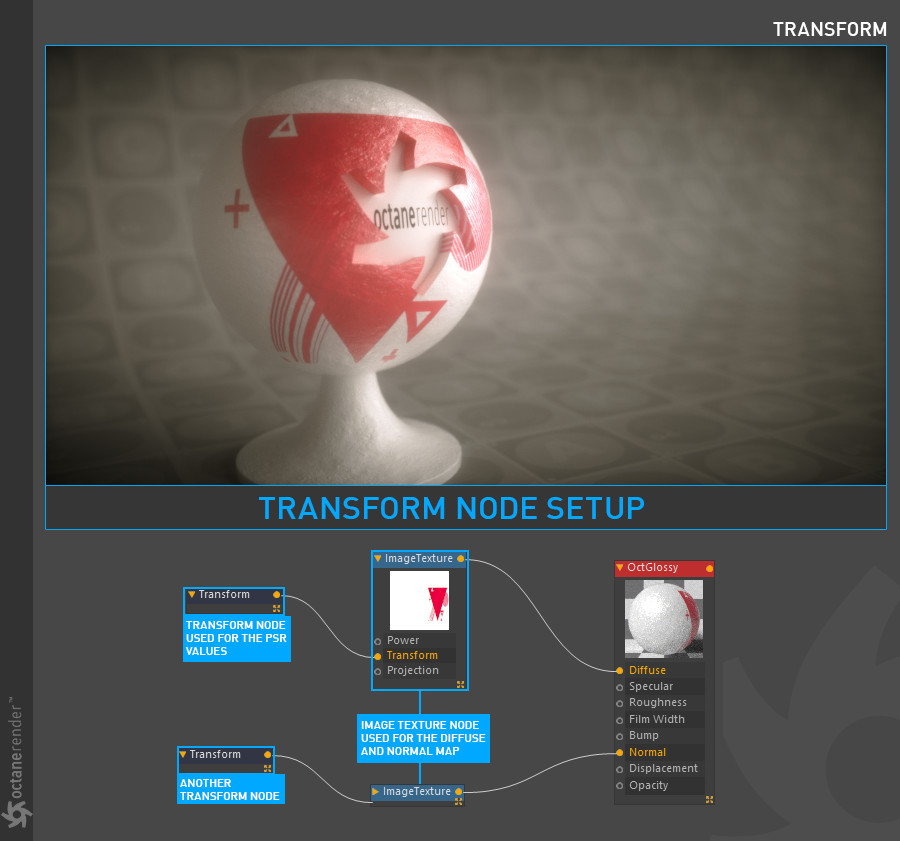
Figure 2: Using the Transform and Projection nodes to position and orient a texture map on the surface of an object.
Transform Node Setings
Type
Determines what type of transformations will be used.
Axes Order
The drop down menu just below the Type option is for determining the axis order.
Reset Button
Resets the transform values to their defaults.
r.x / r.y / r.z
Adjusts the rotation of the texture. Can be used with Type and Order if necessary.
S.x / s.y / s.z
Adjusts the scale of the texture. Can be used with Type and Order if necessary.
T.x / T.y / T.z
Adjusts the position of the texture. Can be used with Type and Order if necessary.