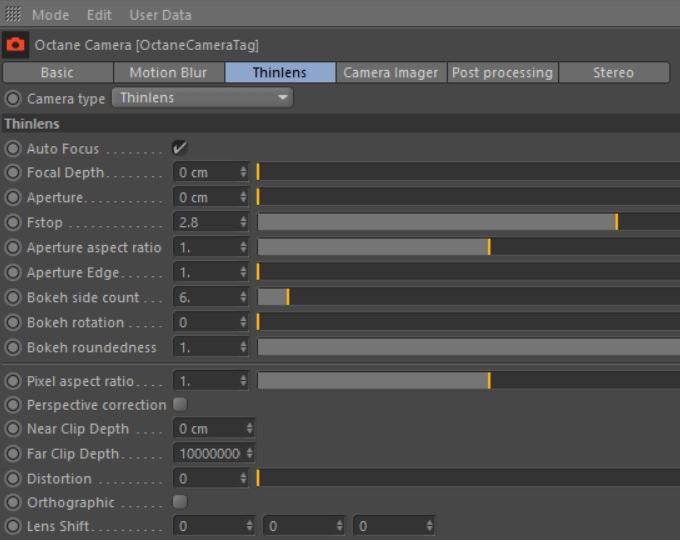
The Thin Lens camera is the typical camera type used for most rendering scenarios. The settings detailed here are identical to the settingsa covered in the Thin Lens Tab section (figure 1).
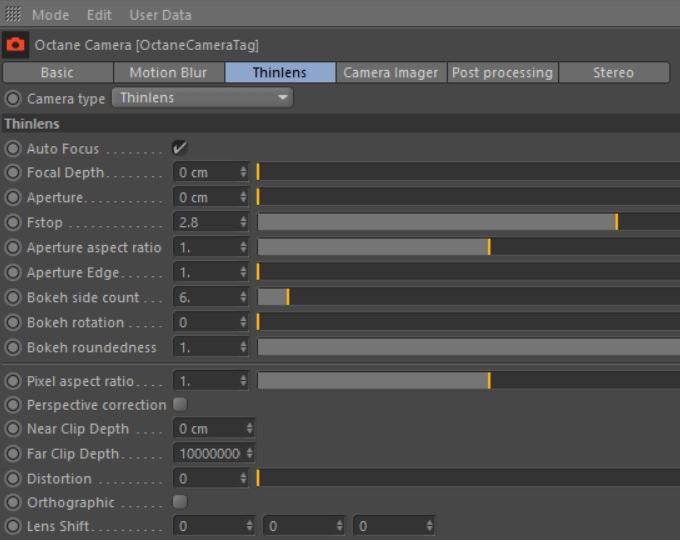
Figure 1: The Thin Lens camera settings.
Camera Type
This is where the four types of cameras can be selected. The settings for the Thin Lens camera will be contained in this particular tab. The other camera types will generate an additional tab with specific parameters.
This parameter will override the Focal Depth parameter and focus on objects towards the center of the camera view.
Focal Depth
The depth of the plane in focus, measured in meters.
ApertureDetermines how much light enters a camera lens. A large aperture produces a narrow depth of field and a small aperture produces a wide depth of field.
The aperture is the radius of the lens opening of the camera used in the scene, measured in centimeters. Choosing a low value will have a wide depth of fieldThe distance between the nearest and farthest objects in a scene that appear acceptably sharp in an image. Although a lens can precisely focus at only one distance at a time, the decrease in sharpness is gradual on each side of the focused distance, so that within the DOF, the unsharpness is imperceptible under normal viewing conditions. source: wikipedia (https://en.wikipedia.org/wiki/Depth_of_field) where everything is in focus. Choosing a high value will create a shallow depth of field (DOFThe distance between the nearest and farthest objects in a scene that appear acceptably sharp in an image. Although a lens can precisely focus at only one distance at a time, the decrease in sharpness is gradual on each side of the focused distance, so that within the DOF, the unsharpness is imperceptible under normal viewing conditions. source: wikipedia (https://en.wikipedia.org/wiki/Depth_of_field)) where objects in the foreground and background will be out of focus.
F-stop
This is an option to allow users to control the Field of ViewThe area that is visible to a camera lens usually measured in millimeters. A wide angle lens provides a larger field of view and a telephoto lens provides a narrow field of view. (FOVThe area that is visible to a camera lens usually measured in millimeters. A wide angle lens provides a larger field of view and a telephoto lens provides a narrow field of view.) and Depth of Field (DOF) similar to a real world camera. The F-stop value is the aperture to focal length ratio.
Aperture Aspect Ratio
This allows users to stretch/squash the Depth of Field disc.
Aperture Edge
This controls aperture edge detection at all points within the aperture. The lower values will give more pronounced edges to out of focus objects affected by a shallow depth of field (DOF). The aperture edge modifies the bokeh effect of the depth of field. A high value increases the contrast towards the edge.
Bokeh Side Count / Bokeh Rotation / Bokeh Roundedness
These three features work in conjunction with each other. Bokeh Side Count specifies how many bokehs in the DOF will form which determines the bokeh shape. Bokeh Rotation is used to rotate the bokeh shape and Bokeh Roundness smooths the edges between the Bokeh sides.
Pixel Aspect Ratio
This allows the pixel ratio to be non-square to accommodate older formats like NTSC or PAL.
Perspective Correction
If the Up-vector is vertical, enabling this option keeps vertical lines parallel. This is useful for architectural rendering, when you want to render images of tall buildings from a similar height as the human eye, but keep the vertical lines parallel.
Near & FarViewing a conceptual three dimensional scene in context to see how it might look in the real world. Clip Depth
Distance from the camera to the near and far clipping planes, measured in meters. The main purpose is for interior scenes where users want to get a good shot of the whole room but cannot do so without a very large FOV, because the camera needs to stay inside the room.
With camera clipping (near plane), users can position the camera outside the room – lower the FOV and increase the clipping plane distance in front until the closest walls are clipped out. The geometry is not altered, only the clipping of the camera, which means that shadows, reflections and refractions are still affected by the clipped geometry.
Distortion
This adjusts the spherical and cylindrical distortion. The rendered image displays the entire sphere and uses equidistant cylindrical projection.
Othographic
Sets the camera to an orthographic view instead of a perspective view.
Lens Shift
This is useful for architectural rendering when users want to render images of tall buildings/structures from a similar height as the human eye, but keeping the vertical lines parallel