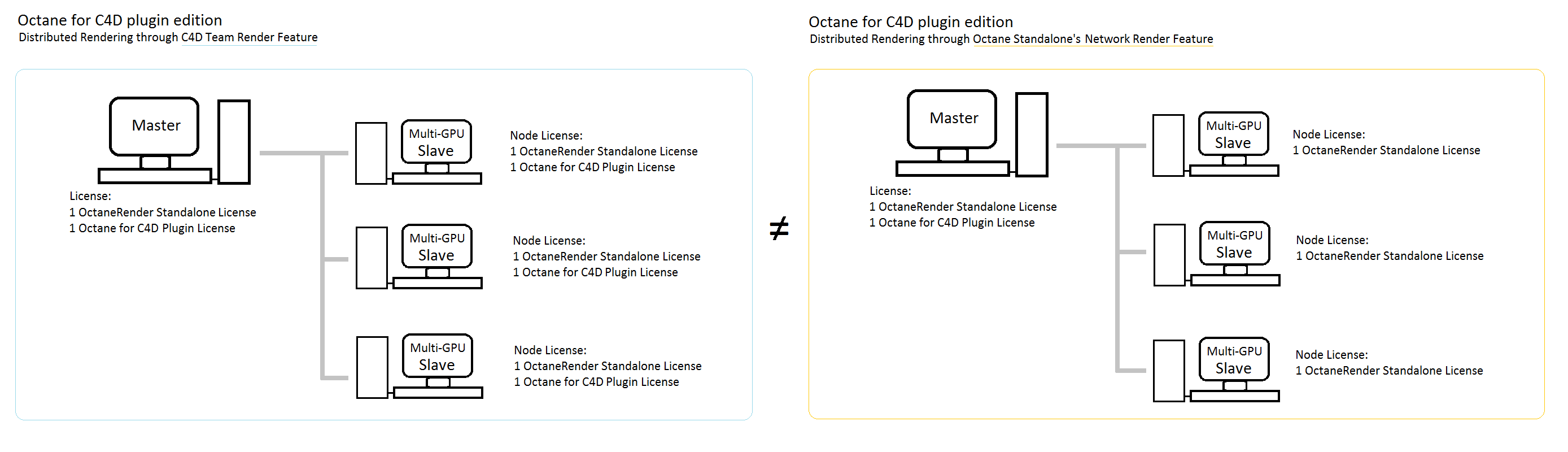
The Octane for Cinema 4D plugin will render if you are using TeamRender, but it does this via the Cinema 4D hosts in the networked machines which assumes that you have the same plugins installed in peers/clients when you made the project. This will make the render faster by letting Cinema 4D tap on other nodes, but, you will also need an Octane combo license for each node.
Note: If you are to deploy any of C4D’s network rendering feature, TeamRender or NetRender, this would require every other node in your network to also have a licensed C4D plugin and standalone combo.
For the plugin to work via TeamRender, each client will need its own Octane licenses authenticated prior to rendering.
There is a distinction between Octane’s Network Render feature and Maxon C4D’s network features especially in terms of the licensing. Here are some diagrams to clarify the distinction:
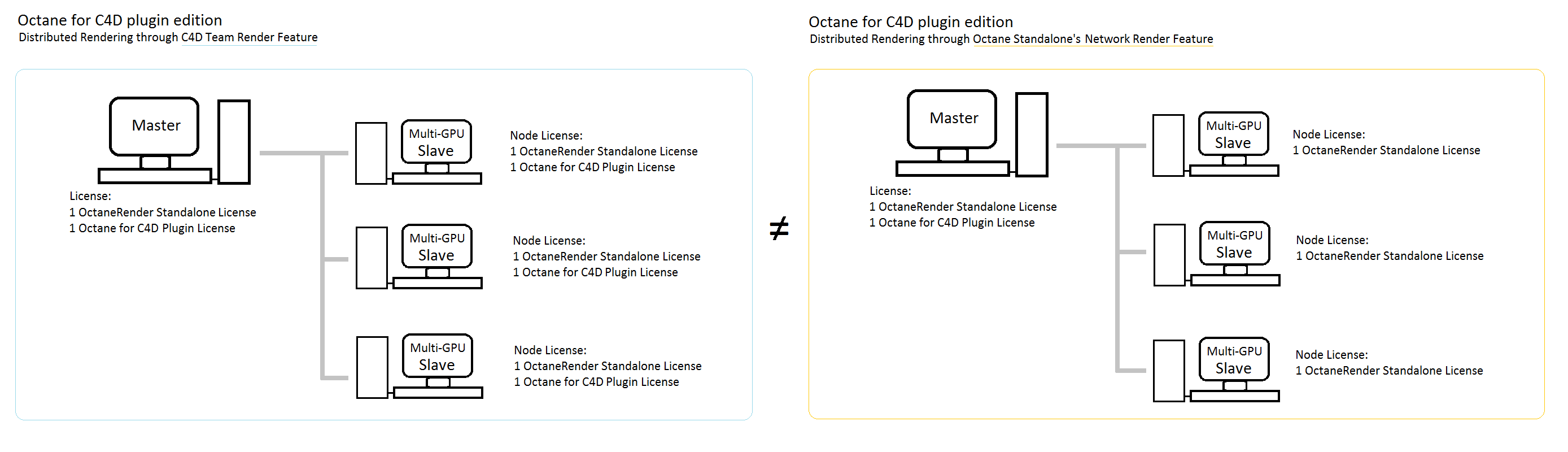
Requirements for all your machines in preparation for TeamRender:
Once the Combo licenses are authenticated per client/peer node, TeamRender may be initiated normally through Cinema 4D's Render menu. Select 'Team Render Machines' on your main computer or any computer that will be used for sending out the render data then get the Team Render Client application running on all of the other computers that are authenticated with Octane.