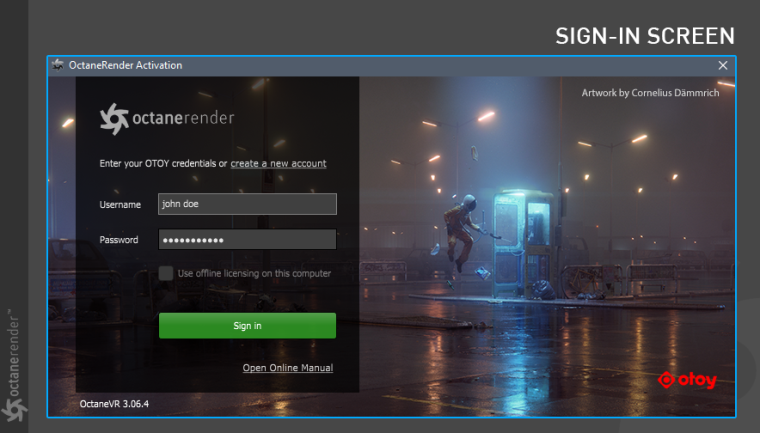
Step 1:
After the files are installed, start Cinema 4D. At first launch, you will be prompted to enter your Otoy account credentials (figure 1).
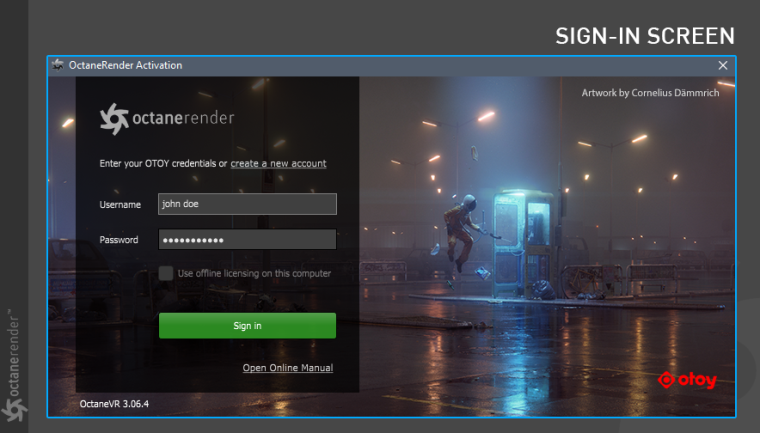
Figure 1: Entering your Otoy credentials upon the initial C4D boot up after installing the OctaneRender plugin.
Note: Offline licensing means that the licenses will not be released upon the application exit and will be locked to the current machine until the license is manually released. This allows for working offline, however, it is recommend that your internet connection is available for use with Live Database (see Live Database section).
Step 2:
If everything is correctly placed, you should see an Octane Menu (figure 2).
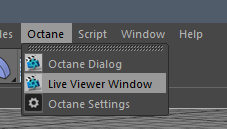
Figure 2: The Octane Menu available in the C4D interface.