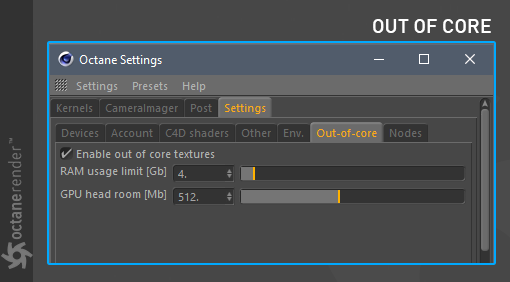
The Out-of-CoreWhen scene assets become too large to load completely onto the system’s GPU, Out-of-Core technology allows the render engine to utilize the CPU to assist in the rendering process. settings allow users to use more textures than would fit in GPUThe GPU is responsible for displaying graphical elements on a computer display. The GPU plays a key role in the Octane rendering process as the CUDA cores are utilized during the rendering process. memory (figure 1). This is accomplished by utilizing in the host memory (RAM). The data for rendering the scene needs to be sent to the GPU while rendering so some tradeoff in the rendering speed is expected. This also means that as the CPU accommodates requests to access the host memory, CPU usage will increase and any RAM occupied with out-of-core textures will not be available to other applications. This holds true, as well, for slave nodes if OctaneRender Network RenderingThe utilization of multiple CPUs or GPUs over a network to complete the rendering process. feature is deployed. If out-of-core textures are not used, however, the rendering speed is not affected. Note that OctaneRender’s Out-of-core settings is only for textures, not geometry or render buffers.
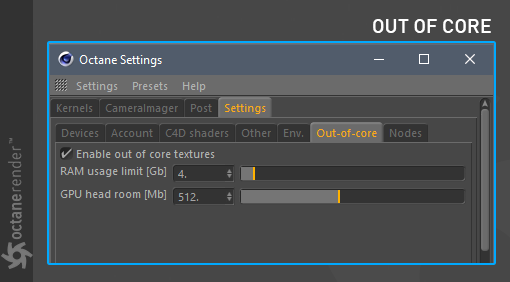
Figure 1: Settings for controlling Out-of-Core memory usage.
Enable Out of Core TexturesTextures are used to add details to a surface. Textures can be procedural or imported raster files.
Activates or deactivate this feature.
RAM Usage Limit (GB)
Adjusts the amount of RAM used for Out-of-Core rendering.
GPU Head Room (MB)
It is recommended to keep this setting at its default.
NOTE: Out-of-Core textures comes with another restriction. The textures must be stored in non-swappable memory which is limited. When the host memory is used up for out-of-core textures, the system can become unstable since it cannot make room for other processes. Since out-of-core memory is shared between GPUs, users also can not turn devices on or off while using out-of-core textures.