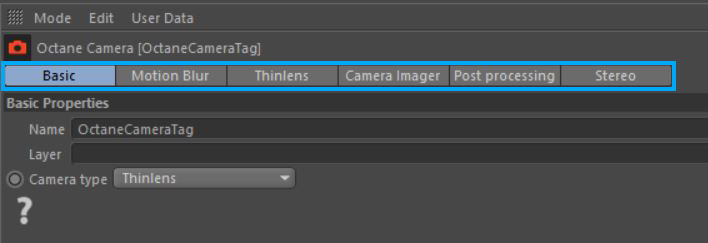
In Octane, camera options are divided into 5 separate tabs within the Octane Camera Tag. These are; Thin Lens, Motion BlurAn optical phenomenon that occurs when a camera’s shutter opens and closes too slowly to capture movement without recording a blurring of the subject., Camera Imager, Post ProcessingEffects such as Bloom and Glare that are applied after a scene has been rendered. and Stereo (figure 1). We will describe these tabs in their own sections. The Basic tab is available with all camera types and camera types can be selected from this tab.
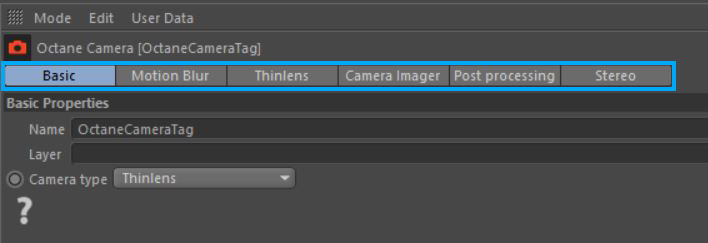
Figure 1: The primary tabs available in the Octane Camera Tag.