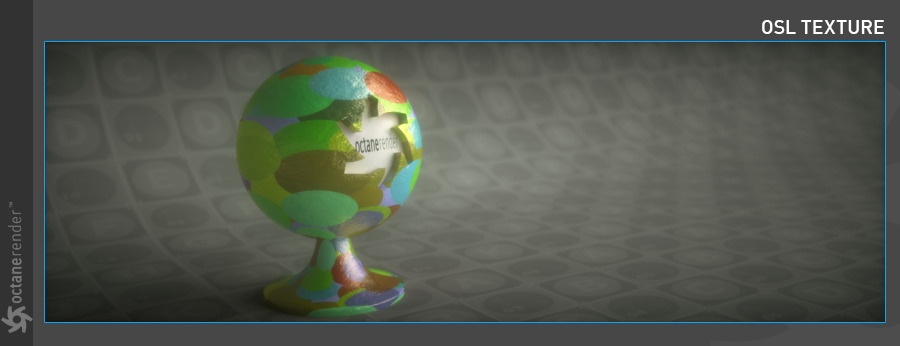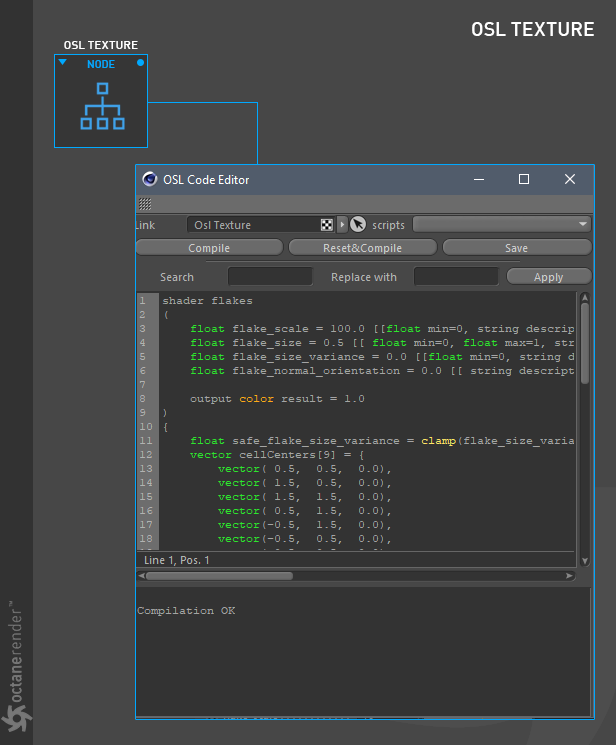
Open Shading Language (OSL) is the programmable shading for describing materials, textures, camera and pattern generation. OSL was originally developed by Sony Pictures Imageworks for use in its in-house renderer used for feature film animation and visual effects, released as open source so it could be used by other visual effects and animation studios and rendering software vendors. It is a proven programming language used in many films. With Octane V3.08, you can now create highly detailed textures using Open Shading Language (figure 1).
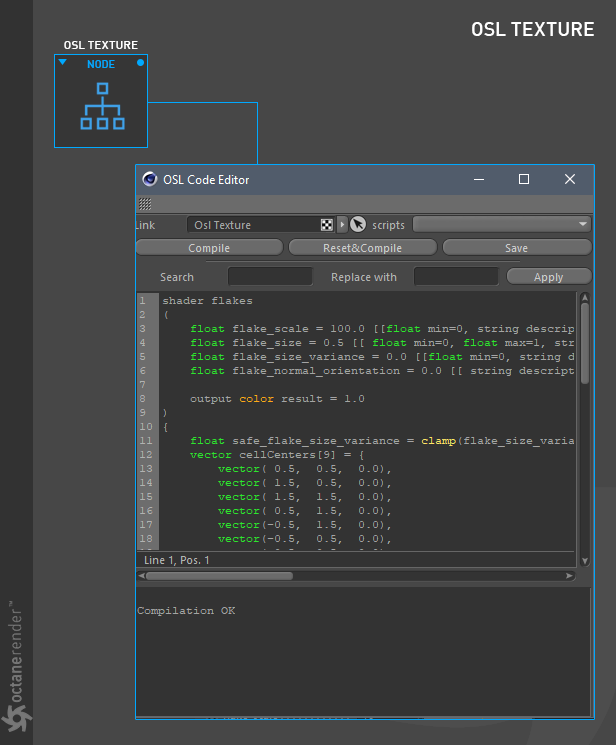
Figure 1: An example of an OSL Texture.
USING AN OSL TEXTURE
In this example, we will discuss how to apply an OSL texture to a DiffuseAmount of diffusion, or the reflection of light photons at different angles from an uneven or granular surface. Used for dull, non-reflecting materials or mesh emitters. material by using Node Editor.
1- Create an Octane Diffuse material and open the Node Editor. Select OSL texture from the Image TexturesTextures are used to add details to a surface. Textures can be procedural or imported raster files. group on the left in the Node Editor and drag and drop it into the editor area. Connect this OSL node to the Diffuse channel of the material.
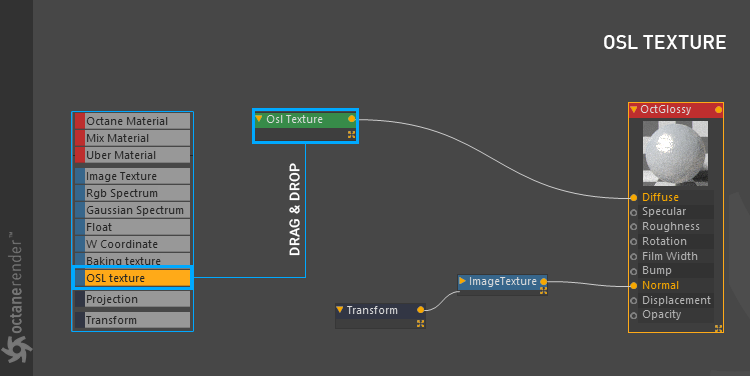
2- Select the OSL texture node and click on the Code Group tab in the settings window on the right, click on the Editor button.
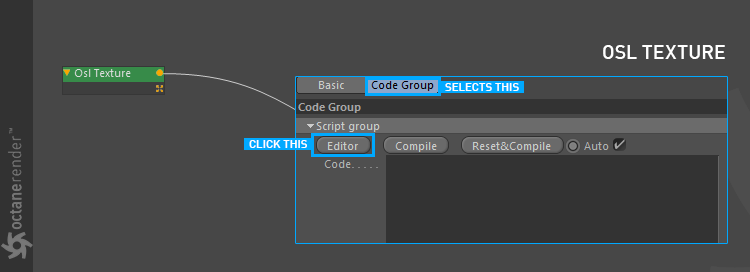
3- The editor that opens is the heart of OSL texture creation. You will write, compile and complete your code here. We will use a ready-made scripts for now. To do this, go to section 2 of the premade scripts and select Flakes.osl from the drop down menu.
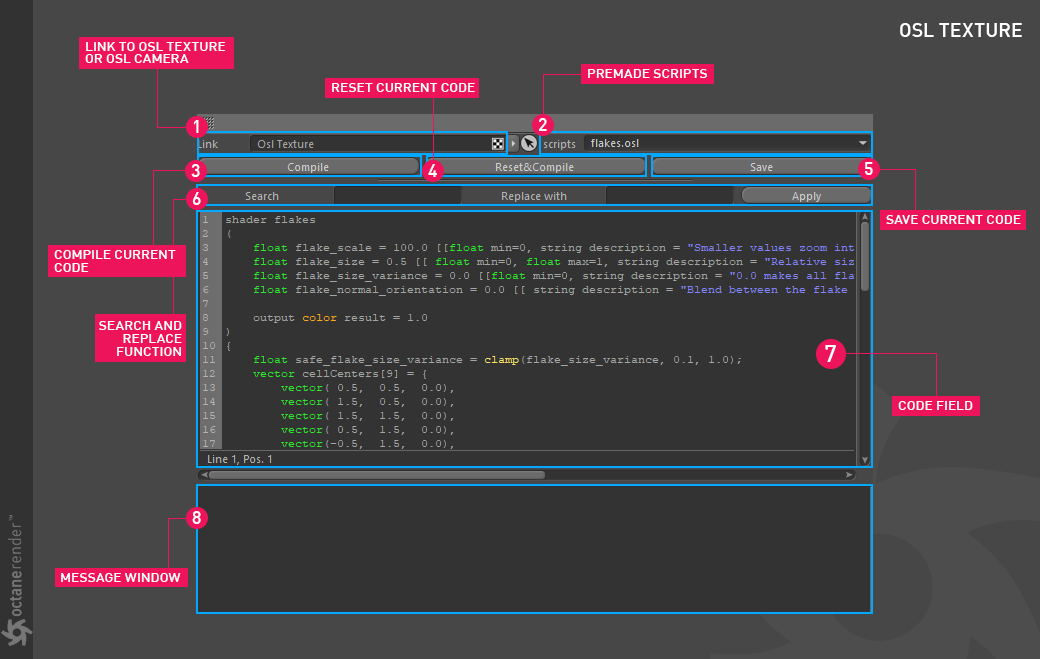
4- When you select the Flake.osl script, you will get the following image. When you return to the Code Group window again, you can also experiment with the flakes texture settings in the Parameters section under the script lines. As you can see, you can create an infinite variety of textures simply by writing the code.