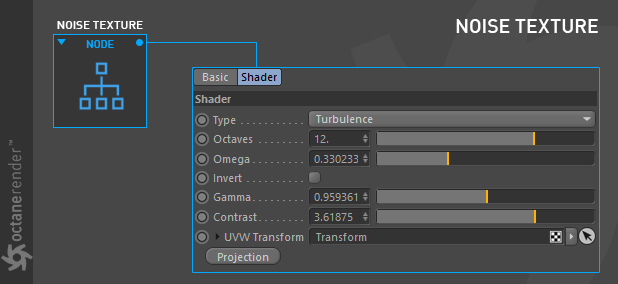
The Noise texture give you the ability to produce a wide variety of noise effects.
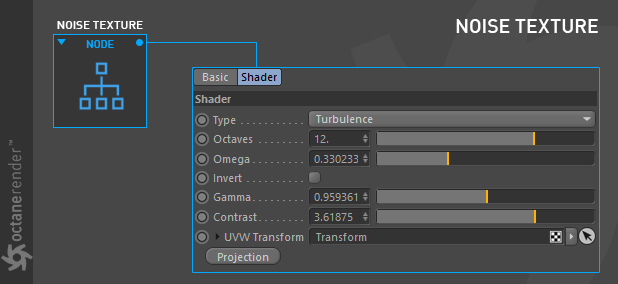
How To Use
Open the Node editor and prepare the setup as you see in the picture below. In fact, since noise has many uses, we do not specifically say "use it for this or that." But it will be useful in many places and in various scenarios. If you see any "Texture", "Power" or "Amount" channels you can use Noise texture for them.
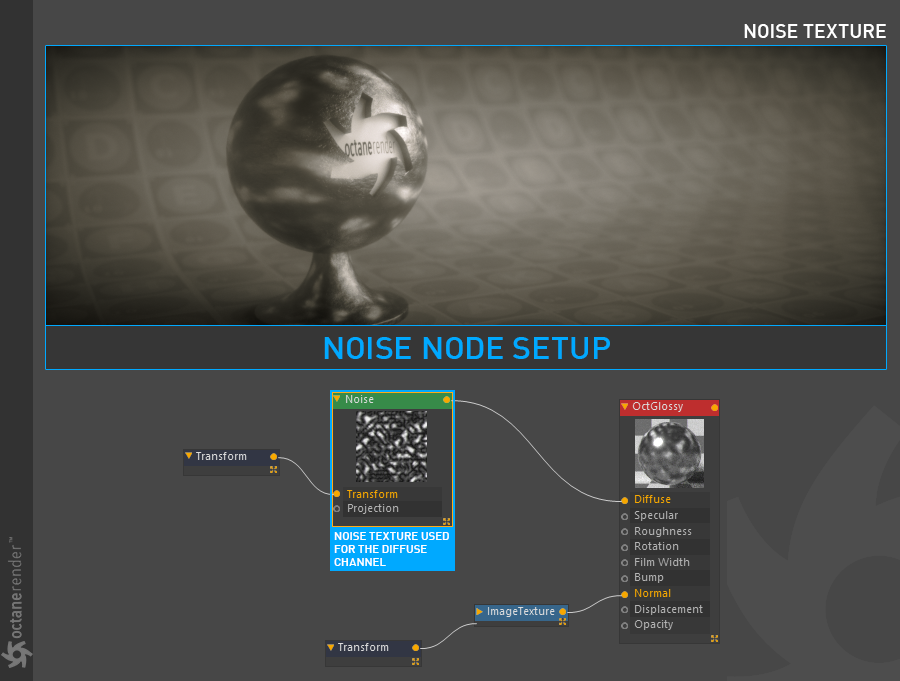
Type
There are four noise types: Perlin, Turbulence, Circular and Chips. In the picture below you can see these 4 noise types.

Power
A multiplier which controls the overall brightness of the texture.
Octaves
Sets the scale of the detail in the noise.
Omega
Controls the detail in the underlying fractal pattern.
UVW Transform
Sets the position, scale, and rotation of the texture on the surface. We've already explain this feature. See this section for details.
Projection
Sets the way the texture is project onto the surface. We've already explain this feature. See this section for details.
Invert
Inverts the values of the noise texture
GammaThe function or attribute used to code or decode luminance for common displays. The computer graphics industry has set a standard gamma setting of 2.2 making it the most common default for 3D modelling and rendering applications.
Adjusts the luminance values of the noise texture.
Contrast
Adjusts the sharpness of the noise detail.