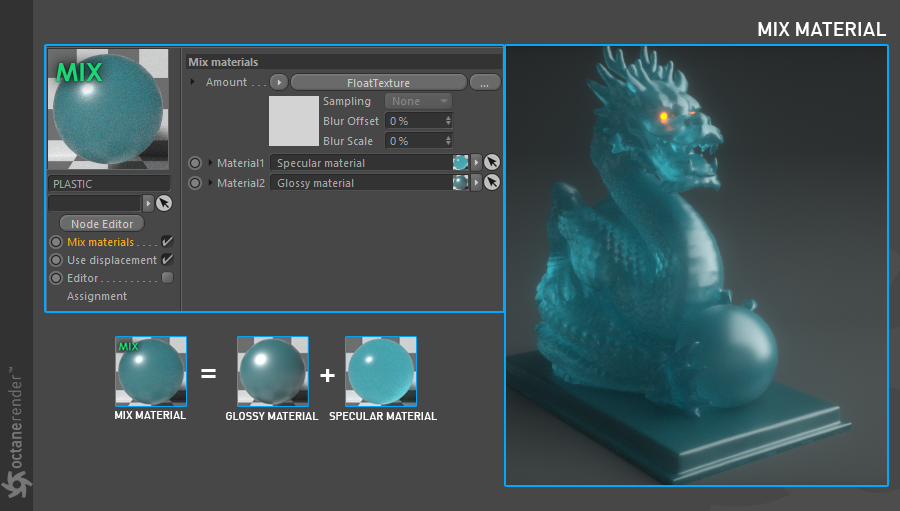
Sometimes it may be necessary to use a combination of different material types in the material creation process. Creating realistic materials is a complex process and it may be difficult to create these with a single material type. For this purpose the Mix MaterialThe representation of the surface or volume properties of an object. is available (figure 1).
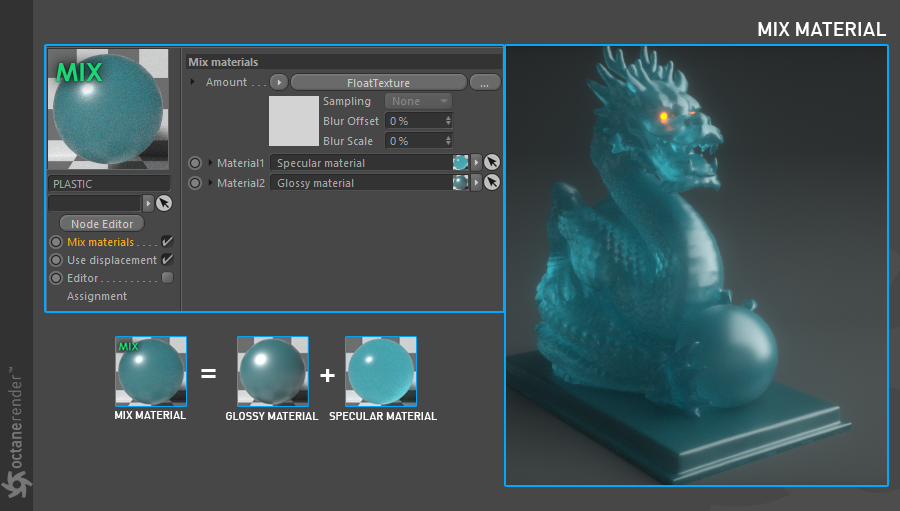
Figure 1: The Mix MaterialUsed to mix any two material types..
Mix MaterialsA set of attributes or parameters that describe surface characteristics.
This tab allows for the mixing of two materials. This tab contains 3 options.
Amount
Determines the mix amount. This is a float value by default but a texture map can be used as well.
Material 1 & Material 2
These slots are where the two materials used for mixing are placed.
This parameter allows for the use of a displacement map with the Mix material (figure 2). Any grayscale image or procedural texture can be used from the Add displacement option. Displacement Maps are described in greater detail in the chapter Using TexturesTextures are used to add details to a surface. Textures can be procedural or imported raster files. > Displacement.
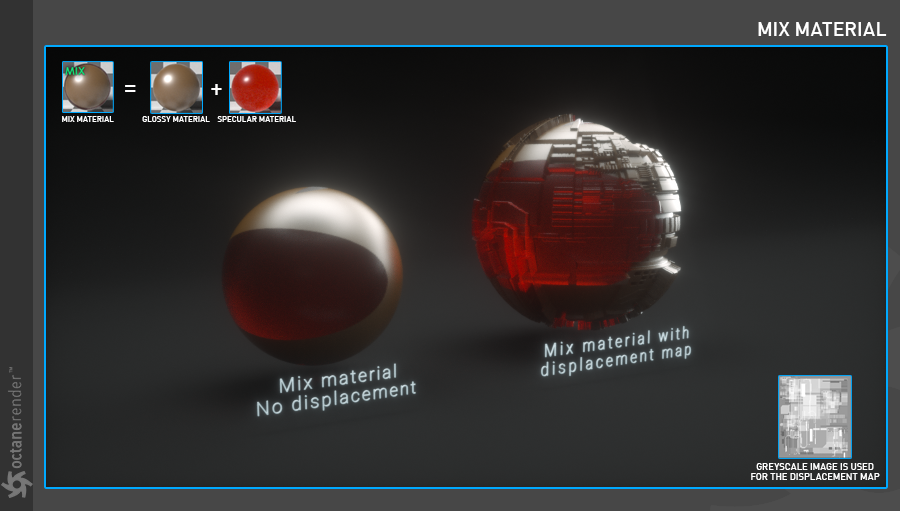
Figure 2: Using displacement with the Mix material.