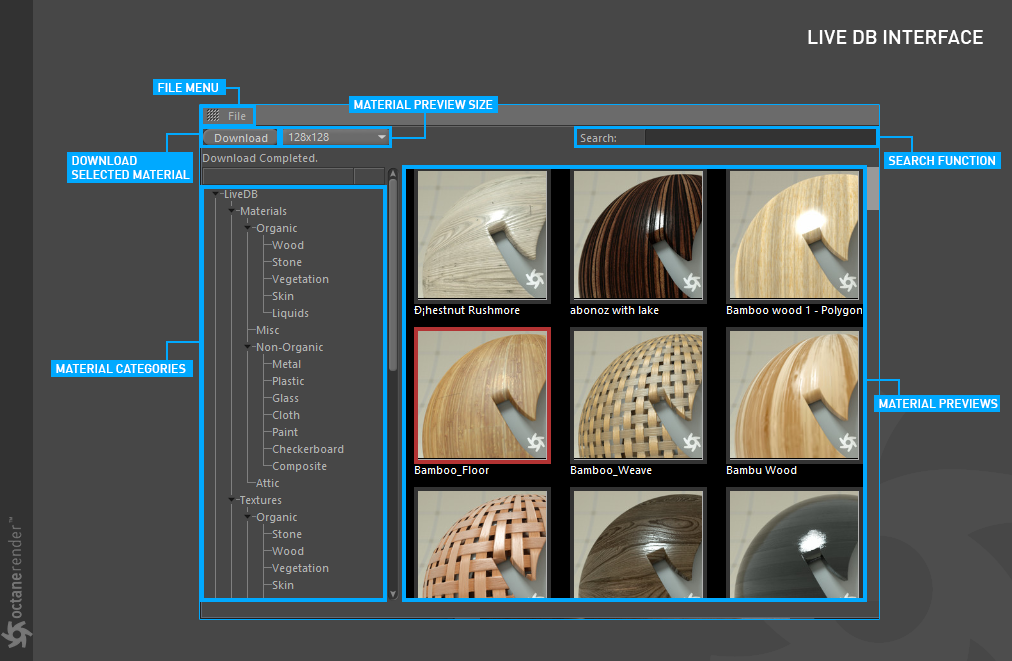
The LiveDB interface has a similar structure to other interface windows in Octane for C4D (figure 1).
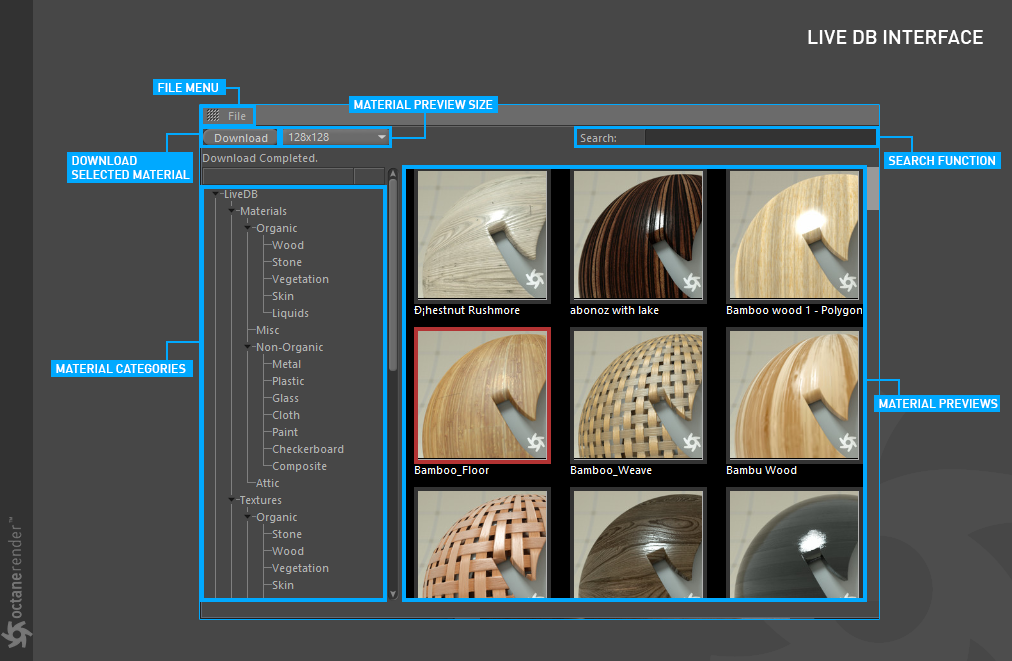
Figure 1: The LiveDB interface.
File Menu
There are 3 options here. Show LiveDB Directory shows the LiveDB path on the local computer. It is usually the place where Cinema 4D's prefs folder is located. Show LocalDB Directory is the path where you save your own material to the Local DB. Lastly, the Change LocalDB Directory specifies a new location for the LocalDB.
MaterialThe representation of the surface or volume properties of an object. Preview Size
Determines the size of the material preview thumbnail.
Search Function
A search filter for the LiveDB.
MaterialsA set of attributes or parameters that describe surface characteristics. Previews
This area is for the preview of the material categories.
Material Categories
The material categories are separated into two types.