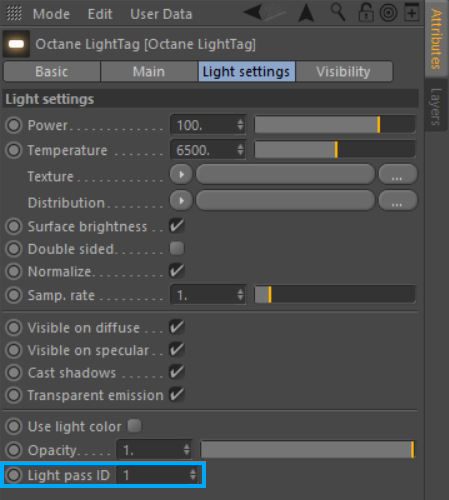
A Lighting Pass isolates the contribution of a light source. Each light pass behaves as if all the other lights in the scene are switched off. The individual light passes can be added together to recreate the original render in post or to further adjust the individual contributions of each light during post. The light passes are available for the following:
To use light passes in OctaneRender, each light emitter needs to be identified and mapped to the desired light pass. This can be done by assigning the Light Pass ID in each of the emission nodes that are in the scene as shown in figure 1.
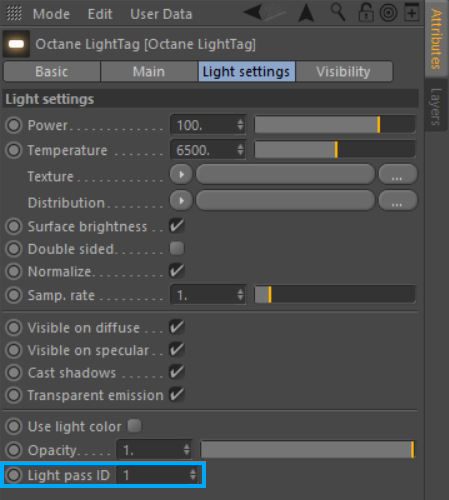
Figure 1: Light Pass ID is found in the Light Settings section.