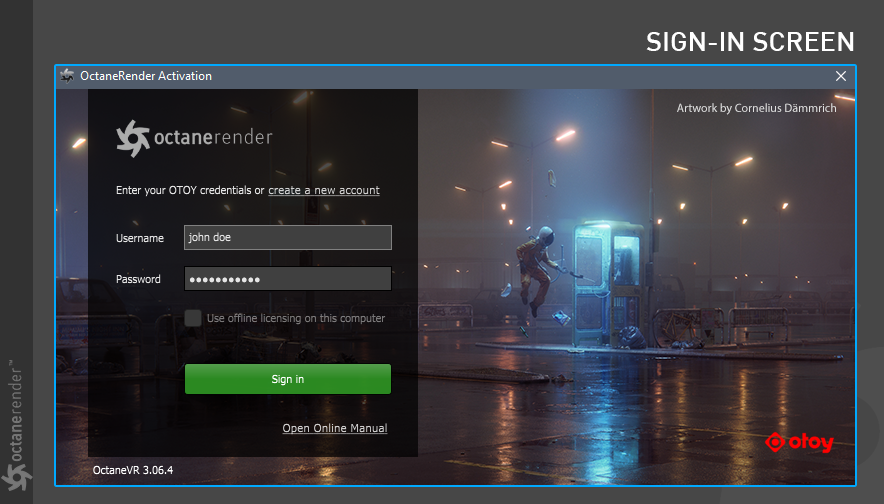
Installing OctaneRender® is straightforward. You can install it by following the steps below. If there is a problem, see Deactivation & Troubleshooting.
Step 1:
Log in to your Otoy Account and download the latest versions of OctaneRender Standalone and C4D plugin.
Step 2:
After downloading the software, run the installer.
Step 3:
At first launch you will be prompted to using your Otoy account credentials (figure 1).
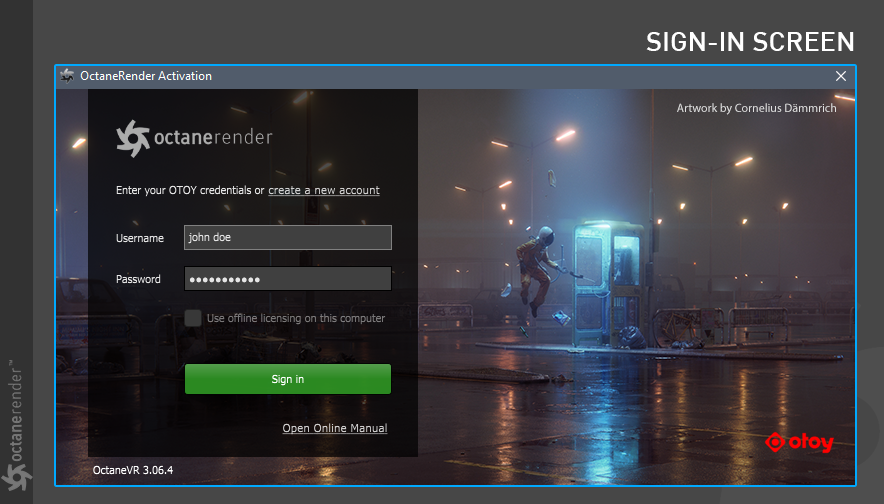
Figure 1: Logging in to the OctaneRender site.
Note: Offline licensing means that the licenses will not be released upon application exit and will be locked to the current machine until the license is manually released. This allows for working offline, however, it is strongly recommend that your internet connection is available for use with Live Database (see Live Database section).
Step 4:
Upon entering your credentials, Octane servers will check a valid license key. After it finds your license you can use the software. Octane will keep a session live as long as there is continuous usage of Octane or an Octane plug-in. In most cases, there should no need to re-login.