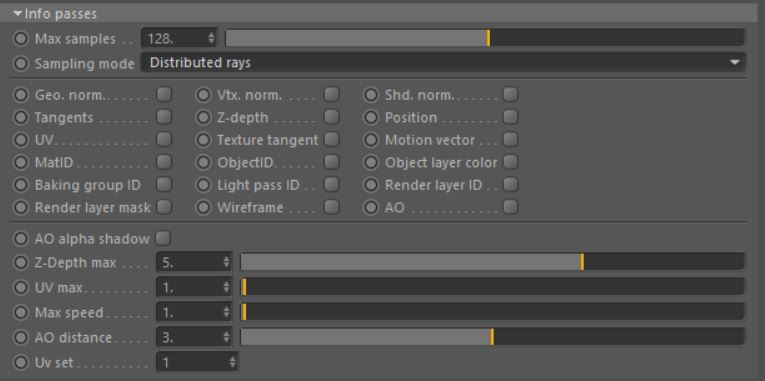
Info Passes provide a view of the effects of the normals, UVs and other data provided in the scene. The Info Passes are rendered one by one using only one additional film buffer either at the end or when needed. This is to save GPUThe GPU is responsible for displaying graphical elements on a computer display. The GPU plays a key role in the Octane rendering process as the CUDA cores are utilized during the rendering process. memory and because they are fast to calculate. The maximum samples (Max samples) for Info passes can be adjusted without affecting the maximum samples set toward the final rendered image. Info Passes include the following in figure 1.
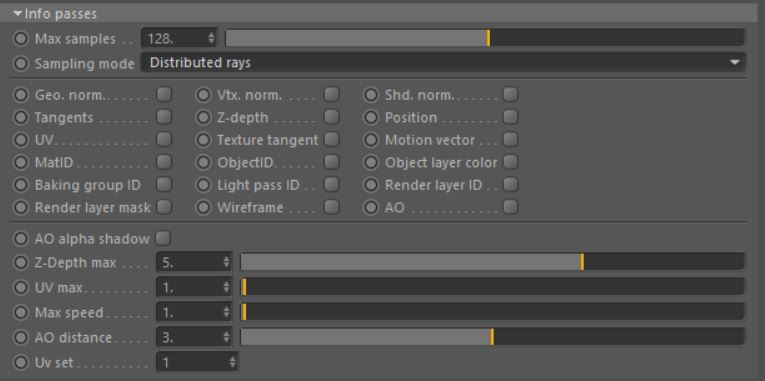
Figure 1: The available Info Passes along with the Info pass's available parameters.
Max. Sample
Sets the maximum number of samples per pixel only for the info channels. This parameter is independent from the "max samples" in the Kernel Settings.
This option has three sub-menus:
Z-DepthA measure of object distances from the camera typically represented as a grayscale image. Max
It only becomes active when the Z-depth type is selected. Determines the maximum depth of Z-depth info channel type.
UV Max
It only becomes active when the UV type is selected. Sets the maximum value that can be shown for the texture UV coordinates.
Max Speed
It only becomes active when the Motion Vector type is selected. Speed mapped to the maximum intensity in the motion vector channel. A value of 1 means a maximum movement of 1 screen width in the shutter interval.
AO Distance
Controls the distance of the ambient occlusion shadowing spread. This setting should be adjusted in order to achieve realistic results depending on the scale of the objects in the scene. For example a small value is more appropriate for small objects such as toys and larger values for an object such as a house.
UV Set
Determines which set of UV coordinates to use.