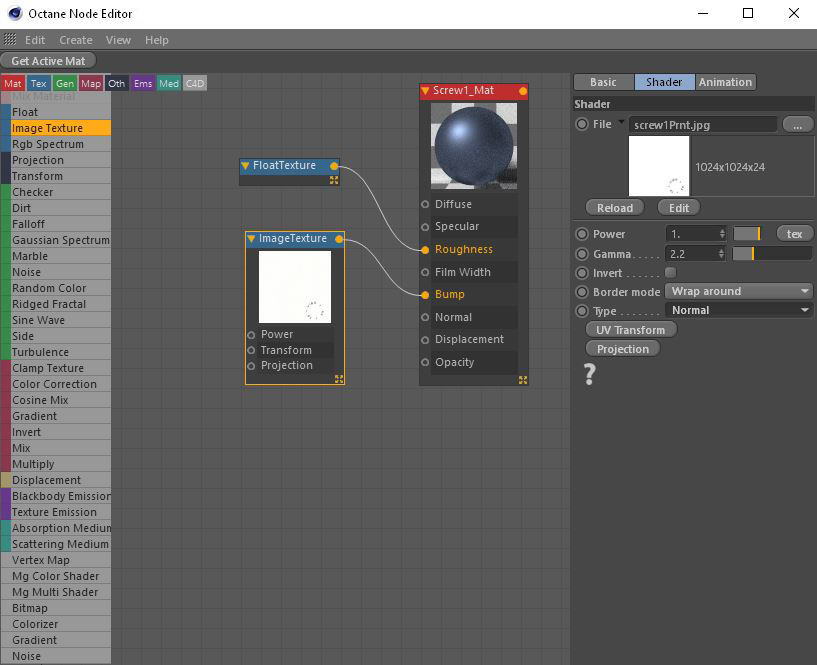
The Image Texture node is used to import external texture maps to any material parameters that accept a texture map.
In figure 1, the Image Texture node is connecting an image file to the Bump parameter of a Glossy materialUsed for shiny materials such as plastics or metals..
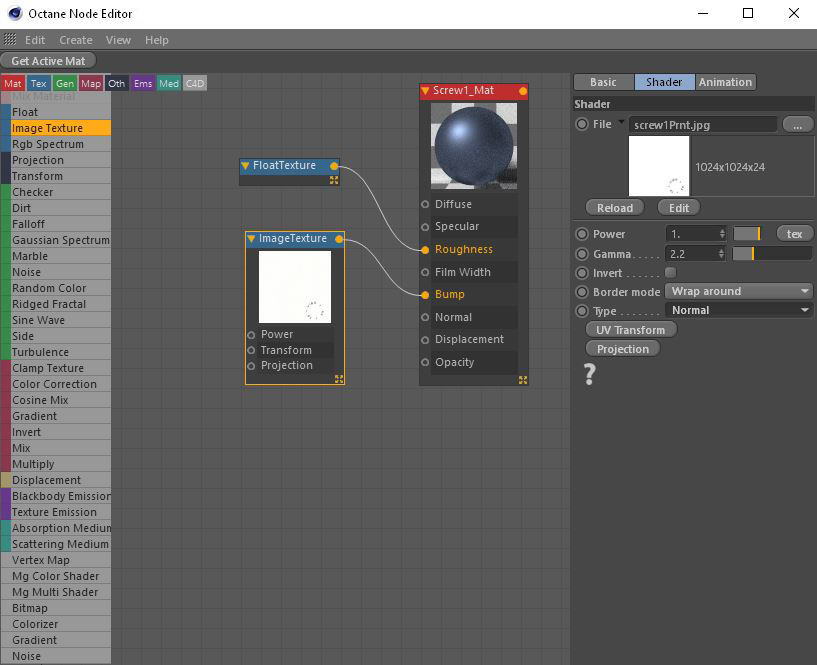
Figure 1: An image texture is connected to the bump channel of a GlossyThe measure of how well light is reflected from a surface in the specular direction, the amount and way in which the light is spread around the specular direction, and the change in specular reflection as the specular angle changes. Used for shiny materials such as plastics or metals. material.
Power
A multiplier which controls the brightness of the image, lowering the value will cause the image to appear darker on the surface.
GammaThe function or attribute used to code or decode luminance for common displays. The computer graphics industry has set a standard gamma setting of 2.2 making it the most common default for 3D modelling and rendering applications.
controls the luminance of the input image and can be used to tune the image or color correct the image if needed.
Invert
Inverts color output values of image
Border Mode
Sets the behavior of the space around the image if the image does not cover the entire geometry. The default behavior is Wrap around which means that the image is repeated in the areas outside of the images coverage. If set to white or black the area outside the image will be white or black respectively.
Type
This parameter can be used to filter the data of an imported texture map.
Channel Format
In the past, when a 32 bit exr or HDR image is imported into Octane the image was automatically converted to 16 bit (for GPU optimization purposes). There was no way to control it until this version of Octane. With these options you can now choose the proper the channel format for the image texture.
UV Transform
This will create a transform node connection for the image texture.
Projection
This creates a projection node for image texture. For additional info please refer to Transform and Projection sections.