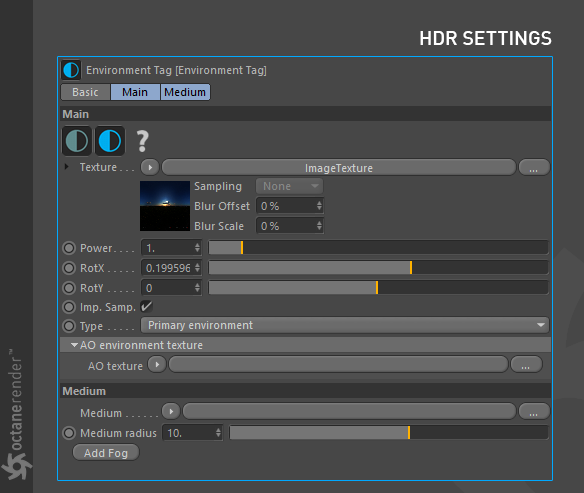
Another lighting model in Octane is HDRIAn image which presents more than 8 bit per color channel unlike most common image formats. and Texture illumination. HDRI illumination requires an hdr image that has a .hdr file extension. As a texture environment, any image or procedural texture can be used. However, these are not HDRI quality.
Both light sources will place an OctaneSky object in the scene with an Environment tag. The primary difference between a Texture and a HDRI Environment light is the texture that is applied by default. The Texture Environment light will have a RGB Spectrum node connected to the Texture parameter and the HDRI Environment light will have an Image Texture node connected to the Texture parameter. Figure 1 shows the settings for a HDRI Environment light.
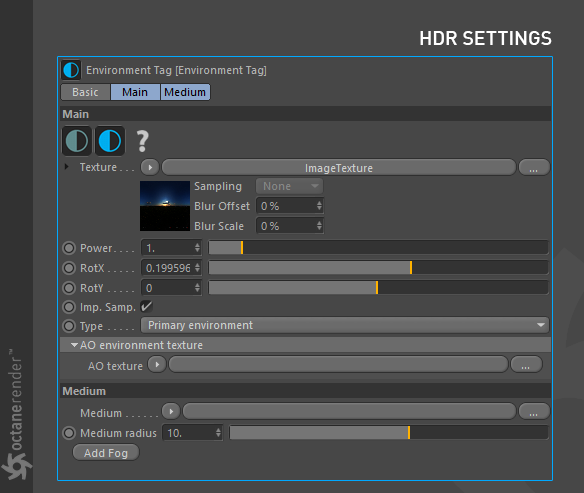
Figure 1: The settings for the HDRI Environment light.
Texture & HDRI Icons
These icons change the environment lighting type to HDR or Texture.
Power
This is the overall strength of the environment light. A value of 0 will produce no visible environment illumination.
RotX and RotY
Offset values for the Environment texture.
Enables quicker convergence (noise reduction) for HRDI images by applying importance to certain areas of the HDRI image. This means the ray tracing is more efficient as it is not wasting time on rays that do not contribute much to the overall image quality.
Type
Choice between Primary or Visible(second) environment. Selecting Visible environment will create a second Daylight or SKY environment object for use as a backplate, reflection or refraction element.
AO Environment Texture
Specifies an ambient occlusion texture which will then be used for the AO calculation instead of the environment. In order to use this feature, the GI_AMBIENT_OCCLUSION in the Directlight kernel needs to be activated.
Medium Settings
The settings in the Medium tab are used to add fog to the HDR/Texture Environments. The fog is not a fake fog but a Volume MediumA shading system designed to render volumes such as smoke and fog.. It interacts directly with any lighting in the scene. Since this topic is wide, it is explained in more detail the Volumetrics section.