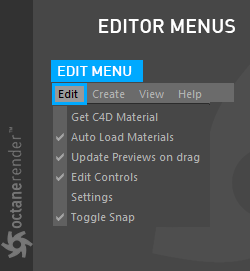
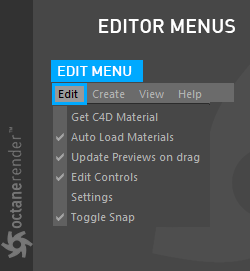
Figure 1: The Edit Menu in the Node Editor window.
Get C4D MaterialThe representation of the surface or volume properties of an object.
Loads any octane material in the Material Editor into the Node Editor window.
Auto Load MaterialsA set of attributes or parameters that describe surface characteristics.
Automatically loads a selected material from the Material Editor into the Node Editor window.
Update Preview on Drag
Allows previews to be updated while dragging nodes.
Edit Controls
Option for displaying the selected node's parameters in the Node Editor window.
Displays the Node Editor settings.
Toggle Snap
This option enables or disables snapping while dragging nodes.