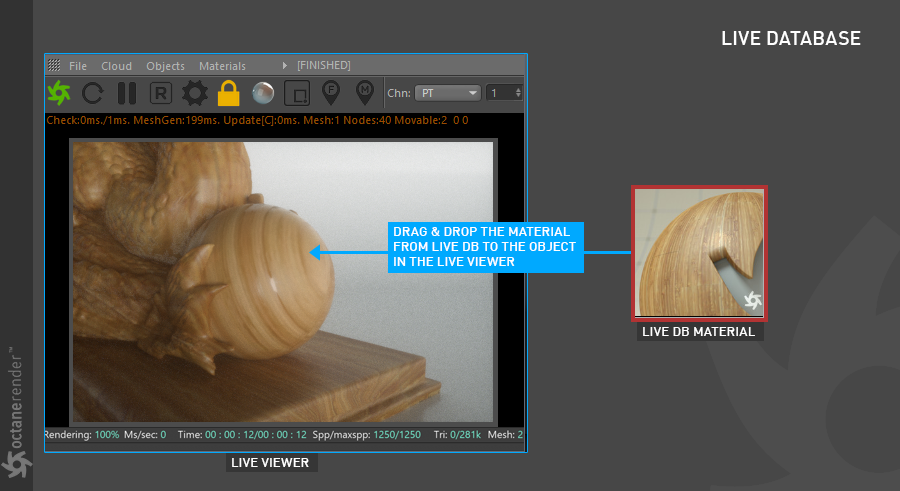
Downloading LiveDB MaterialsA set of attributes or parameters that describe surface characteristics.
There are 3 ways to download material from LiveDB.
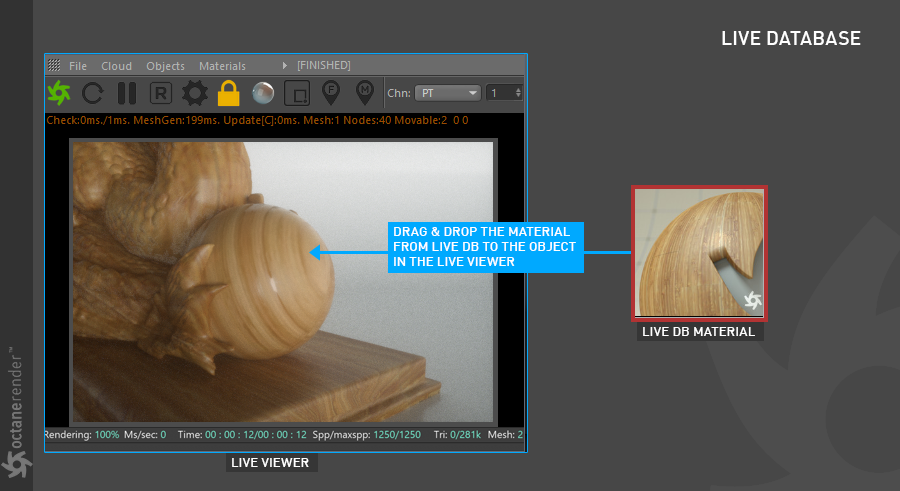
Figure 1: Applying a LiveDB material to an object in the Live Viewer.
Saving Materials to the Local DB
Select the Octane material from the Material Manager. Then select Local DB from the Materials category then drag and drop the material into the preview area (figure 2).
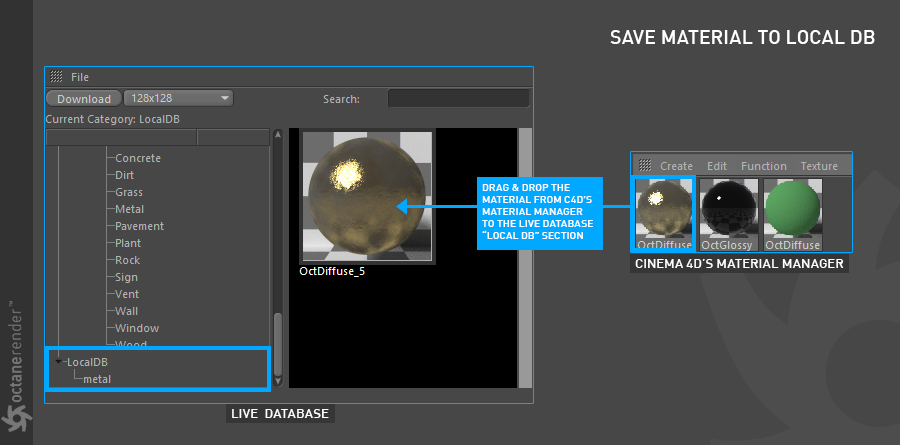
Figure 2: Saving materials to the Local DB.
Uploading Selected Materials to the LiveDB
There is currently no way of uploading to the LiveDB from within C4D. However, the material can be uploaded to the LiveDB using Octane Standalone.
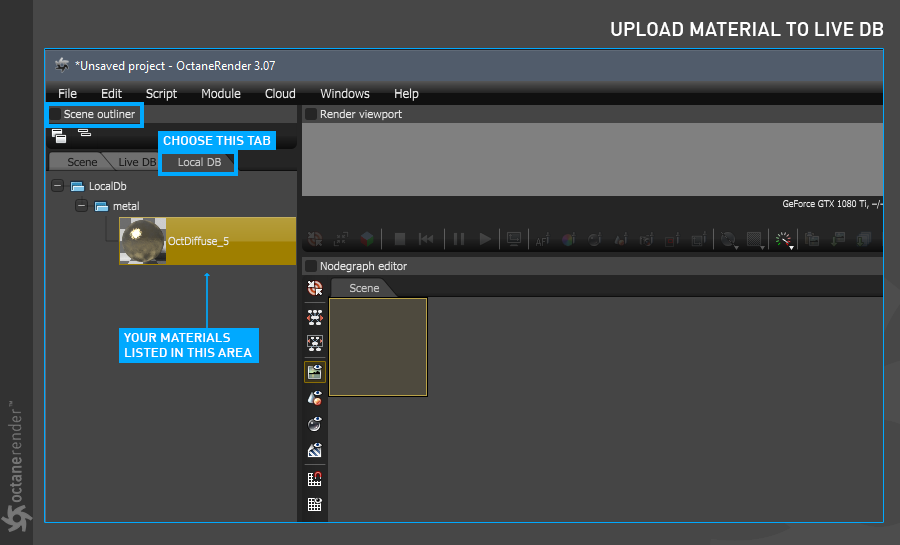
Figure 3: The Local DB material in Octane Standalone.
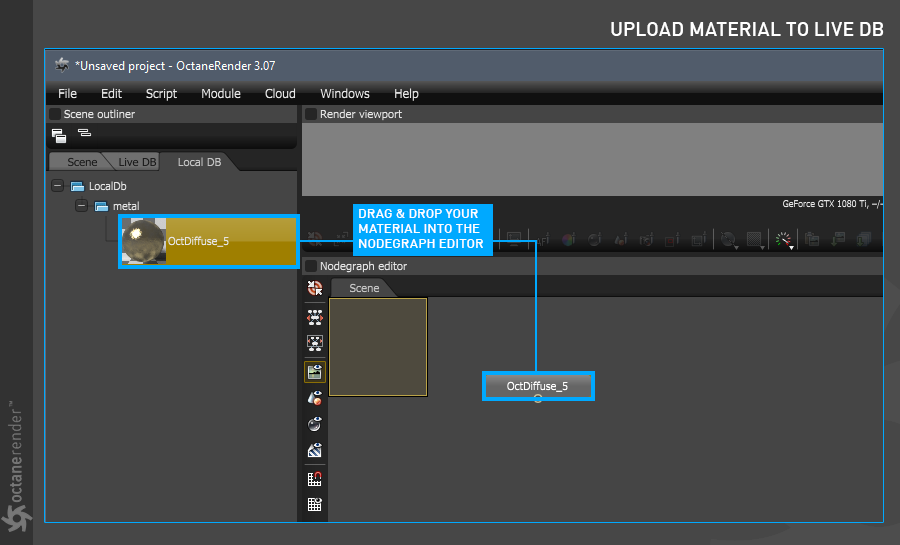
Figure 4: Adding the Local DB material to the Nodegraph Editor.
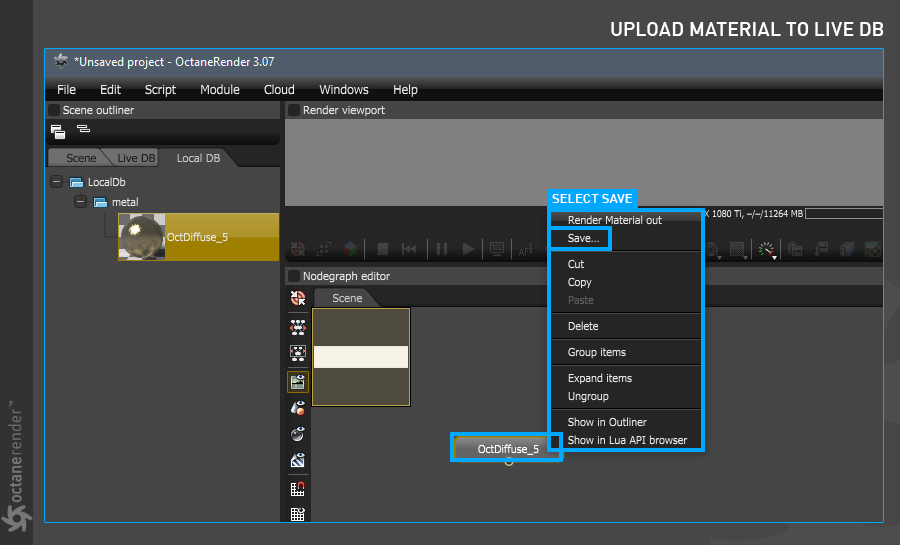
Figure 5: Choosing Save from the Context menu in the Nodegraph Editor.
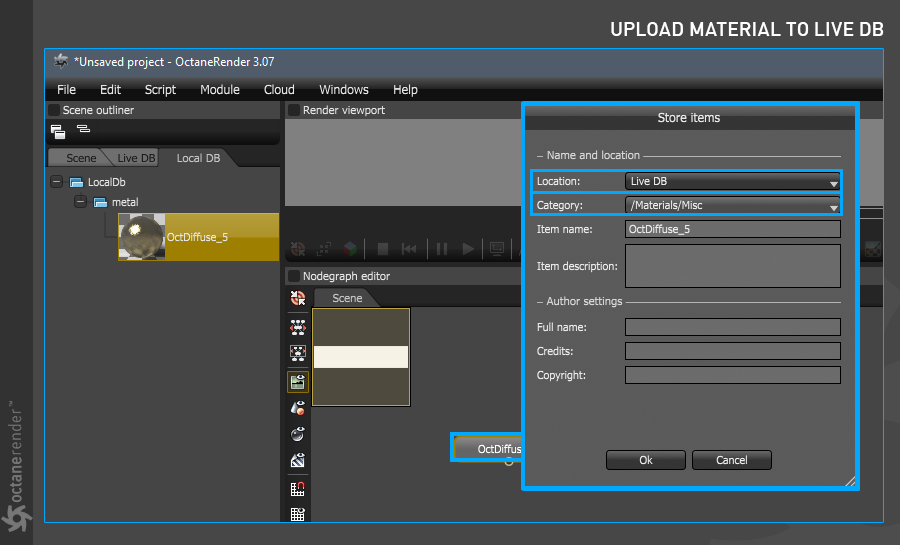
Figure 6: Saving a material to the LiveDB from the Octane Standalone Nodegraph Editor.