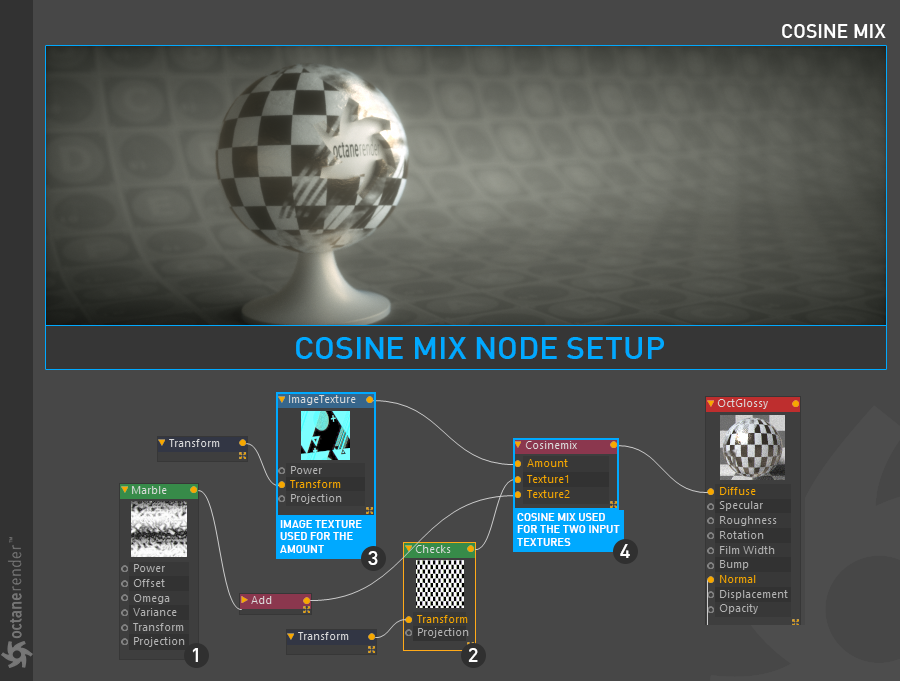
The Cosine Mix texture is used for mixing two textures together according to a cosine wave. It is very similar to the Mix texture, the difference between the Cosine mix texture and the Mix texture is more apparent when the amount slider is shifted towards 0 or 1.
In figure 1, two procedural textures are defined (Marble and Checks) and both are linked to the Cosine Mix node. An image texture was used for the Amount slot which accepts any procedural, alpha or image texture. If an Alpha image is used, only the alpha of the image will be mixed.
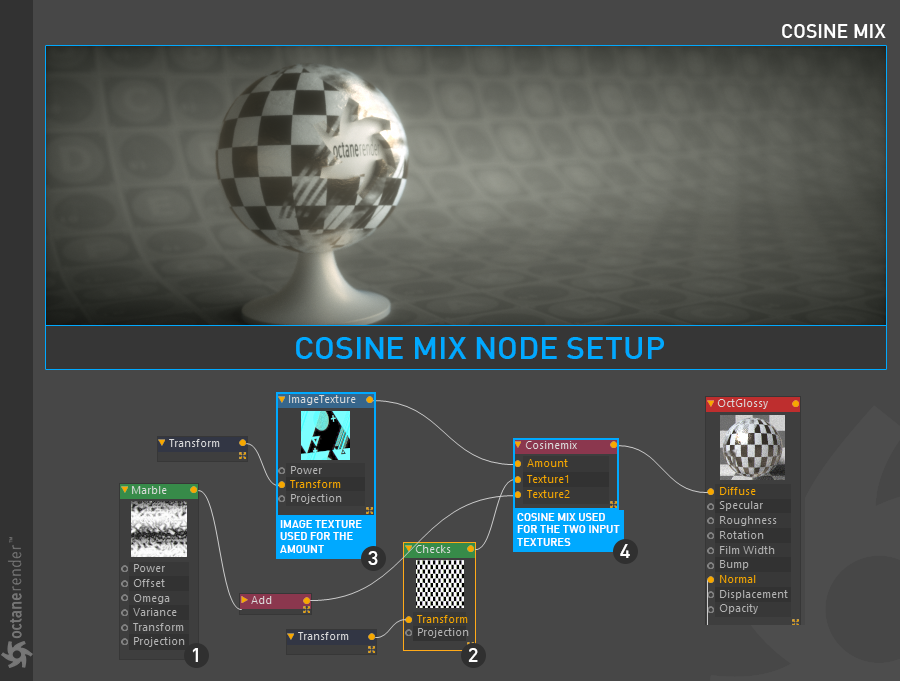
Figure 1: Using the Cosine Mix node to blend a Marble and Checks texture using an Image texture.