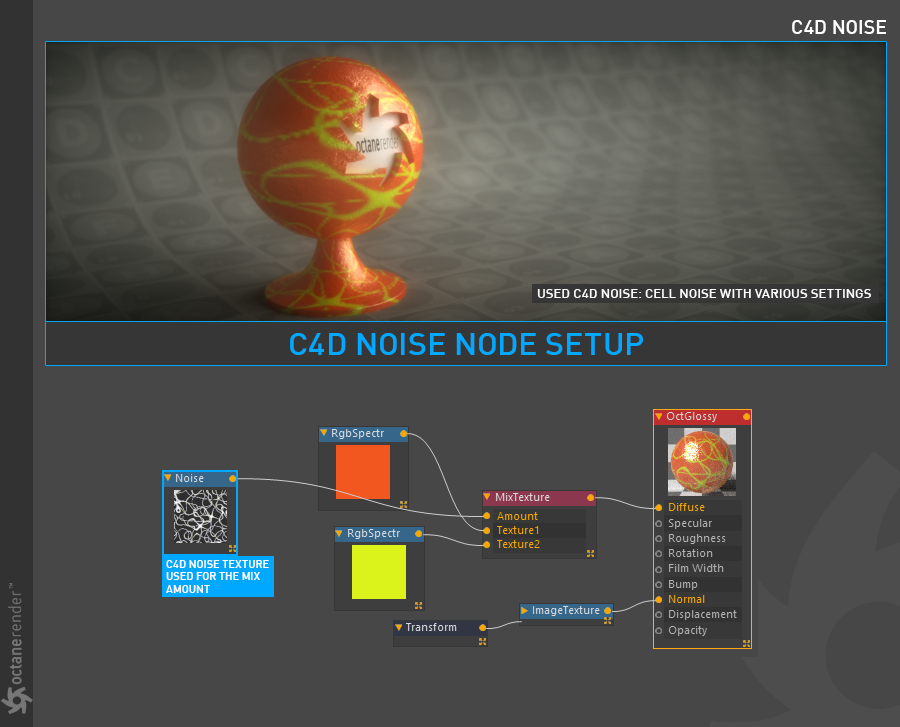This node is for using the Cinema 4D's "Noise" shader. It has almost the same function as Octane's Noise texture. But let's face it, the Noise shader of Cinema 4D is quite beautiful and it is also fun to work with. It provides many noise types and control possibilities. The only advantage of Octane Noise is that it's a native tool and it works fast and efficiently. However, in most cases C4D noise is also very efficient. We recommend that you use native noise unless you have to. However, C4D noise can be easily used for many scenarios with a creativity. You can read what the C4D Noise Shader is and what it does in the Cinema 4D help file, or you can go to this link for further information.

How To Use
In C4D Noise you can work like native Octane Noise. You can use C4D Noise anywhere you see the "Power" and "Texture" slots. Below you will see a few examples of C4D Noise.
The Simplest Usage
Open the Node editor and prepare the setup as you see in the picture below. In this simple setup C4D Noise connected DiffuseAmount of diffusion, or the reflection of light photons at different angles from an uneven or granular surface. Used for dull, non-reflecting materials or mesh emitters. channel of the material. This one is the simplest setup.
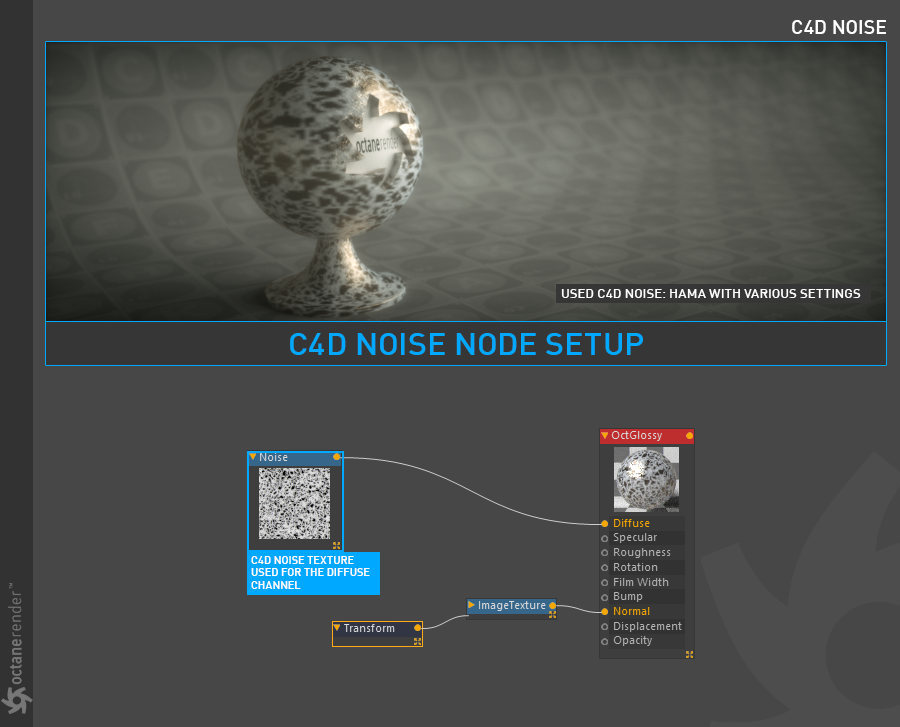
Using C4D Noise As An Image Mask
Open the Node editor and prepare the setup as you see in the picture below. In this setup C4D Noise is used as a mask for the "Image Texture" node. Of course you could also use this setup using the native Octane Noise, but the C4D noise advantage is that you can use many noise types and moreover you can control them as you like.
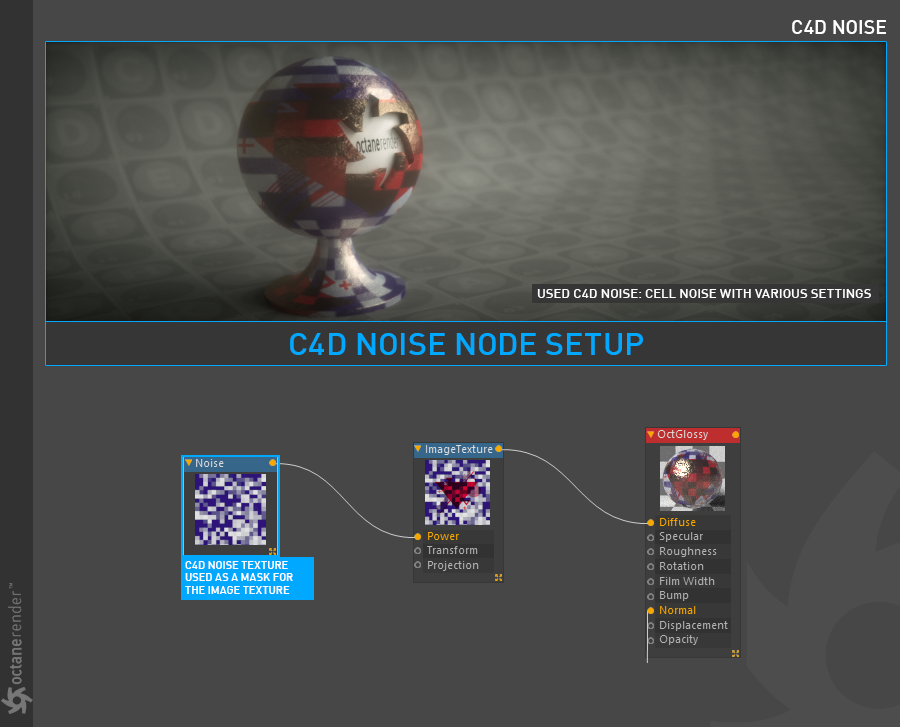
Perhaps the biggest advantage of C4D noise comes out when using Octane Displacement Texture. You can create almost infinite variety of displacements with the Noise type there. So, open the Node editor and prepare the setup as you see in the picture below. This setup is identical which we described in the "Baking Texture" topic, except this time we used C4D noise instead of Octane's noise texture.
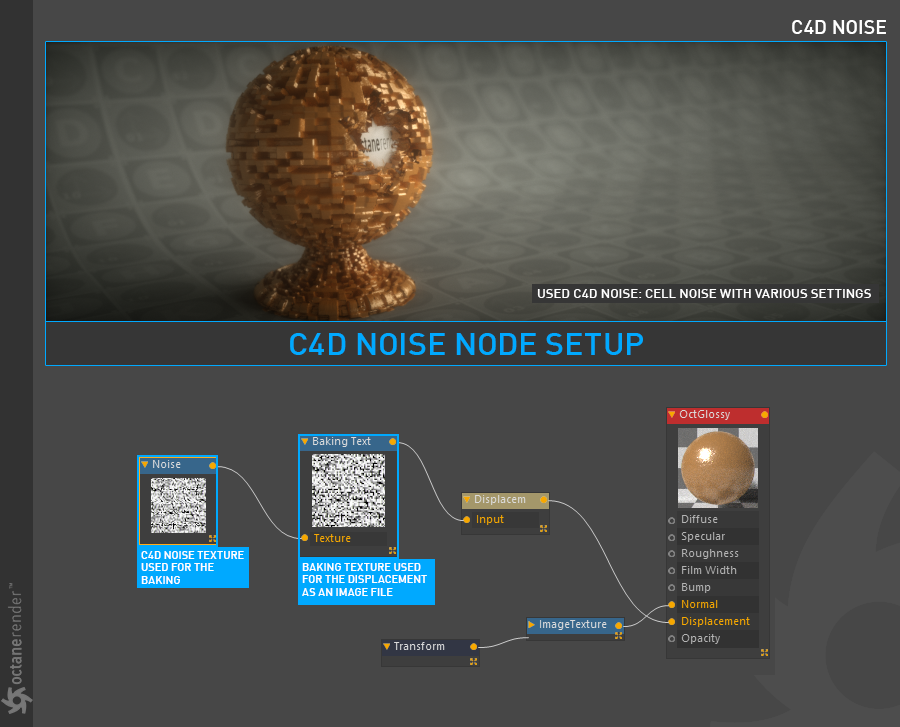
Using C4D Noise As a Mix Amount in the Mix Shader
Open the Node editor and prepare the setup as you see in the picture below. In this setup the C4D Noise used as a mix amount for the Octane's "Mix Texture". Sema Noise used in this example as a Noise type. You can go to this link for using Mix Shader.