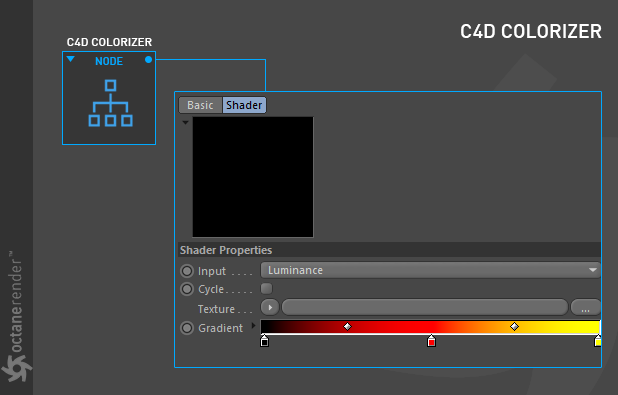
This node is for using the Cinema 4D's "Colorizer" shader. You can read what the Colorizer Shader is and what it does in the Cinema 4D help file, or you can go to this link for further information.
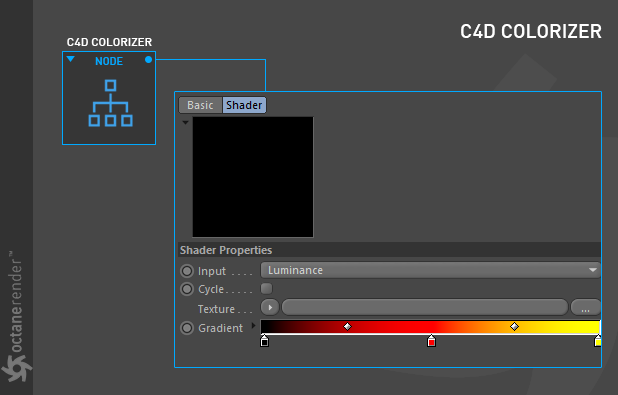
How To Use
Open the Node editor and prepare the setup as you see in the picture below. In this setup both Cinema 4D's native shader tools (Colorizer and Noise) are used for the DiffuseAmount of diffusion, or the reflection of light photons at different angles from an uneven or granular surface. Used for dull, non-reflecting materials or mesh emitters. channel. With Colorizer Node you can not use any other procedural texture tools of Octane except "Image Texture" node. However, you can use all the procedural shader / texture tools of Cinema 4D for colorizer. For example, in the example below, we used Cinema 4D's noise instead of Octane's own noise. .
