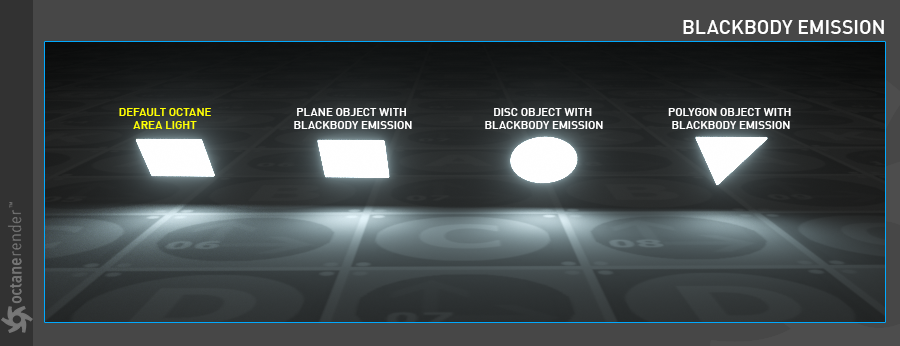
A black body is electromagnetism that is released due to the temperature of the body. Each object emits electromagnetic radiation of certain frequency depending on its energy. The lowest temperature that can be present in the universe is 0 Kelvin (-273.15 Celcius). All objects radiates warmer than 0 Kelvin. However, since the radiation is not in visible wavelength, we can not see those. As the temperature increases, it begins to emit visible light. It is a good example of the reddish black body composition that is emitted from the spaces between burning hot charcoal pieces. The color of the light depends on the temperature of the coal parts. Even you'll emit a black body, but not visible with naked eyes because it is not in the "visible wavelength".However you can be seen with thermal equipment as a blackbody radiator (as you see in Hollywood movies).
This natural phenomenon is simply formulated in the name of Blackbody Emission in Octane. This feature works in regular lights (Area, Targeted Area, IESAn IES light is the lighting information representing the real-world lighting values for specific light fixtures. For more information, visit http://www.ies.org/lighting/. light), and it is also possible to turn any object in your scene into a light source. From here you can set the temperature of the Kelvin by entering the temperature values (change in the color of visible wavelengths as the temperature increases or decreases). In figure 1, the light you see on the left is Octane's default Area light. The other three are the classic Cinema 4D objects. However, when we define Blackbody Emission in these objects, they will be blackbody radiator and begins to emit light like the default Octane Area Light. These objects are called Mesh EmittersThe ability for a surface to emit illumination usually described by a Black Body or Texture emission type. in terminology. The Octane Area Light also uses Blackbody Emission by default and it is written the light source directly.
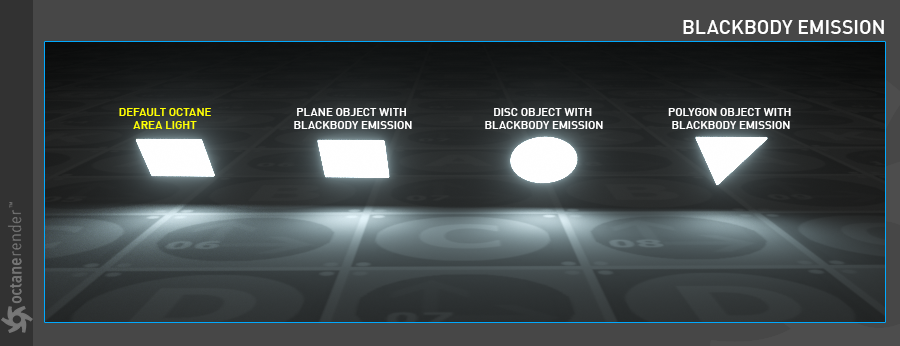
Figure 1: Regular C4D polygon objects that have been turned into Black BodyAn opaque object that emits thermal radiation. In Octane, this is used to designate illumination properties for mesh emitters. emitter objects.
To make an object a mesh emitter, create a DiffuseAmount of diffusion, or the reflection of light photons at different angles from an uneven or granular surface. Used for dull, non-reflecting materials or mesh emitters. material and assign this material to the object. In the Node Editor select Blackbody Emission from the Texture Nodes menu on the left side of the Node Editor and connect it to the Emission slot of the Diffuse material (figure 2).
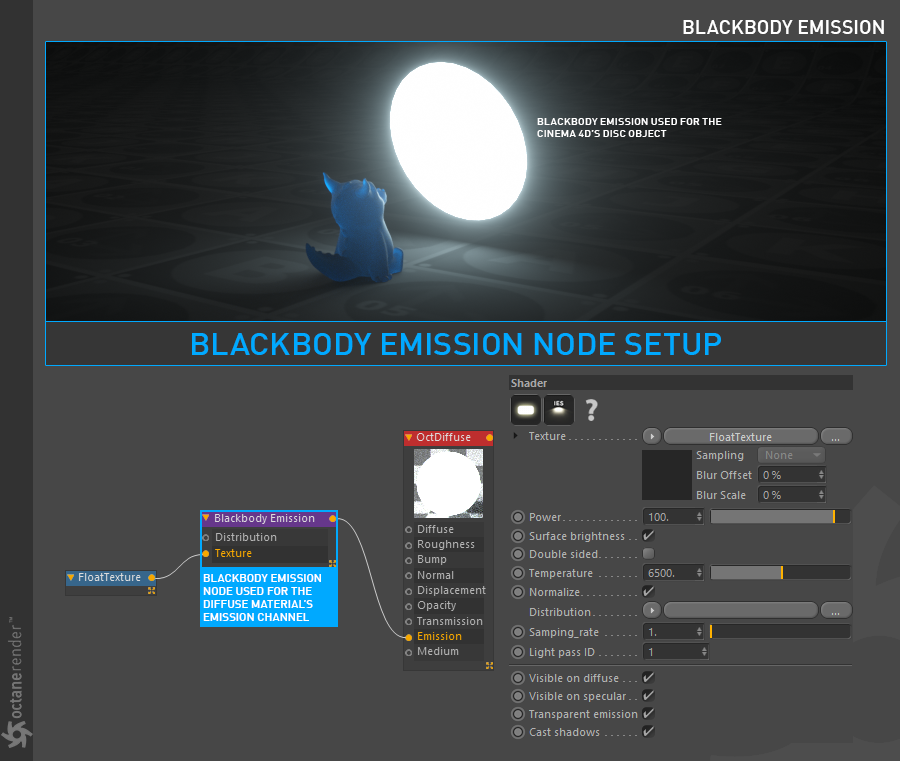
Figure 2: Connecting the Blackbody Emission node to a Diffuse materialUsed for dull, non-reflecting materials or mesh emitters. to create a mesh emitter object.