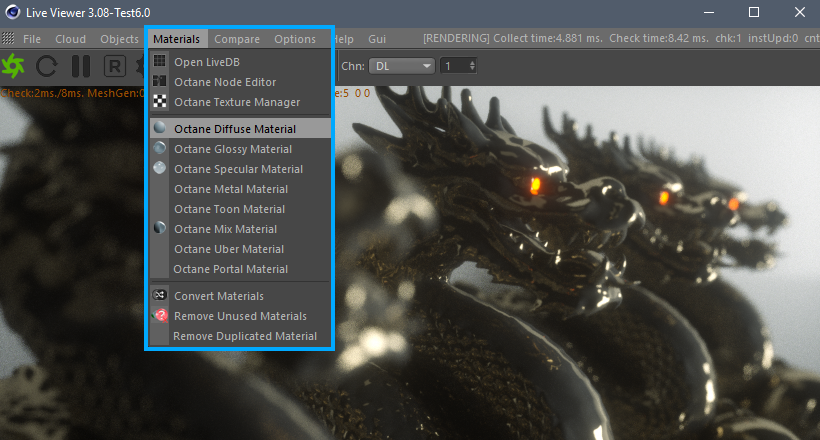
MaterialsA set of attributes or parameters that describe surface characteristics. can be created from the Live Viewer window, the C4D MaterialThe representation of the surface or volume properties of an object. window, and from the Octane Node Editor.
Using Live Viewer
The first method is to use the Live Viewer window. From this window, go to the Materials section and choose any of the materials in the menu (figure 1).
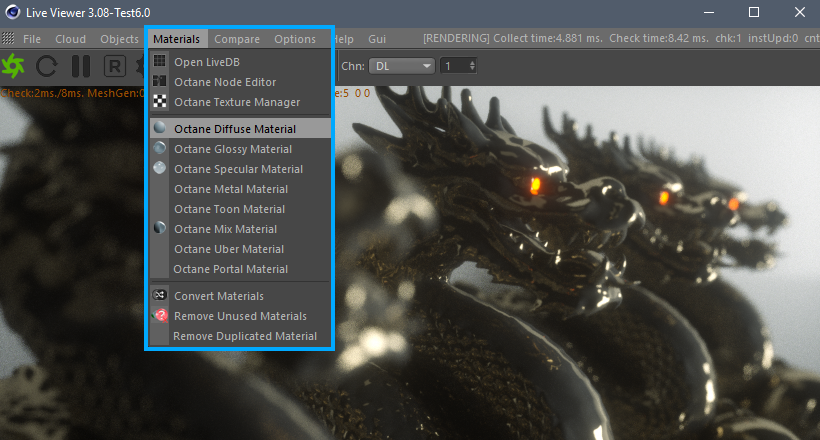
Figure 1: Accessing materials from the Live Viewer window.
Using C4D Material Window
The second method is to use the Cinema 4D material window. From this window, materials can be created from the Shader>C4doctane menu path (figure 2).
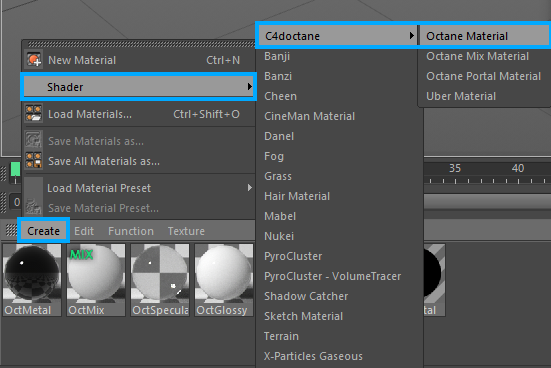
Figure 2: Creating materials from the C4D Material window.
Using Octane Node Editor
The third method is to use the Octane Node Editor. To do this, go to the Materials menu in the LV window and select Octane Node Editor (figure 3).
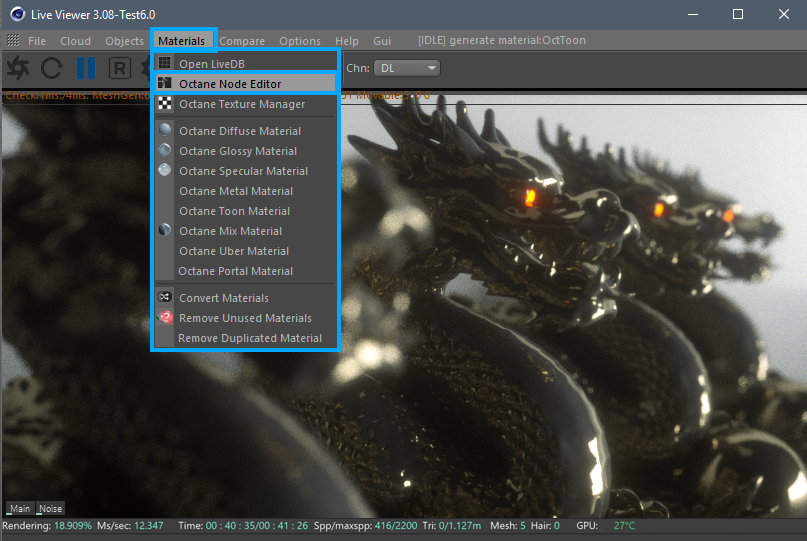
Figure 3: Accessing materials from the Octane Node Editor.
After opening the Node Editor, drag and drop the Octane Material button from the left menu to the middle area. When this node is selected, select the Basic option on the right side and create the desired material type from the Material type section (figure 4).
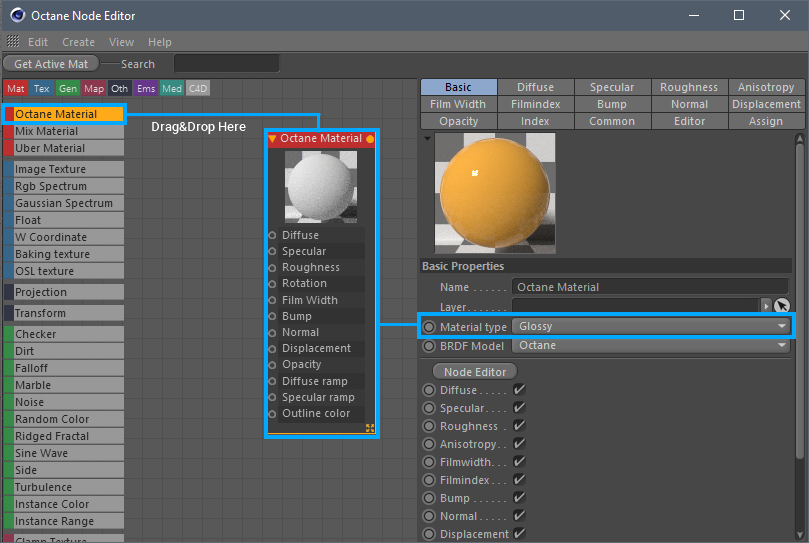
Figure 4: Creating materials from the Octane Node Editor.