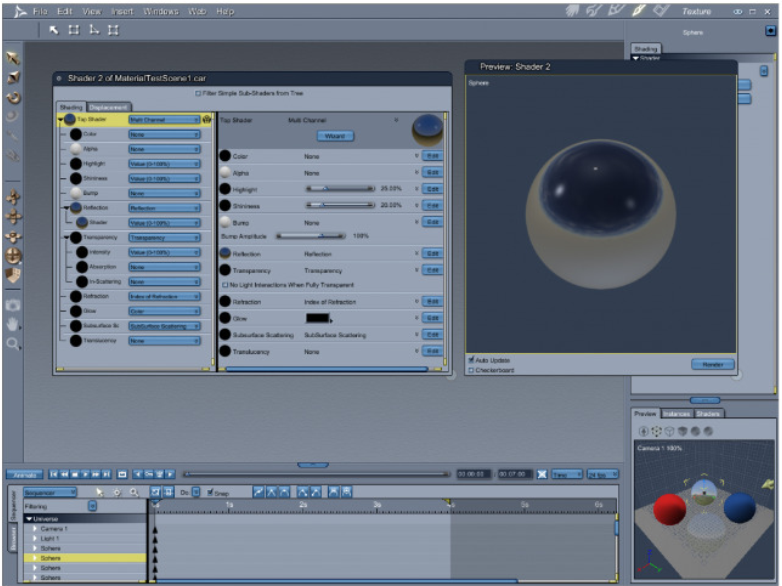
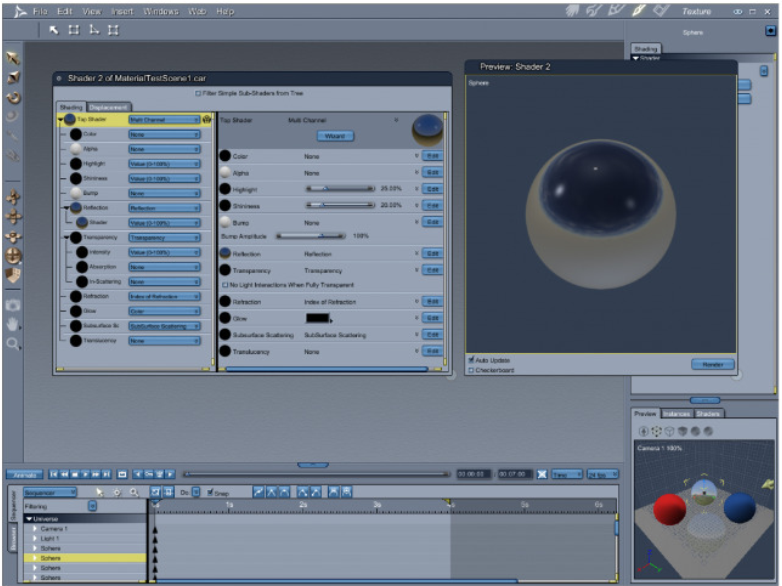
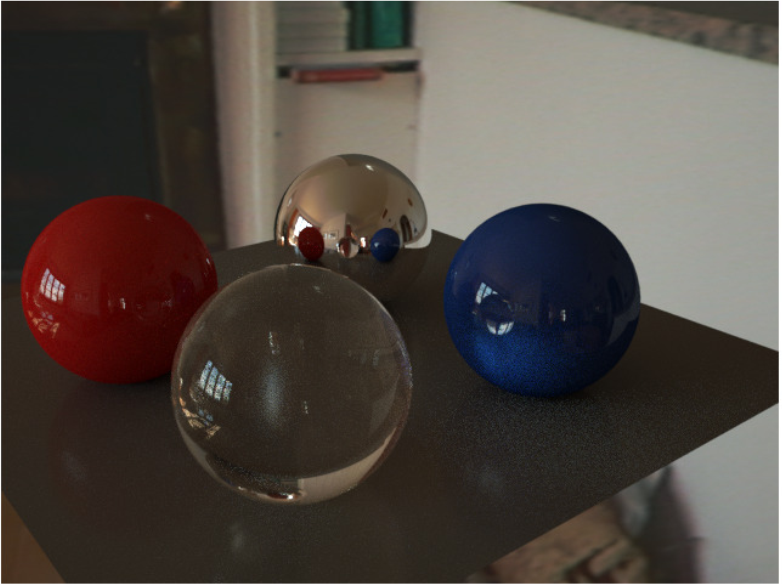
The OctaneRender for Carrara plugin will do its best to convert existing Carrara Shaders to Octane MaterialsA set of attributes or parameters that describe surface characteristics.. It does this be examining the various shader channels and calculates a best fit Octane MaterialThe representation of the surface or volume properties of an object. for the shader. For a multi-channel shader the plugin considers the Color, Alpha, Highlight, Shininess, Bump, Reflection, Transparency, Refraction, and Glow channels. The Subsurface ScatteringDefines how fast light gets scattered when traveling through the medium., Translucency, and DisplacementThe process of utilizing a 2D texture map to generate 3D surface relief. As opposed to bump and normal mapping, Displacement mapping does not only provide the illusion of depth but it effectively displaces the actual geometric position of points over the textured surface. channels are not considered by the plugin at this time.
WARNING: Configuring the displacement channel in Carrara (not to be confused with the Octane displacement pin) can result in very high resolution meshes being processed by the Octane plugin. This is due to the fact that Carrara applies the displacement to the mesh before delivering the mesh to Octane for processing. Caution should be used when using Carrara's native displacement channel.
Shaders that are supported by the plugin include:
The following shaders are mapped but don’t produce the same result