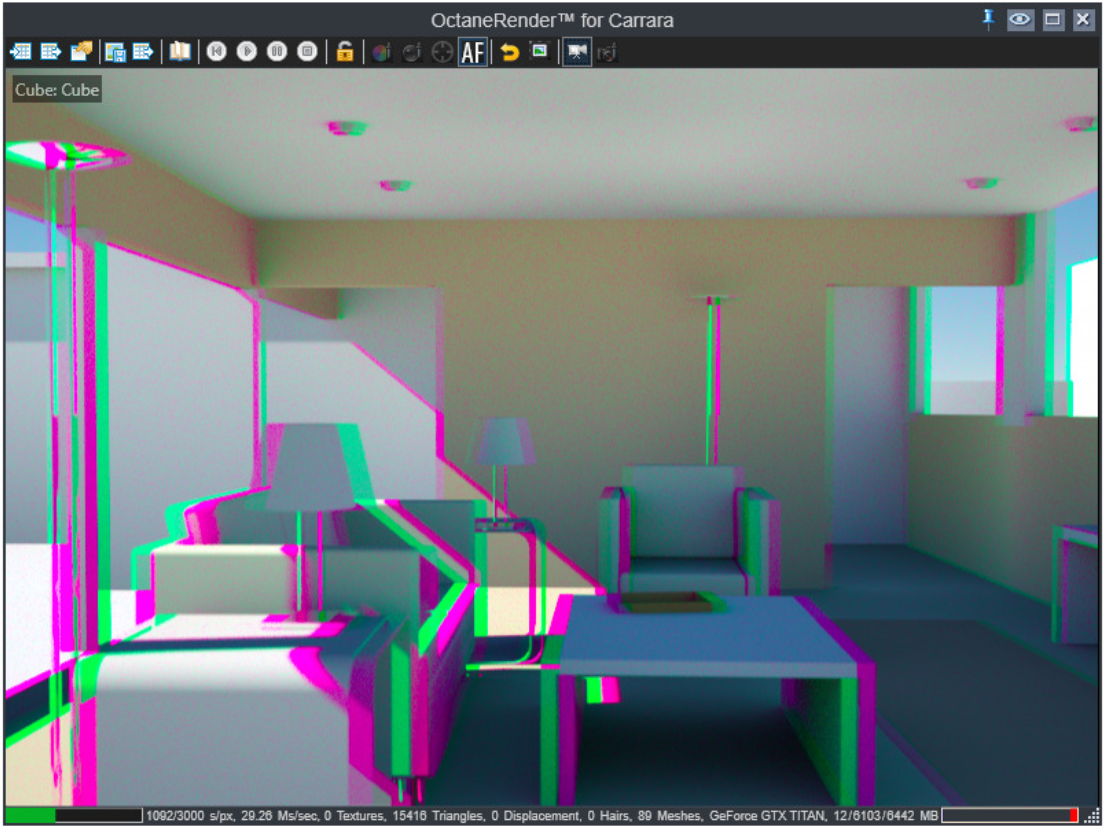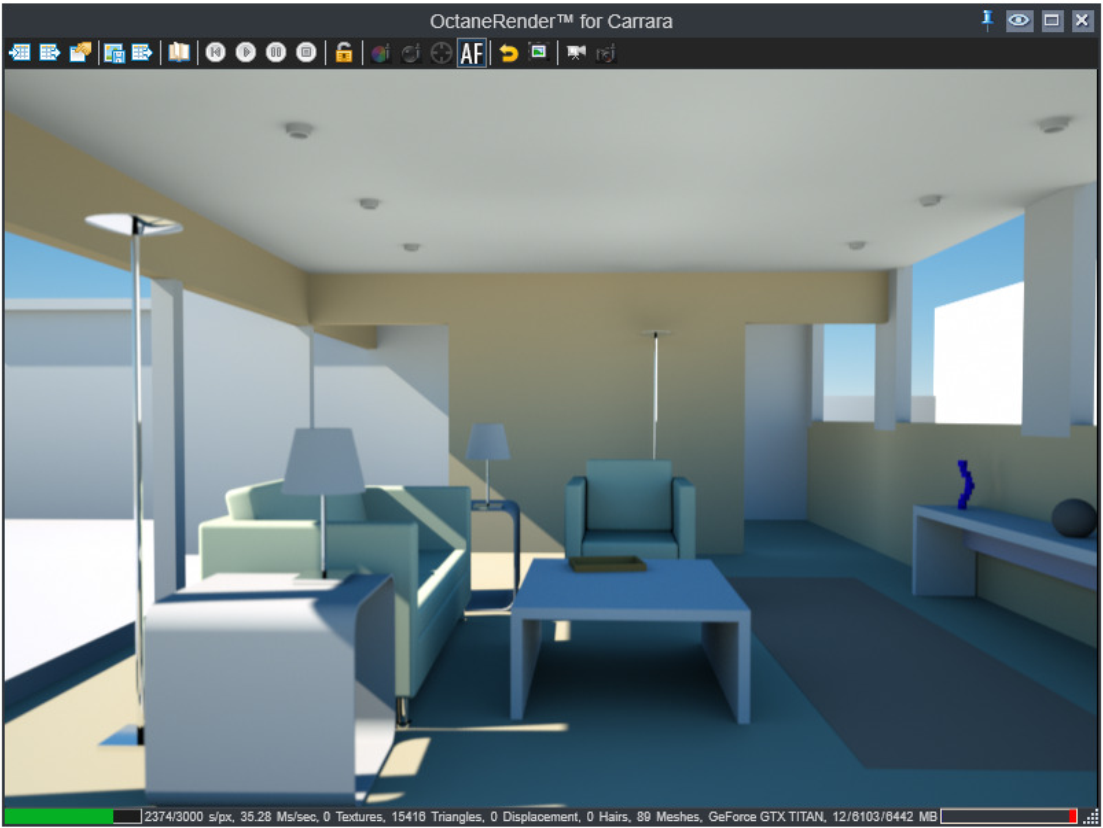
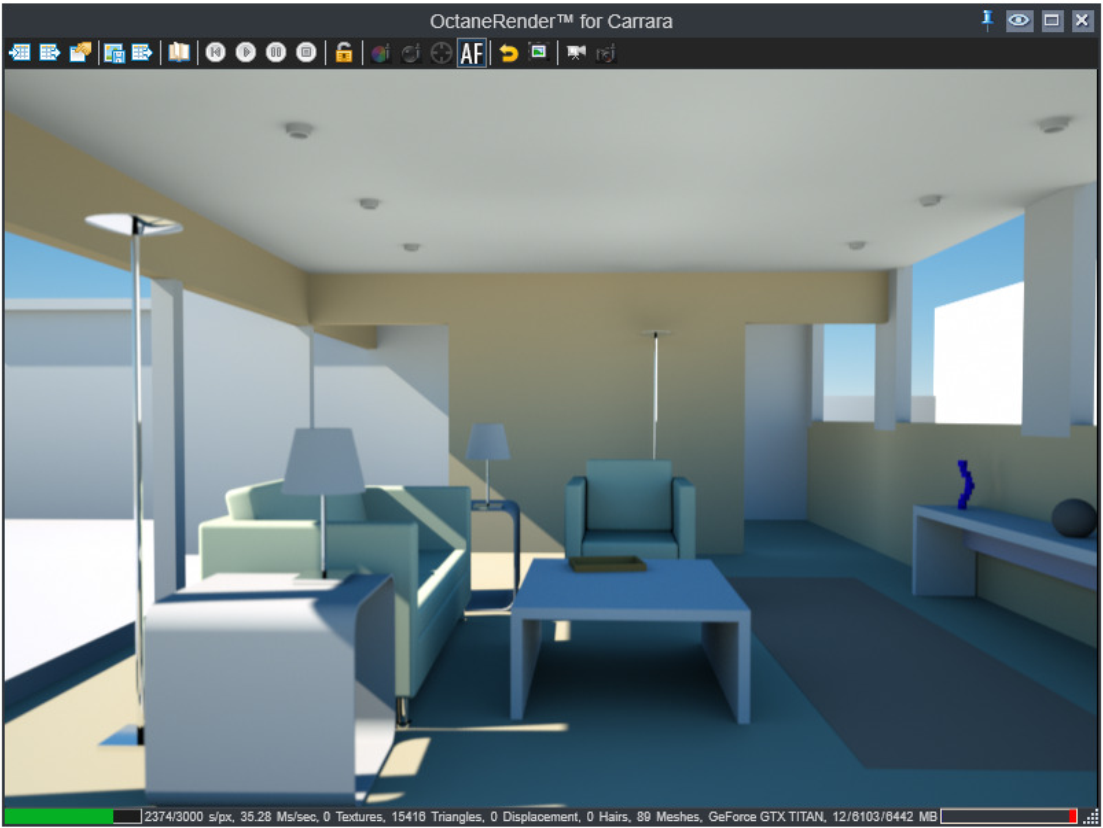
To create an Octane Thin Lens camera with a normal perspective view you need to create a Conical camera in Carrara.
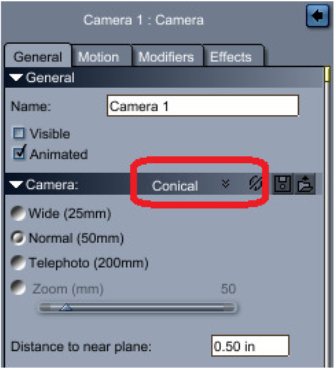
The plugin will use the Carrara settings for the lens size to determine a Field of ViewThe area that is visible to a camera lens usually measured in millimeters. A wide angle lens provides a larger field of view and a telephoto lens provides a narrow field of view. that matches the Carrara Production Frame.
The plugin will also use the Carrara Distance to Near Plane setting to set the Octane Near clip depth.
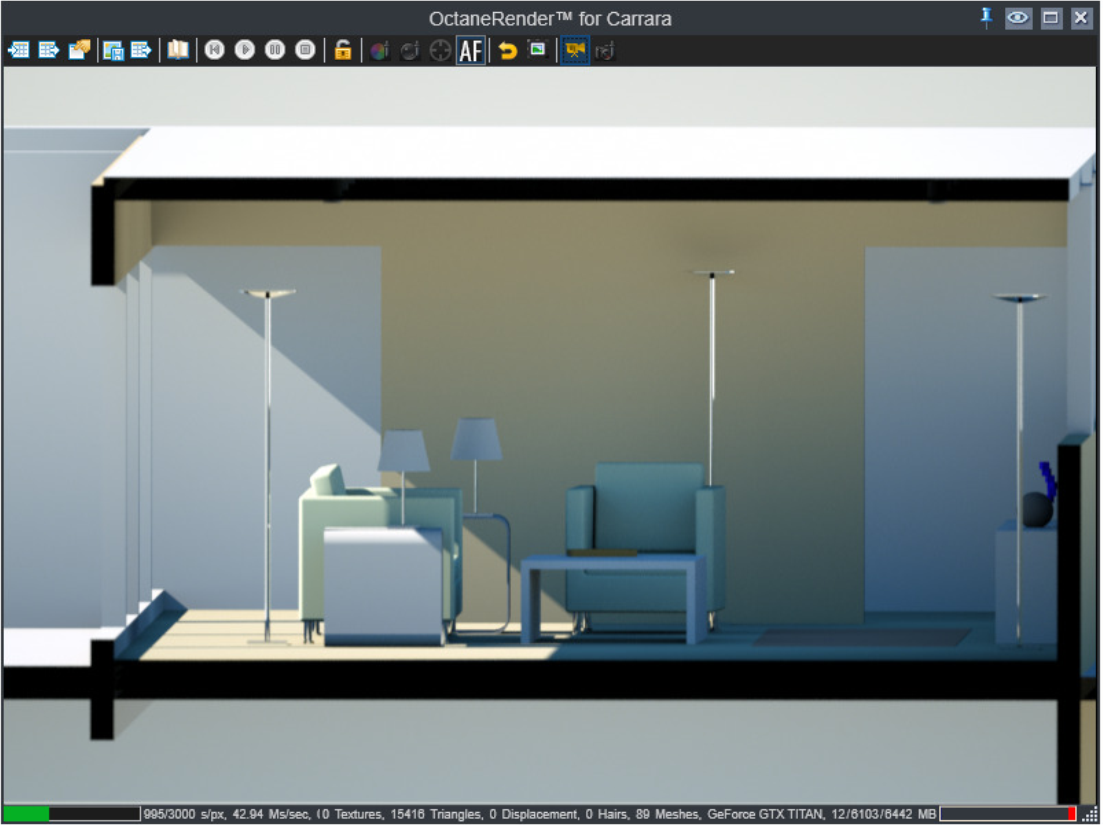
To create an Octane Thin Lens camera with an orthographic view you need to create a Isometric camera in Carrara.
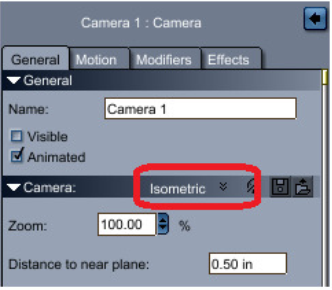
The plugin will use the Carrara setting for Zoom to determine a field of view that matches the Carrara Production Frame.
The plugin will also use the Carrara Distance to Near Plane setting to set the Octane near clip depth.
There are two ways that you can control Depth of FieldThe distance between the nearest and farthest objects in a scene that appear acceptably sharp in an image. Although a lens can precisely focus at only one distance at a time, the decrease in sharpness is gradual on each side of the focused distance, so that within the DOF, the unsharpness is imperceptible under normal viewing conditions. source: wikipedia (https://en.wikipedia.org/wiki/Depth_of_field) in the plugin. You can either use the Carrara Depth of Field effect, or you can use the Focal Depth and ApertureDetermines how much light enters a camera lens. A large aperture produces a narrow depth of field and a small aperture produces a wide depth of field. settings in the Octane Thin Lens effect.
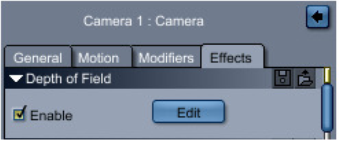
To control the depth of field using the Carrara Depth of Field effect you need to Enable the effect and then open the DoFThe distance between the nearest and farthest objects in a scene that appear acceptably sharp in an image. Although a lens can precisely focus at only one distance at a time, the decrease in sharpness is gradual on each side of the focused distance, so that within the DOF, the unsharpness is imperceptible under normal viewing conditions. source: wikipedia (https://en.wikipedia.org/wiki/Depth_of_field) editor by pressing the Edit button.
Note: The Aperture, Auto Focus, and Focal Depth settings in the Octane Thin Lens effect are ignored while the Carrara Depth of Field effect is enabled.
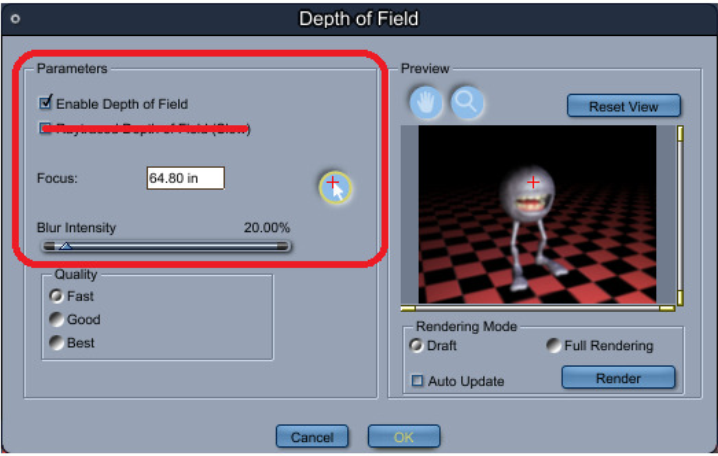
When using the Carrara Depth of Field effect the Focus setting controls the field depth and the Blur Intensity controls the aperture. All other settings are ignored by the plugin.
Note: In Carrara, depth of field is optional, in Octane it is always enabled. To achieve a near infinite DoF you should set the Aperture setting in the Octane Thin Lens effect to zero.
Additional settings can be set for the Octane camera using the Octane Thin Lens effect.
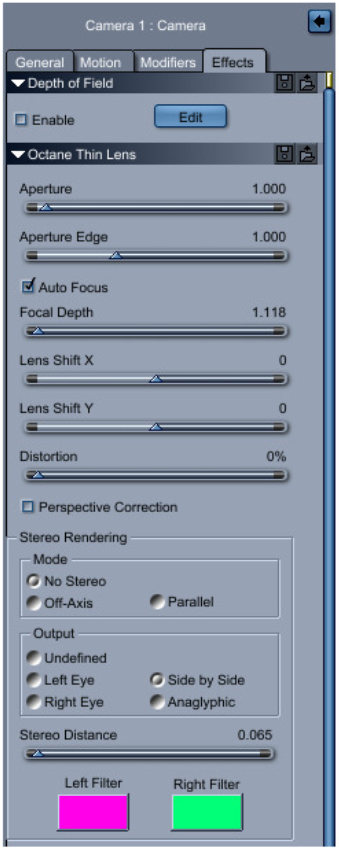
Please refer to the Octane Standalone manual for further details on these settings.
The Octane Thin Lens Camera with the anaglyphic stereo effect enabled.