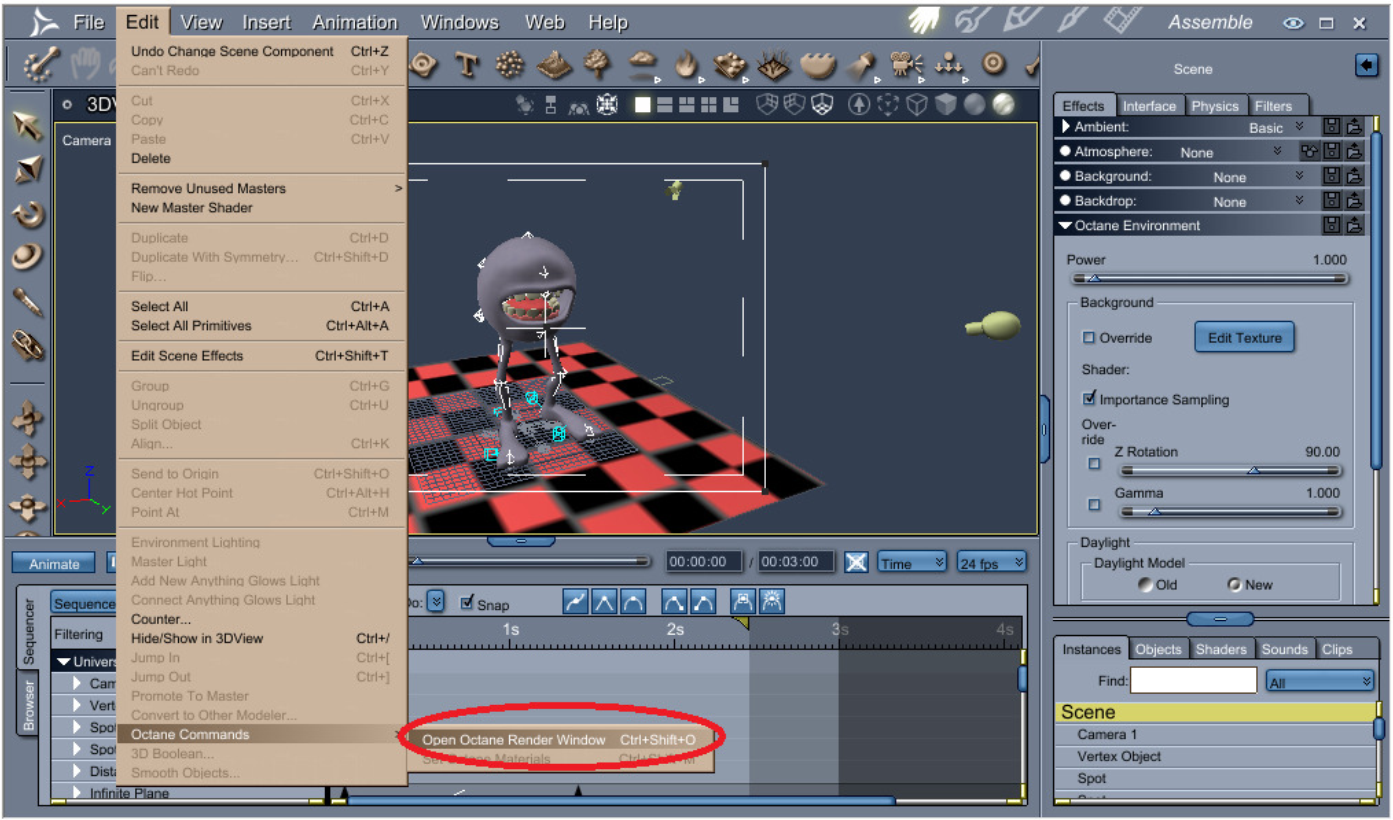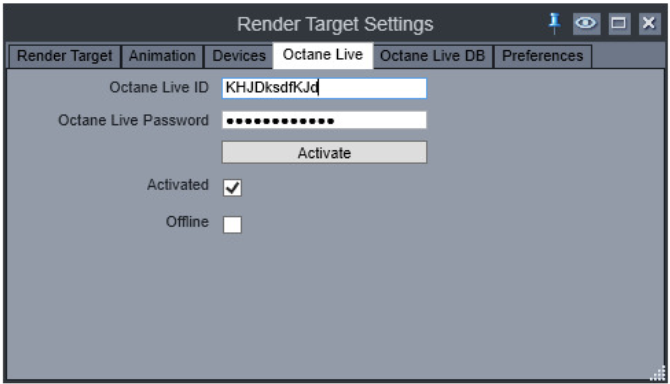Open topic with navigation
Plugin Activation
The OctaneRender for Carrara plugin requires internet access to launch the first time. Internet access is not required to use both OctaneRender and OctaneRender for Carrara plugin. When no internet access is present, the Live Database will not be accessible.
Upon launching the plugin for the first time, the user will need to log in to their OctaneLive account which is associated with their forum log-in information. This information can be found in the customer section of the OctaneRender website.
All subsequent renderings wlil not need log in information entered.
Your OctaneRender license can only be active on one machine at a time. If you wish to transfer your license to another machine, you will have to deactivate it on the current machines and reactivate it on the other one, (re-activation might cause a slight delay). In case of difficulty, contact us here.
To activate the OctaneRender for Carrara plugin, please do the following:
- Start Carrara and load a scene (new or existing)
-
Select the [Edit->Octane Commands -> Open Octane Render Window] menu item.
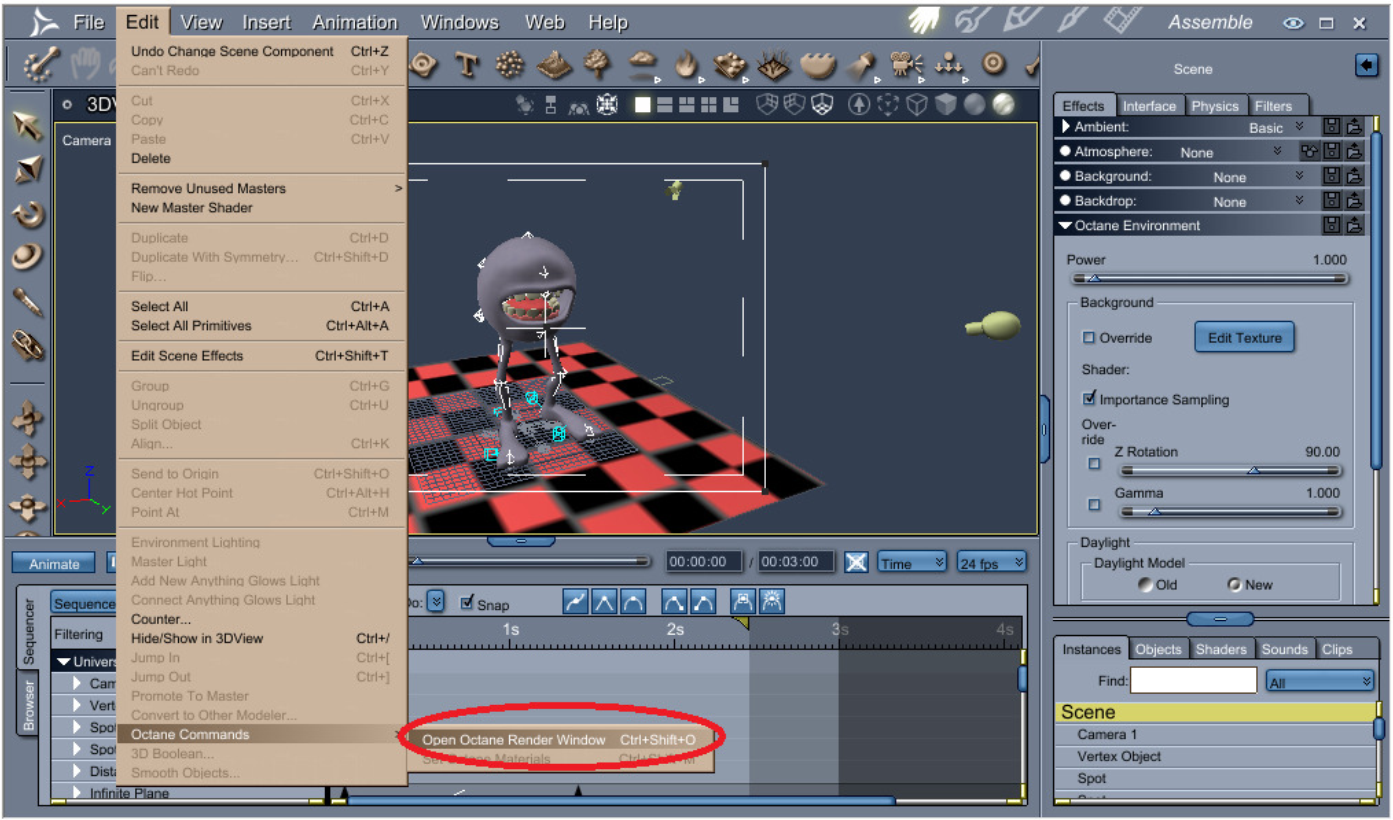
-
On the viewport menu select Render Target Settings. (The third icon.)

-
Select the Octane Live tab.
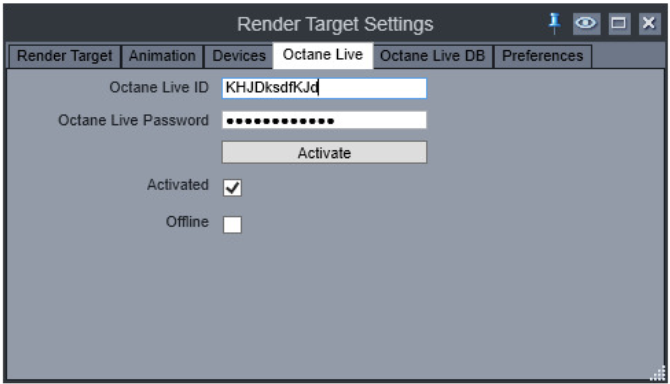
- Enter your OctaneLive ID and password and then select Activate.
- You should then shutdown and restart Carrara.
Open topic with navigation