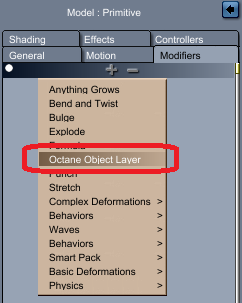
This change was driven by a bug in Carrara when dealing with Effects on a Genesis (any generation) character. If you modify anything in the Effects Tab on a genesis character (such as Blur) Carrara will hang for about a minute and then, at some point later on, Carrara will crash. In order to support a baking camera with Genesis I needed to change the Octane Object Layer effect to be a modifier instead. This is unfortunately, a breaking change to old scenes that use object layers. Objects layers will not load when you load an old project that uses the Octane Object Layer effect. You will need to reconfigure the object layer using the new Octane Object Layer modifier instead.
The Octane Object Layer modifier is added from an instance’s Modifiers tab.
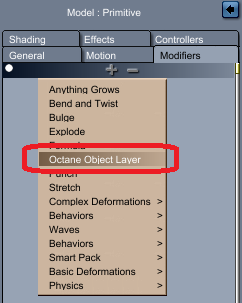
This modifier is identical to the old effect configuration with the exception that there is a new Domains button.
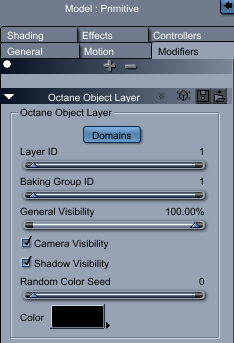
The Domains button allows you to create separate object layers for the different material domains on a figure. This is important when you want to bake the texture of a complex figure that uses multiple material maps (such as V4 or Genesis).
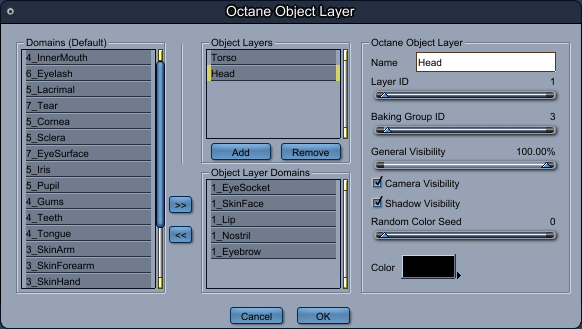
The idea is that you Add a new object layer, name it something useful, assign it a unique Baking Group ID, and then transfer material domains to it using the >> button. Those material domains will then use the new object layer settings instead of the default ones. Note that the Domains button will not be enabled if the selected figure only contains a single material domain.