On the viewport menu select Render Target Settings. (The third icon.)

Select the Devices tab.
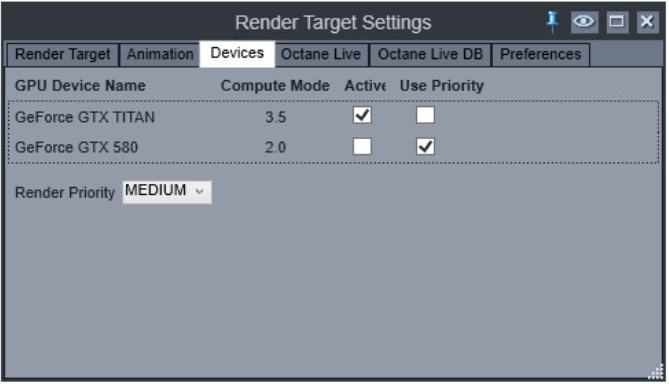
The CUDA Devices tan is located on the Devices tab of the Render Target Settings dialog.
On the viewport menu select Render Target Settings. (The third icon.)

Select the Devices tab.
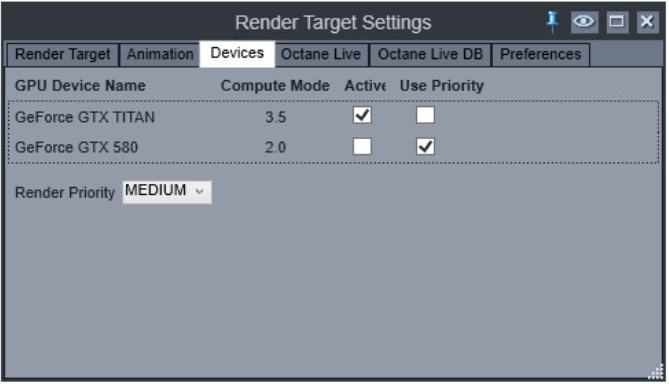
You can enable or disable your CUDA devices from this window.
The render priority option can throttle down rendering on one or more GPUs to improve system responsiveness especially when rendering on a GPUThe GPU is responsible for displaying graphical elements on a computer display. The GPU plays a key role in the Octane rendering process as the CUDA cores are utilized during the rendering process. used for the display.
If you are using a single card for both CUDA rendering ans as your Windows display adapter, it is recommended that you tick the priority checkbox.
CUDA Devices configuration is stored locally on your machine and is session persistent. When transferring assets along with the .skp scene file to another machine all CUDA Devices configutations are not being transferred and have to be reconfigured.
For troubleshooting problems, please refer to the Troubleshooting section in the OctaneRender Standalone Edition Manual.