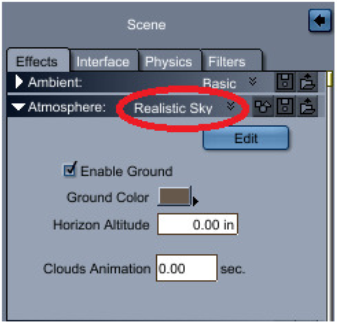
Daylight in the Octane plugin is achieved by setting Carrara's Atmosphere to Realistic Sky.
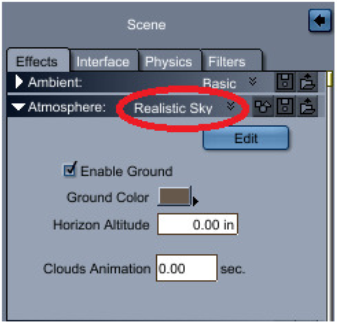
The position of the sun is set using the Realistic Sky properties. You can either use the sun position ball or set time/space coordinates using the advanced button.
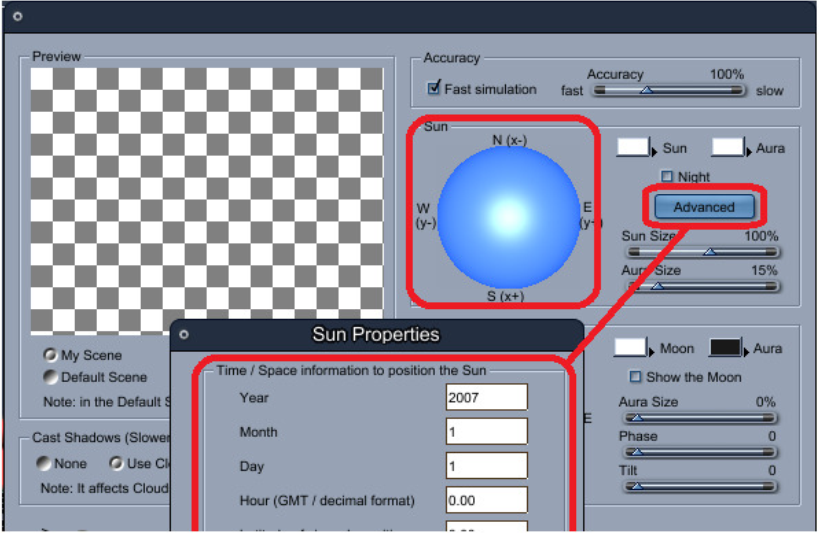
The position of the sun can also be controlled using Carrara's Sun Light widget.
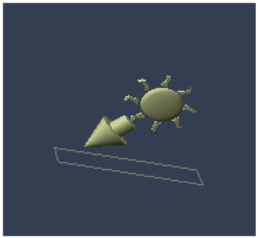
Additional daylight options can be set using the Octane Environment scene effect.
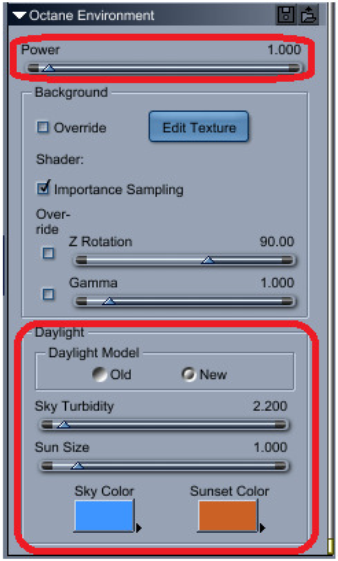
See the Octane Standalone Manual for details on the daylight settings.