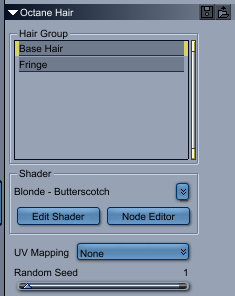
Plugin Activation
There is a new dialog used to activate the plugin. This dialog should popup automatically when you start Carrara. If it does not, go to the Octane About dialog and select Activate.
This new dialog takes your OTOY site username and password (not your forum password and not the Octane Live credentials that are listed with your license information).
Invert AbsorptionDefines how fast light is absorbed while passing through a medium.
3.0 introduced a new flag to medium nodes called Invert Absorption. The default for this flag is true unless you load an old scene. If you load an old scene then the Invert Absorption flag should now default to false. However, there is a side effect due to the late implementation of this fix. Loading any scene that you saved prior to 3.0.12.10 will reset the Invert Absorption flag to false even if you wanted it set to true. You will need to go back into your medium nodes are reset it to true if you need to. Sorry for this inconvenience, but it is beta software after all.
Hair Groups
The way you assign shaders to hair groups has changed in v3. There is no longer a popup and you will not be shot into the material room when you change the shader. Just pick a hair group and then pick the shader you want or create a new one. You can edit the currently select shader with one of the two edit buttons if you want to. All changes take effect immediately.
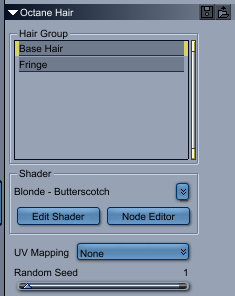
Additional Changes
Updated Render Target Settings for Octane 3.0.