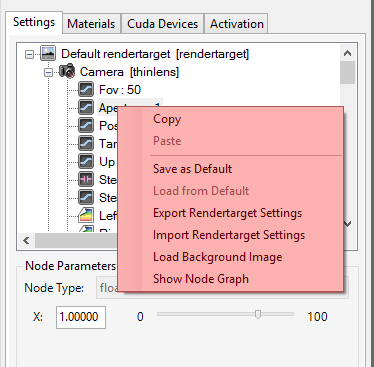
The Settings Tab tree contains all the Octane nodes defining the scene rendering parameters (ie. All nodes connected to the “rendertarget” node EXCEPT the mesh pin). Click on any of the settings to enable the edit options in the Node Parameters window.
The main rendertarget pins are:
Camera – Position, target, aperture, etc
Resolution – The output render resolution
Environment – Scene lighting (IBL or daylight)
Imager – Post-work functions which can be changed without restarting the render
Kernel – The core rendering method
Postproc – Additional post-processing functions which can be changed without restarting the render
Rightclick the rendertarget tree for additional options:
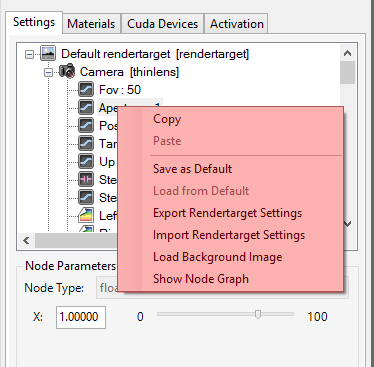
Copy – Copies the currently selected node into the plugin clipboard. Only one node can be in the clipboard at any given time.
Paste – Pastes the clipboard node into the currently selected tree node. The Paste option will only be available when the clipboard node is compatible with the currently select node pin.
Load/Save as Default – allows you to save the current rendertarget as the “default” to be used on all new scenes.
Import/Export Rendertarget Settings – save the current rendertarget to disk for re-loading in other scenes. Very useful for saving image based lighting setups so they can be quickly reloaded.
Load Background Image – If you have ENABLED “Rendertarget”- -> “Kernel” -> “Alphachannel”, load a background image with this option.
Clear Background Image – Clears a previously loaded background image.