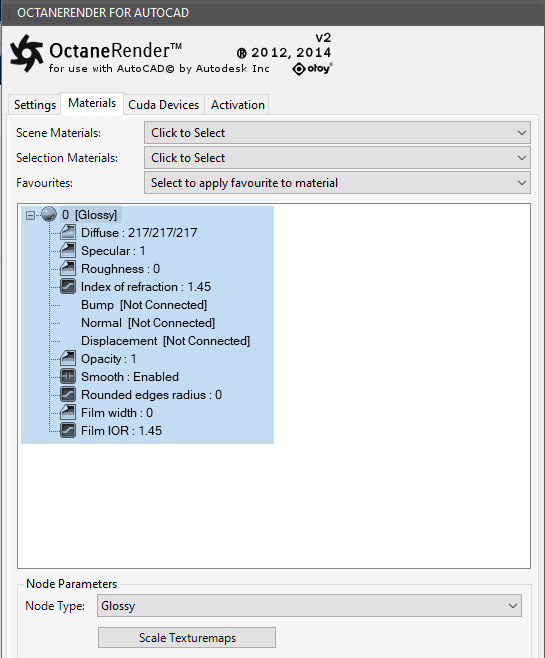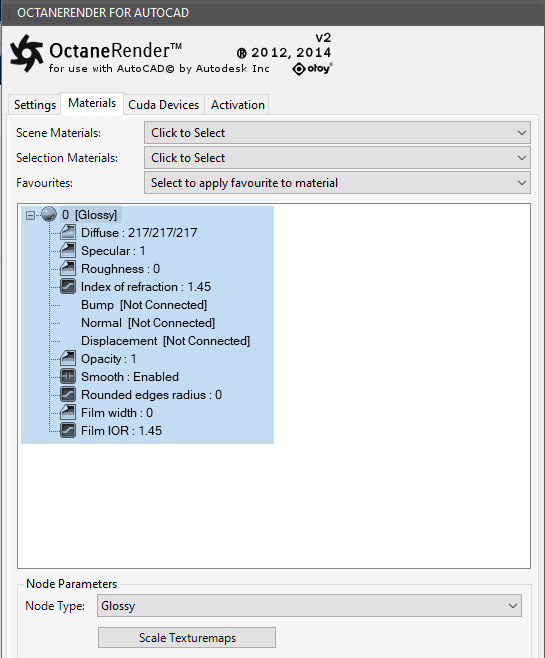
GlossyThe measure of how well light is reflected from a surface in the specular direction, the amount and way in which the light is spread around the specular direction, and the change in specular reflection as the specular angle changes. Used for shiny materials such as plastics or metals. materials have some light reflection, and have the following parameters to adjust:
The value gives the material it’s color.
Specularity (specular)
The value determines the amount of specularity on the mesh.
Film Width (filmwidth)
This controls the thickness of a optical, thin film on the material. This is useful in creating rainbow or oil slick effects.
Film Index (filmindex)
This controls the Index of Refraction of the thin film.
Roughness
The roughness determines the amount of reflection that will be present. A low roughness value will create blurry reflections and a high value will produce a mirror like reflection.
Bump / Normal
Both the Bump and Normal channels can load images to control the amount of bump mapping and normal mapping (respectively). The Bump channel should be set to floatimage to load a bump map. The Normal channel should be set to the image data type to load a full color normal map.
Opacity
Opacity sets the transparency of the material. Set the data type to alphaimage(if the image has an alpha channel) or floatimage(for black/white images) to load an image to set the transparency (use the Invert checkbox if necessary to adjust whether black or white regions are considered transparent.
Normal Smoothing
Normal Smoothing is a Boolean value that sets whether to smooth the normals of all meshes sharing that material. When off, the materials can be faceted and polygonal.