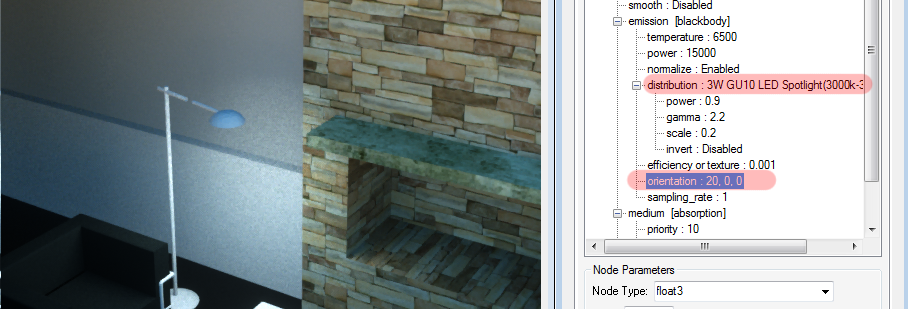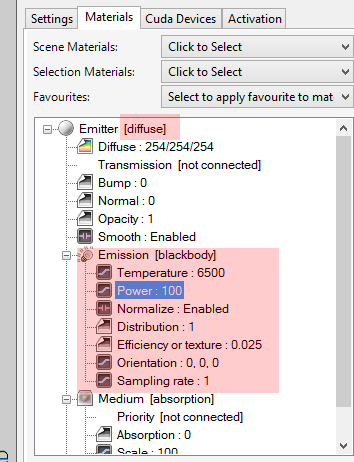
Whilst IBL and daylight modes are the preferred methods for illuminating outdoor scenes, for indoor scenes you will need to create emitter geometry. This is best done by adding geometry to the scene and assigning a new material to it which you setup as an Octane diffuse emitter.
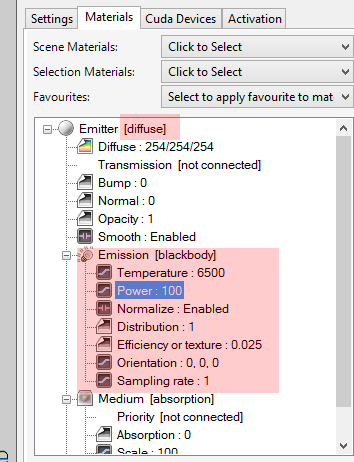
Emitters much be Octane “DiffuseAmount of diffusion, or the reflection of light photons at different angles from an uneven or granular surface. Used for dull, non-reflecting materials or mesh emitters.” materials, and have a Blackbody or Texture Emission assigned to the Emission pin.
The emitter can be visible in the scene (set the the opacity to 1), or invisible (set the opacity to 0).
Any emitters in your scene should be as low-polygon as possible (ie. not high density meshes).
IESAn IES light is the lighting information representing the real-world lighting values for specific light fixtures. For more information, visit http://www.ies.org/lighting/. Lighting
It is highly recommended that all emitter materials be setup with an IES distribution. This allows the emission of light to be distributed to certain parts of the scene. IES files can be downloaded from various sources.
With no IES file plugged into the “distribution” pin, the light spreads equality in all directions from the lamp.
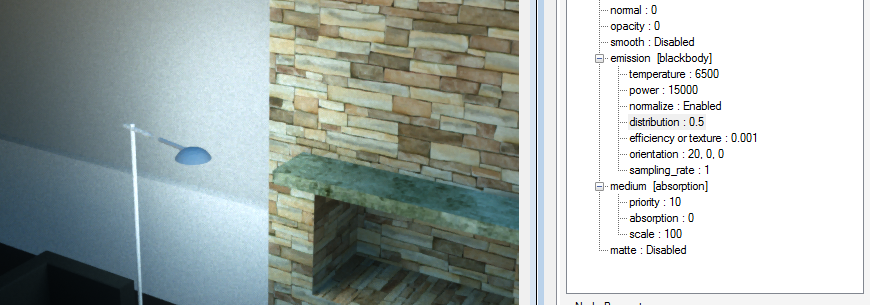
With an IES distribution file plugged into the “distribution” pin (as an “image” node), the light now only goes down. The direction of light can be controlled by the “orientation” pins.