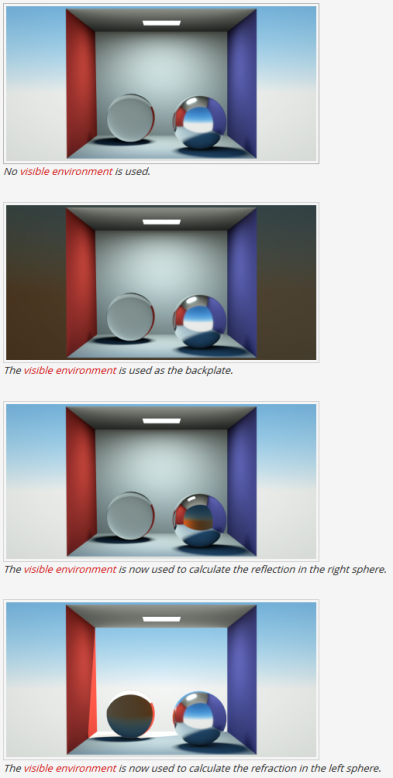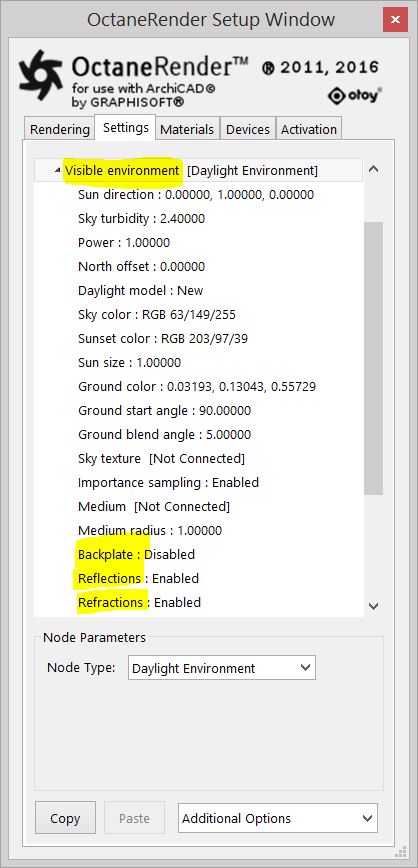
Environment Maps may be specified as an environment for lighting and at the same time as an environment for the background. Apart from having an HDR image to light the environment, users may also specify a different environment for the background and would most likely prefer to see that background also in reflections.
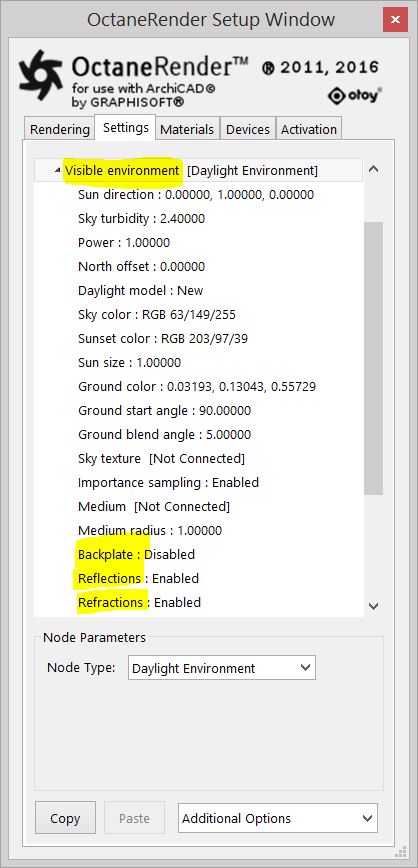
If specified, this environment is used for reflections, refractions and all camera rays that leave the scene and the regular environment is used only for the direct light calculation.
The visible environment overrides the normal environment in some specific use cases, giving more control over the final look of the render. If a medium is configured in the environment, the medium will be ignored when the environment is used as a visible environment.
Environment nodes (both daylight and texture environment) have extra options controlling the behaviour of the environment when used as the visible environment. When the node is used as a normal environment, these options are ignored.
In the example renders below, the same daylight environment is used for both environments except that the normal environment is at noon while the visible environment is at sunset.

No visible environment is used.
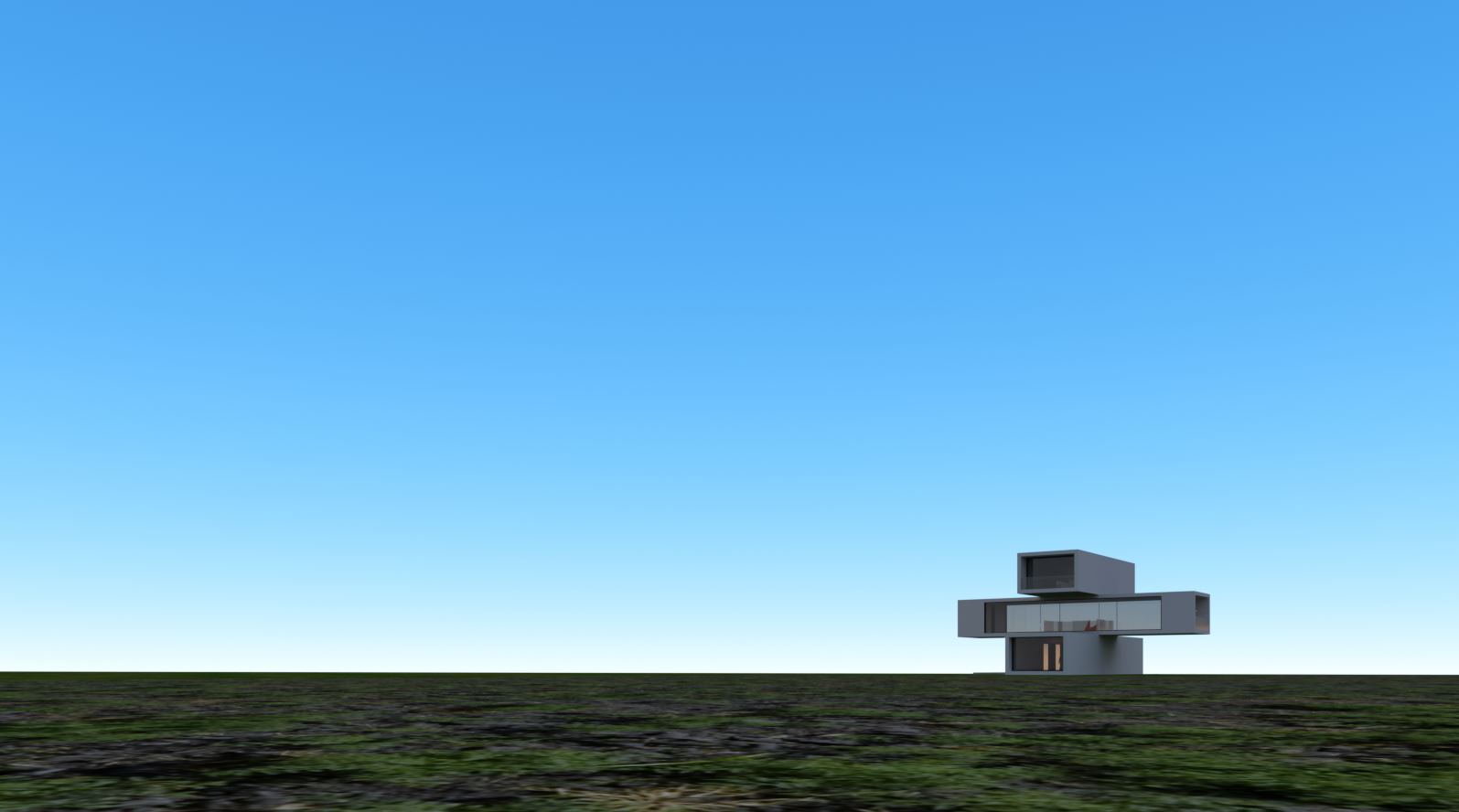
The Visible Environment is used as backplate.
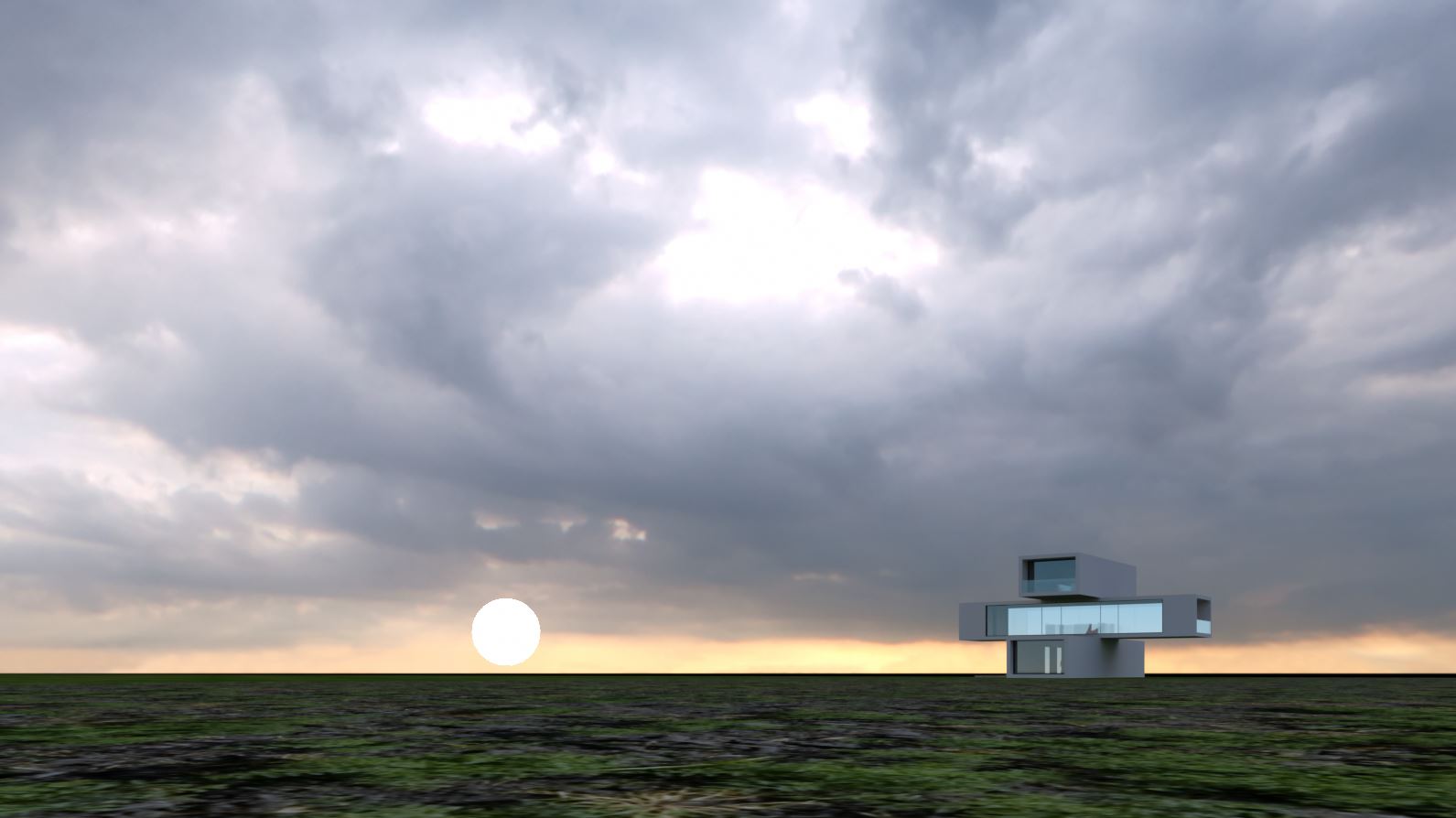
The visible environment is now used to calculate the reflection and refraction of the building.
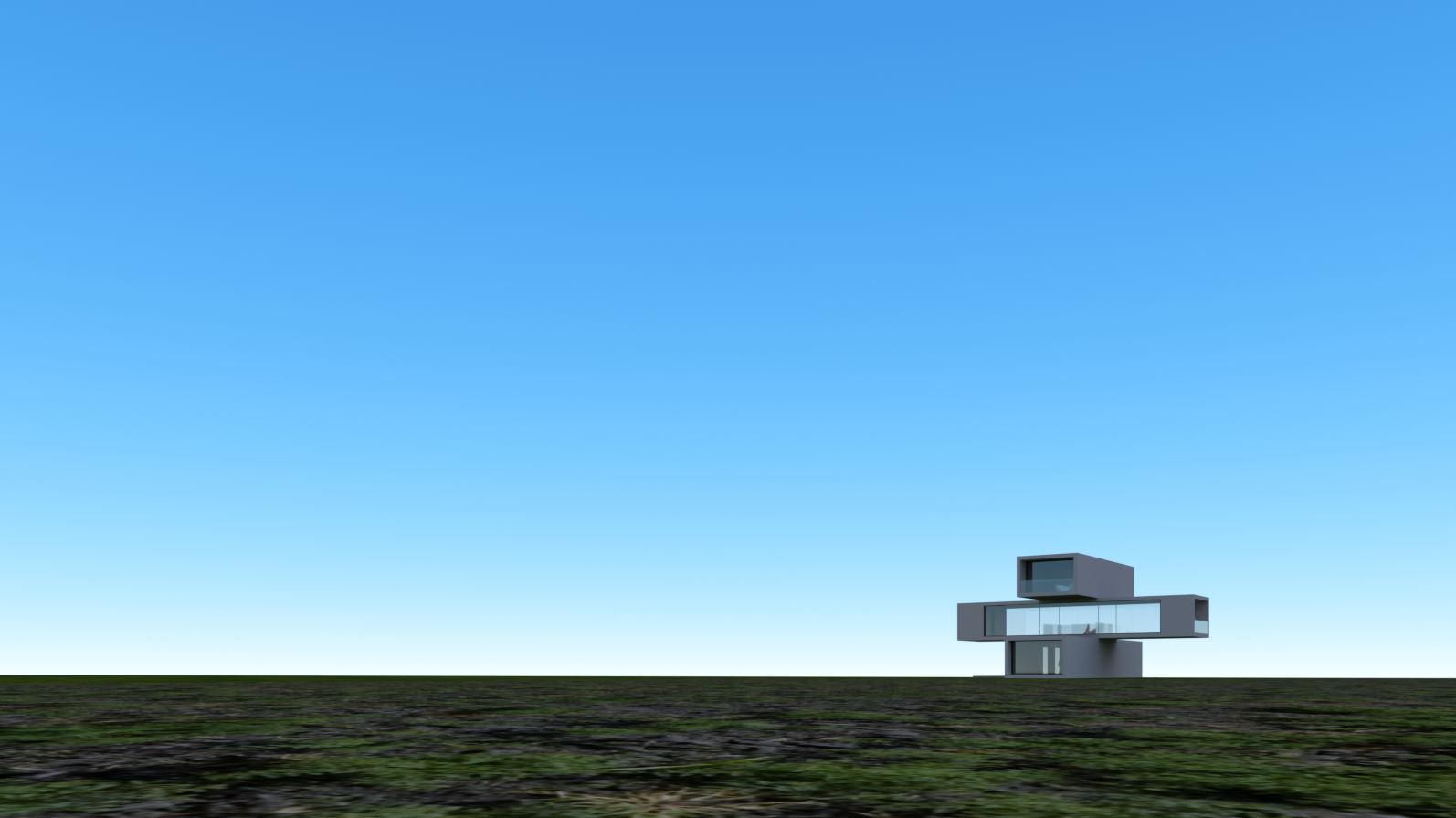
The visible environment is now used as backplate and to calculate the reflection and refraction of the building.
In the example renders below, the same daylight environment is used for both environments except that the normal environment is at noon while the visible environment is at sunset.