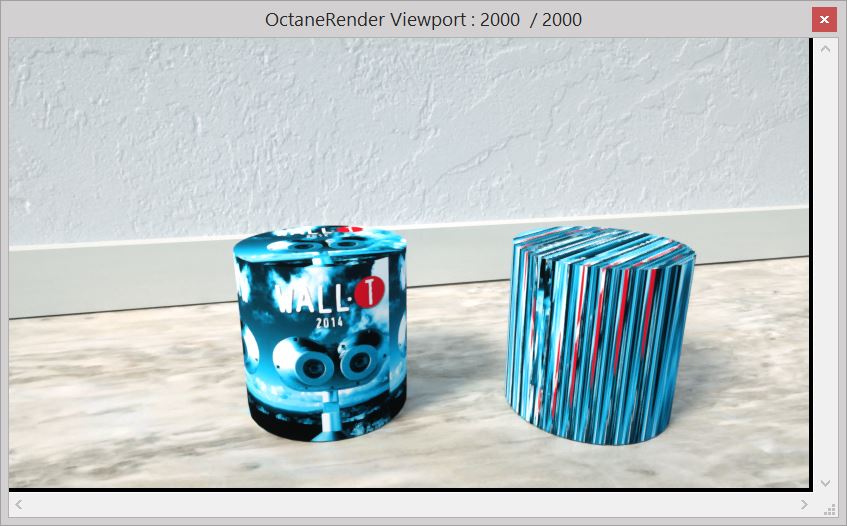The UV projection uses the mesh's UV coordinates to map the texture to the surface. This is the default behaviour for all textures, so in many cases, it's unnecessary to use a Projection node when mapping a texture based on UVs.
This projection applies a spherical mapping for Environment textures and IES light distributions. For more control over the projection (mainly rotation), use the Spherical projection in these cases.

Figure 1: UV Projection applied to RGB Image TexturesTextures are used to add details to a surface. Textures can be procedural or imported raster files., a Saw Wave Texture and a Turbulence Texture.
The easiest way to use the UV Projection and map the ArchiCAD textures properly you can assign an image to the ArchiCAD Surface material in advance.
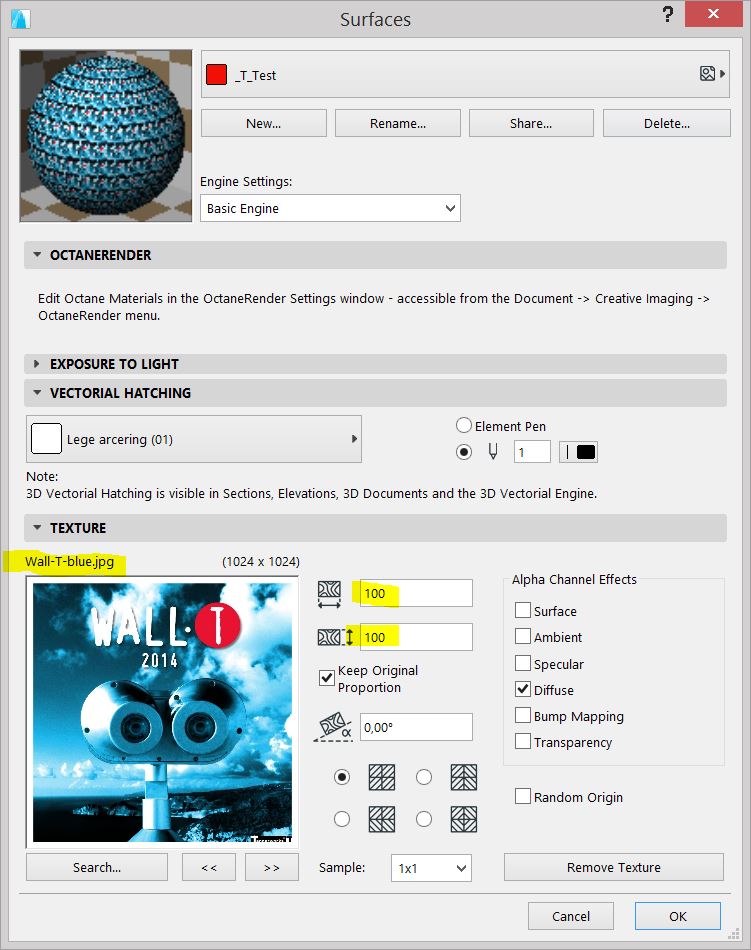
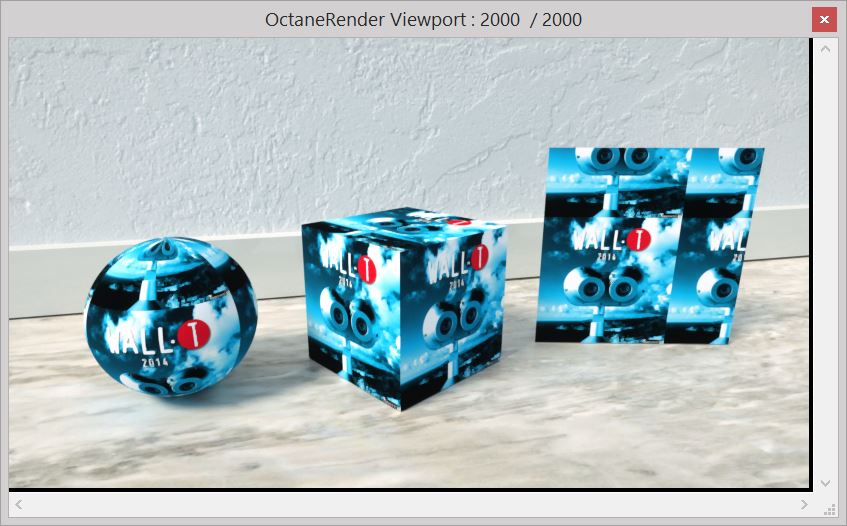
Note: When converting an ArchiCAD object to a Morph the shape might behave differently related to UV mapping. Below is an ArchiCAD Cylinder on the right and a Morphed Cylinder on the left.