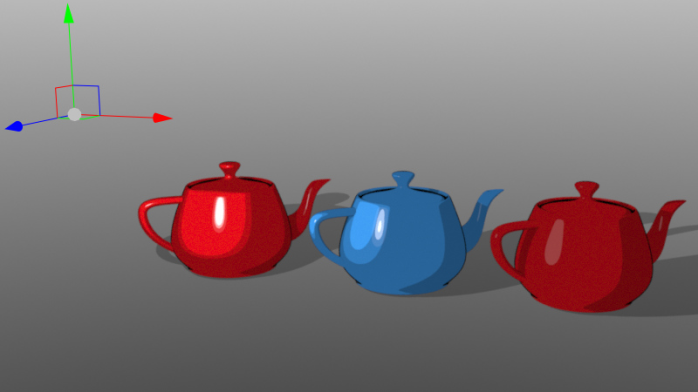
This is an off topic but if you like to experiment or render with the Toon Lights, then you can always export your ArchiCAD scene to an OCS/ORBXThe ORBX file format is the best way to transfer scene files from 3D Authoring software programs that use the Octane Plug-in such as Octane for Maya, Octane for Cinema 4D, or OctaneRender Standalone. This format is more efficient than FBX when working with Octane specific data as it provides a flexible, application independent format. ORBX is a container format that includes all animation data, models, textures etc. that is needed to transfer an Octane scene from one application to another. and open it in the Standalone and there work with the Toon Lights.
Toon shading uses its own light sources, independent from any mesh emitters in the scene. This is done because with area lights you can never render sharp boundaries between different colors in the toon shader. Toon lights are not visible in the rendered image. There are two kinds of toon lights: Toon Point light (Figure 4) and Toon Directional light (Figure 5).
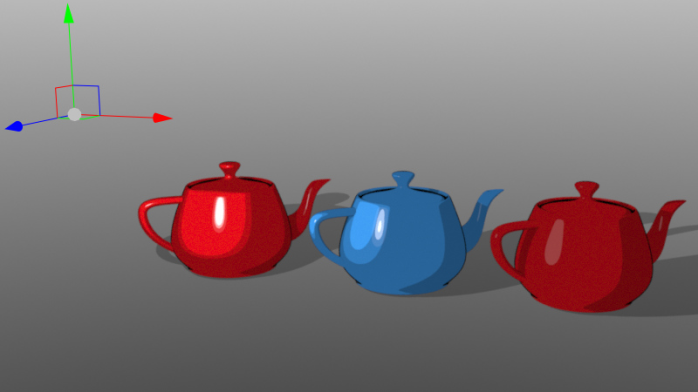
Figure 4: Point lights behave similar to small mesh lights
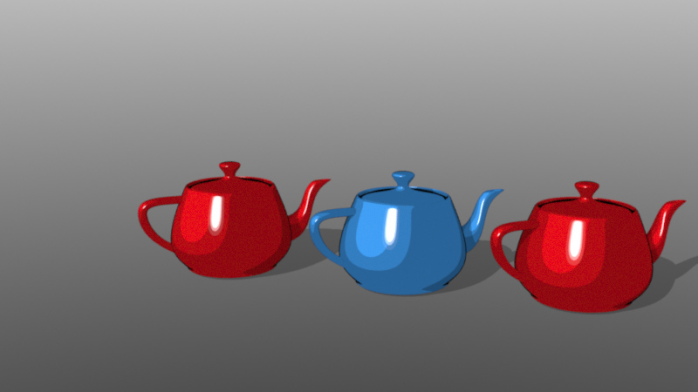
Figure 5: Directional lights behave similar to sun light
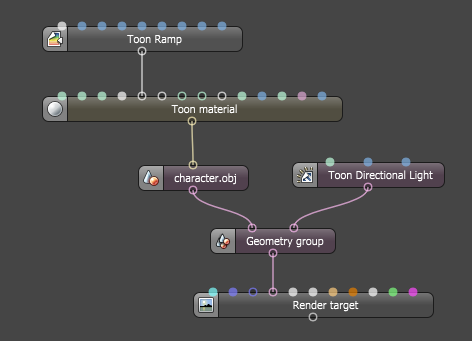
Figure 6: Basic node graph showing the connections of octane toon nodes used for Toon Rendering
Toon shadowing, there is a toon shadowing pin under kernel settings for controlling the shadow color/brightness.
When opening the OCs or ORBX file in the OctaneRender Standalone you will be able to add nodes and play with the settings.
You have to add the Toon Light effects to the Toon MaterialsA set of attributes or parameters that describe surface characteristics. to create the Toon Shading. To add the Toon Directional Light or Toon Point Light node to the Mesh you can add a geometry node with two input (one for the Mesh and one for the Toon Light) between the Mesh and Render Target and the effect will apply to all Toon Materials in the scene (see next figure).
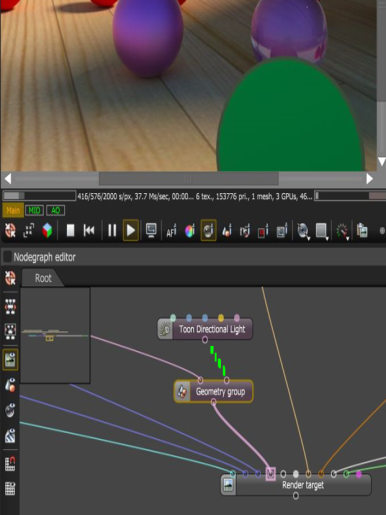
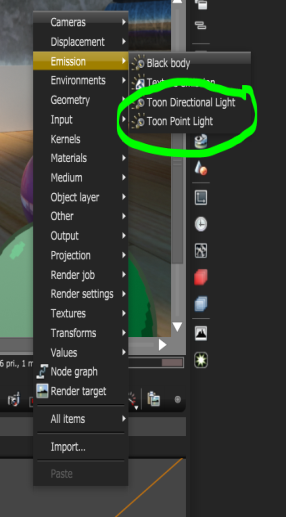
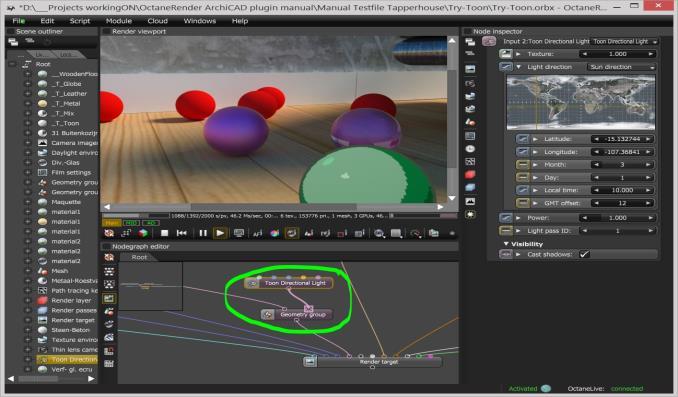
Above you see screenshots from the Standalone nodes adding a Toon Light to the geometry node.