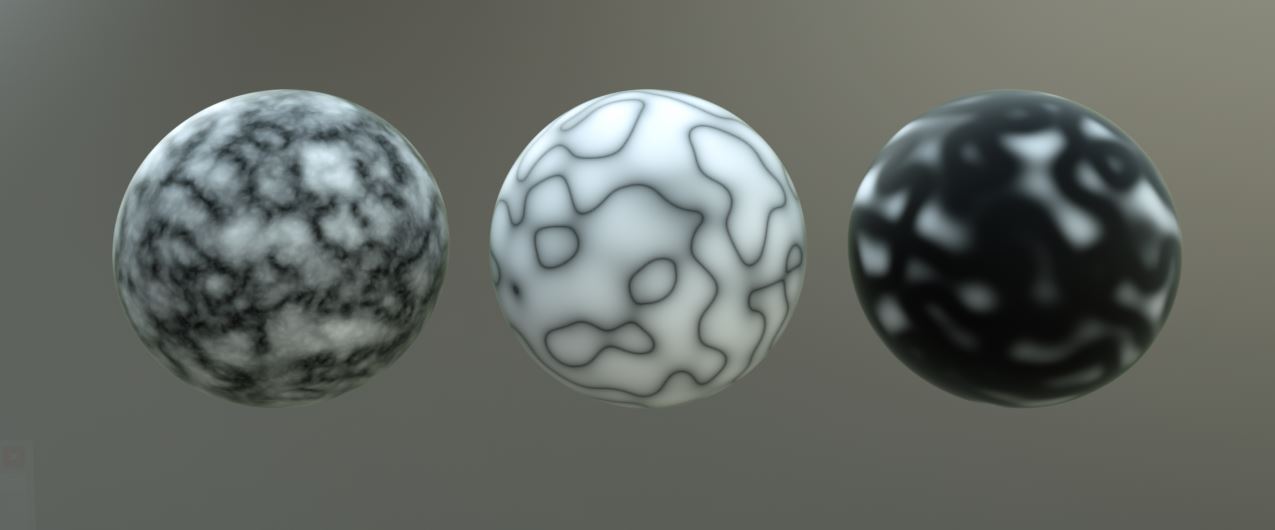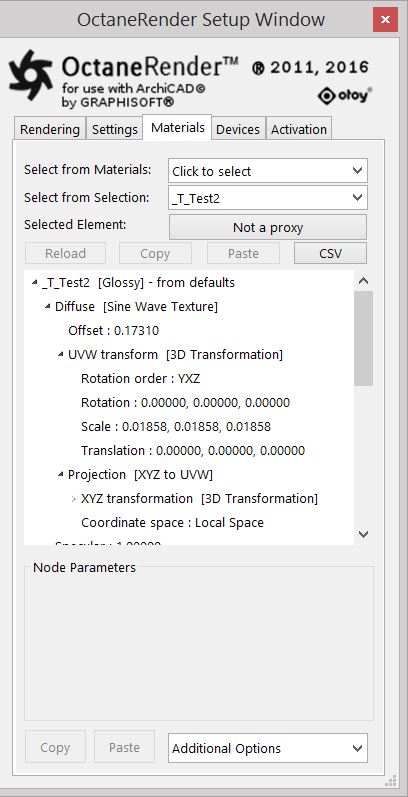
The Sine Wave, Saw Wave, and Triangle Wave textures can create various banding or striped patterns. You can adjust the position, scale, and rotation of the patterns in the UVW Transform parameter. Figure 1 shows a comparison of the Sine, Saw, and Triangle Waves, respectively. The Offset parameter can shift the position of the surface pattern.
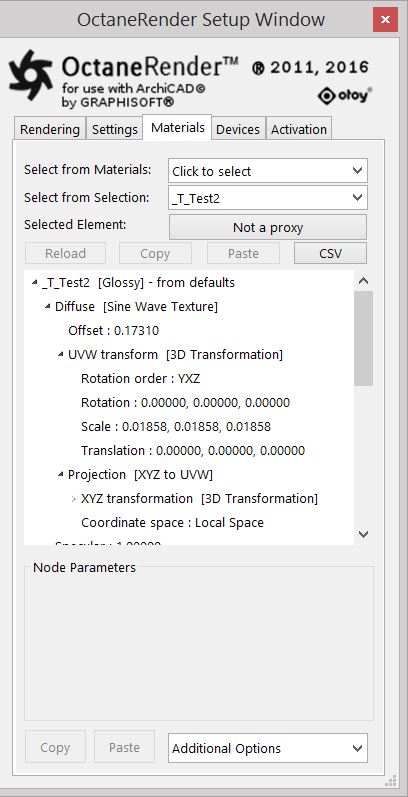
Sine Wave, Saw Wave, and Triangle Wave Texture Parameters:
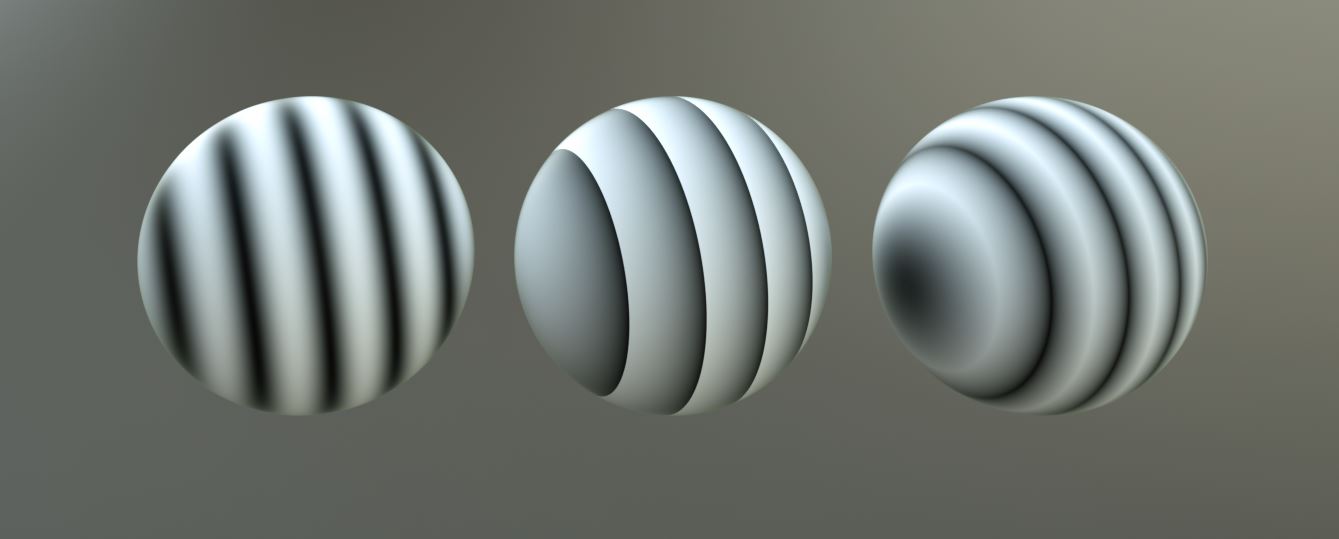
Figure 1: A comparison of the Sine, Saw, and Triangle Wave textures
You can create interesting effects by using one of the wave textures as an input for another Procedural texture.
The next Figures and show the settings of using a Sine Wave as the input for the Offset of a Turbulence texture. On the left is with Offset: 0.000 (for the globe on the left) and on the right (is for other two globes) are with Offset: Sine Wave Texture.
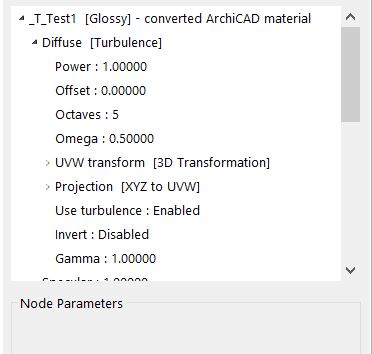
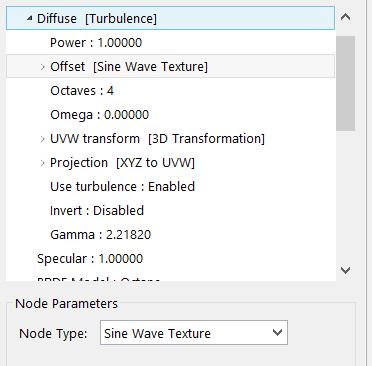
The next Image shows different results of using a Sine Wave as the input for the Offset of a Turbulence texture. The globe on the left is with Offset: 0.000 and the other two globes are with Offset: Sine Wave Texture with different settings.