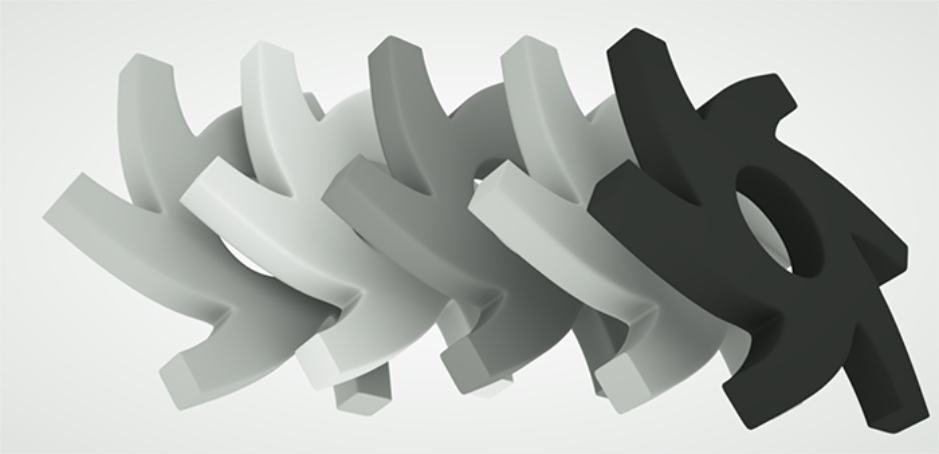
This node type provides a random number between 0 and 1 for each ‘scatter’ instance.
The Random Color texture generates a random float value that creates color variations on instances of geometry connected to a single OctaneRender® material. Figure below shows a number of instances of the OctaneRender logo geometry. A single Diffuse materialUsed for dull, non-reflecting materials or mesh emitters. applies to all of the instances. Each instance has a random shade because the Random Color texture node connects to the material's DiffuseAmount of diffusion, or the reflection of light photons at different angles from an uneven or granular surface. Used for dull, non-reflecting materials or mesh emitters. channel.
OctaneRender creates these instances by connecting the Geometry node to multiple Placement nodes. The Random Color texture is useful when importing baked particle simulations that contain thousands of instances. OctaneRender can apply a single material to the instances, and the Random Color texture can connect to different channels of the material to create variations in the instance shading. The Random Color texture has a single parameter - Random Seed. Changing this value shifts the random output of the texture.
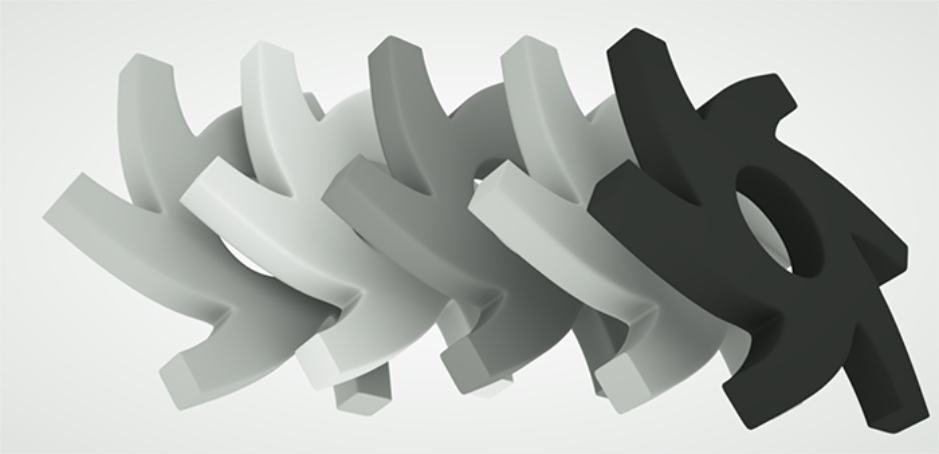
Figure above shows several instances of the same geometry have random shading after connecting a Random Color texture to the instance's MaterialThe representation of the surface or volume properties of an object.
The image below shows an ArchiCAD object as a proxy to make instances on the ArchiCAD Mesh.
Refer to Chapter Octane ProxyAn object saved as a separate file with the purpose of being reused in larger scenes. This is used to minimize any addition to the total polygon count in the scene, especially if the scene requires the same object to appear several times. If used in conjunction with instancing, Proxies help keep very large scenes from reaching polygon limits and also keeps the relative file size of the main project file manageable..
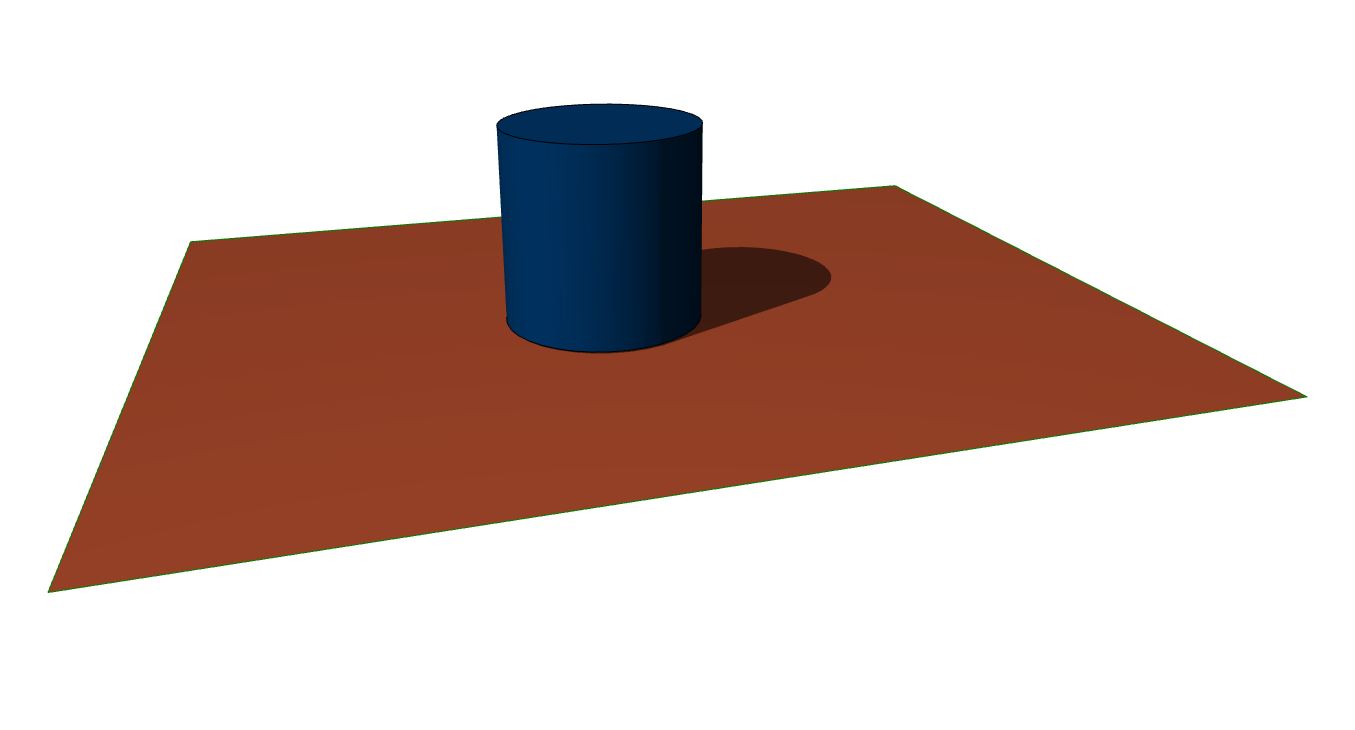
The image below shows the result of the scattering and shows a Cube (extended in height) as multiple instances with unique material names for the side and for the top (which is set in the OBJ file.
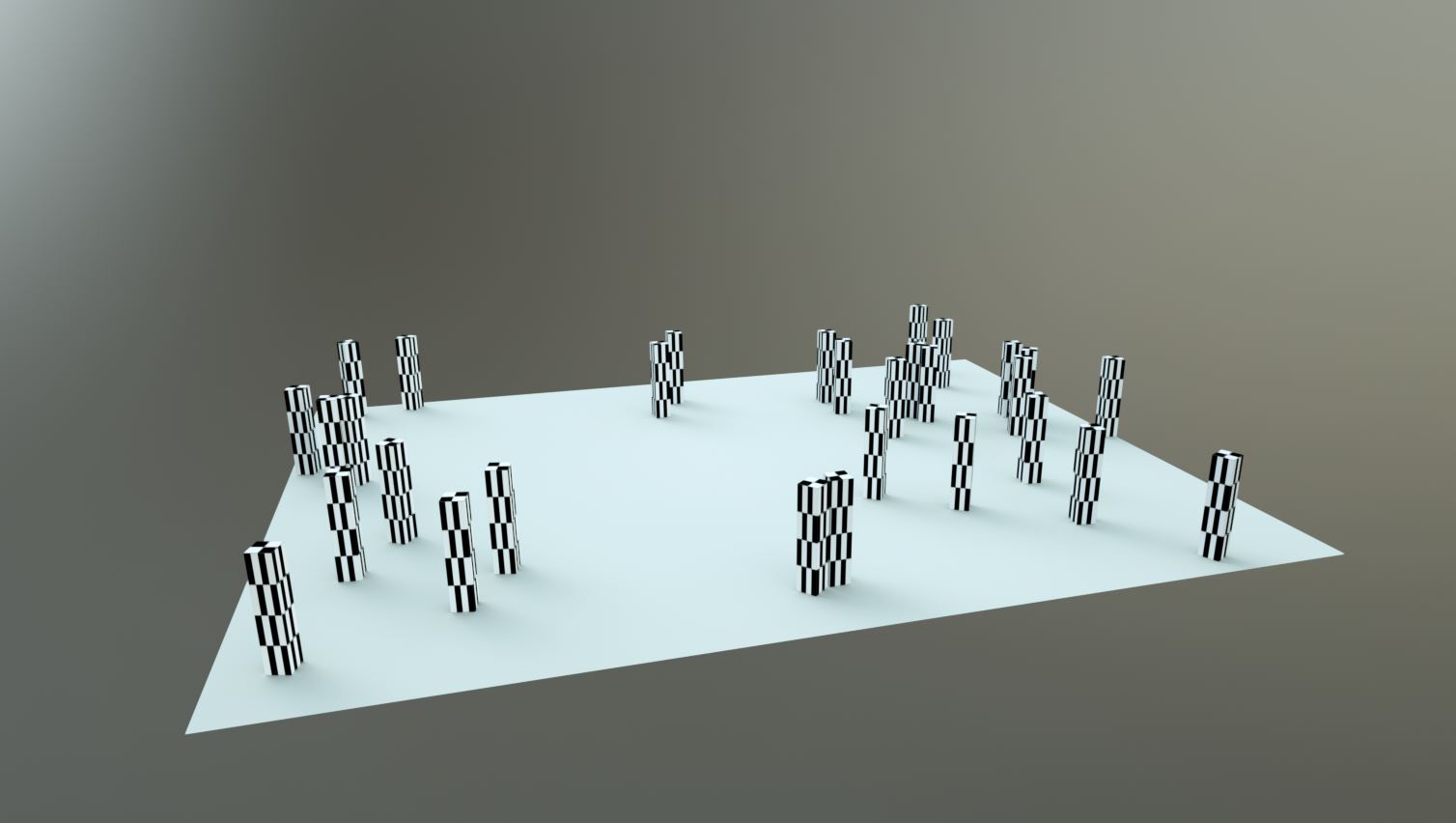
In the example below the Random Color Texture is used in combination with the Cosine Mix Texture for diffuse. The Random Color Texture generates greyscale only output and mixing with a color gives the following result. As first Texture the color is used (yellow for side material and red for top material) and the Random Color texture is used as Second Texture.
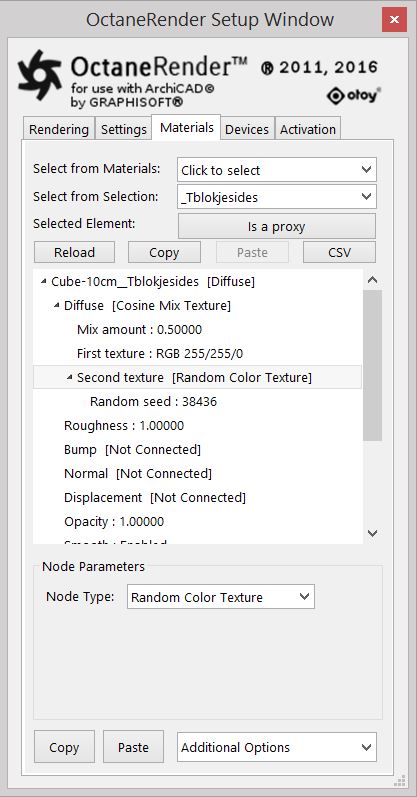
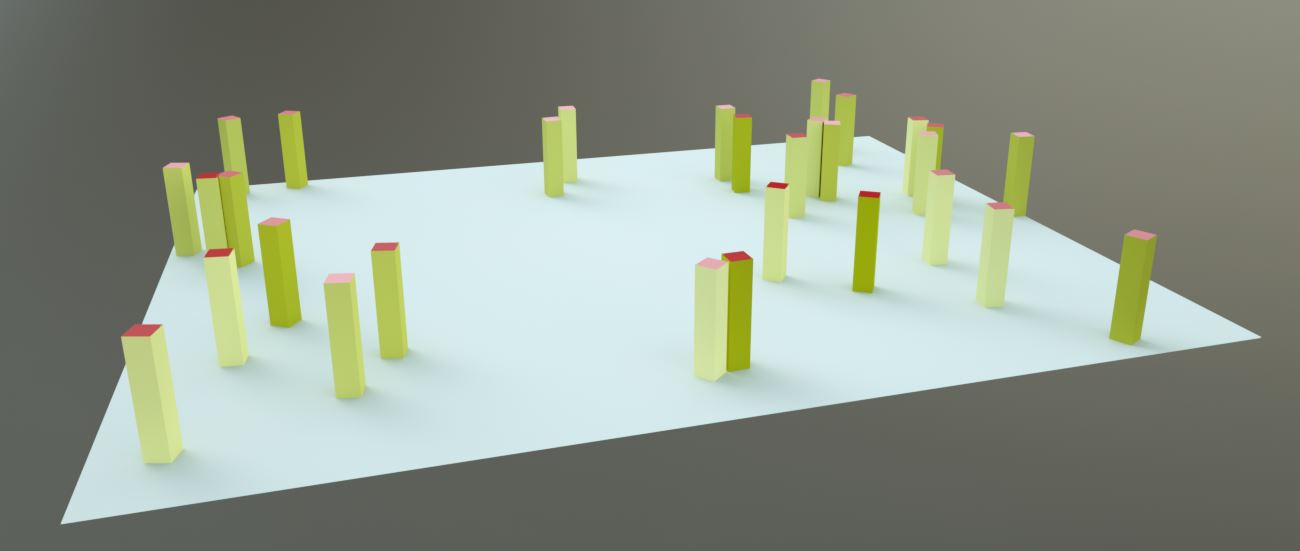
In the next example the Random Color Texture is used for diffuse.
 ← Settings used for instance shapes
← Settings used for instance shapes
The Random Color Texture generates greyscale only output and in the image below the same settings are used for the top material.
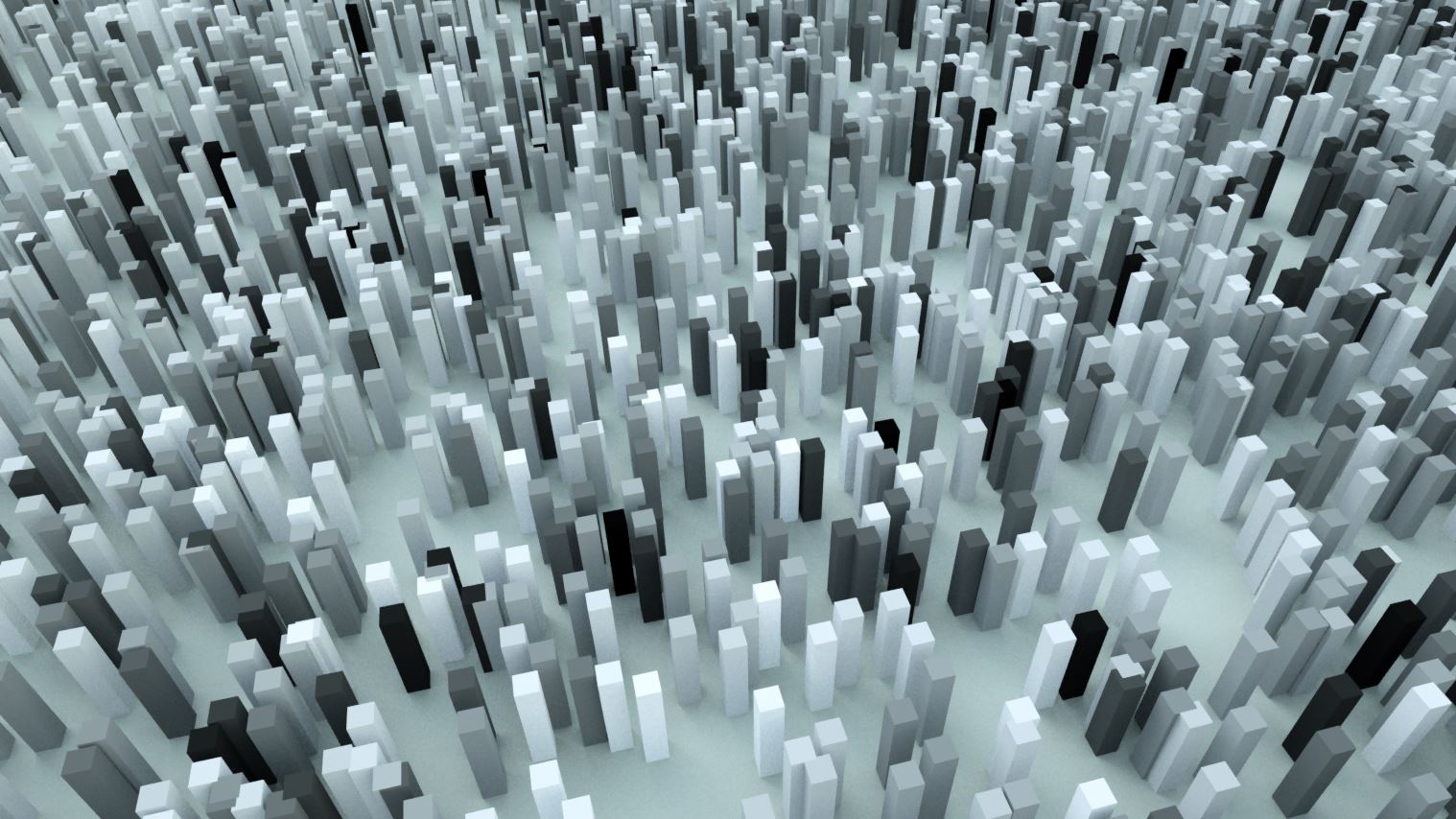
In the example below the Random Color Texture is used in combination with the Mix Texture for diffuse.
mixing with a color gives the following result. As first Texture the color is used (yellow for side material and red for top material) and the Random Color texture is used as Second Texture.
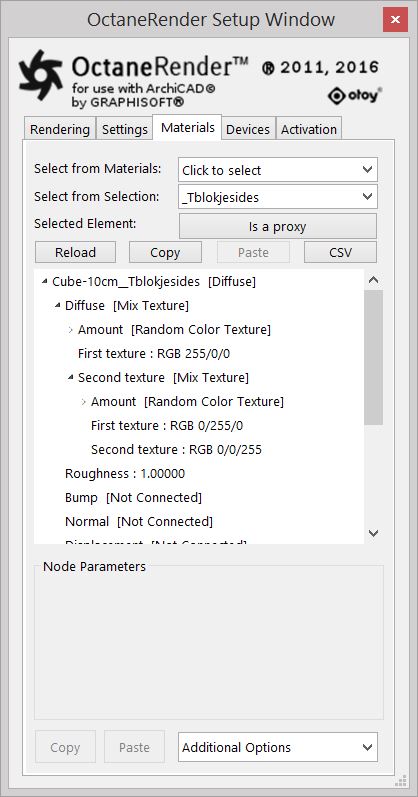 ← Settings used for side of proxy objects
← Settings used for side of proxy objects
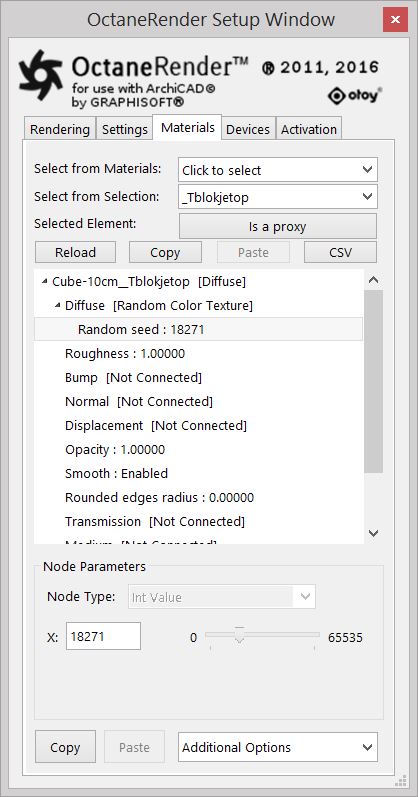 ← Settings used for top of proxy objects
← Settings used for top of proxy objects
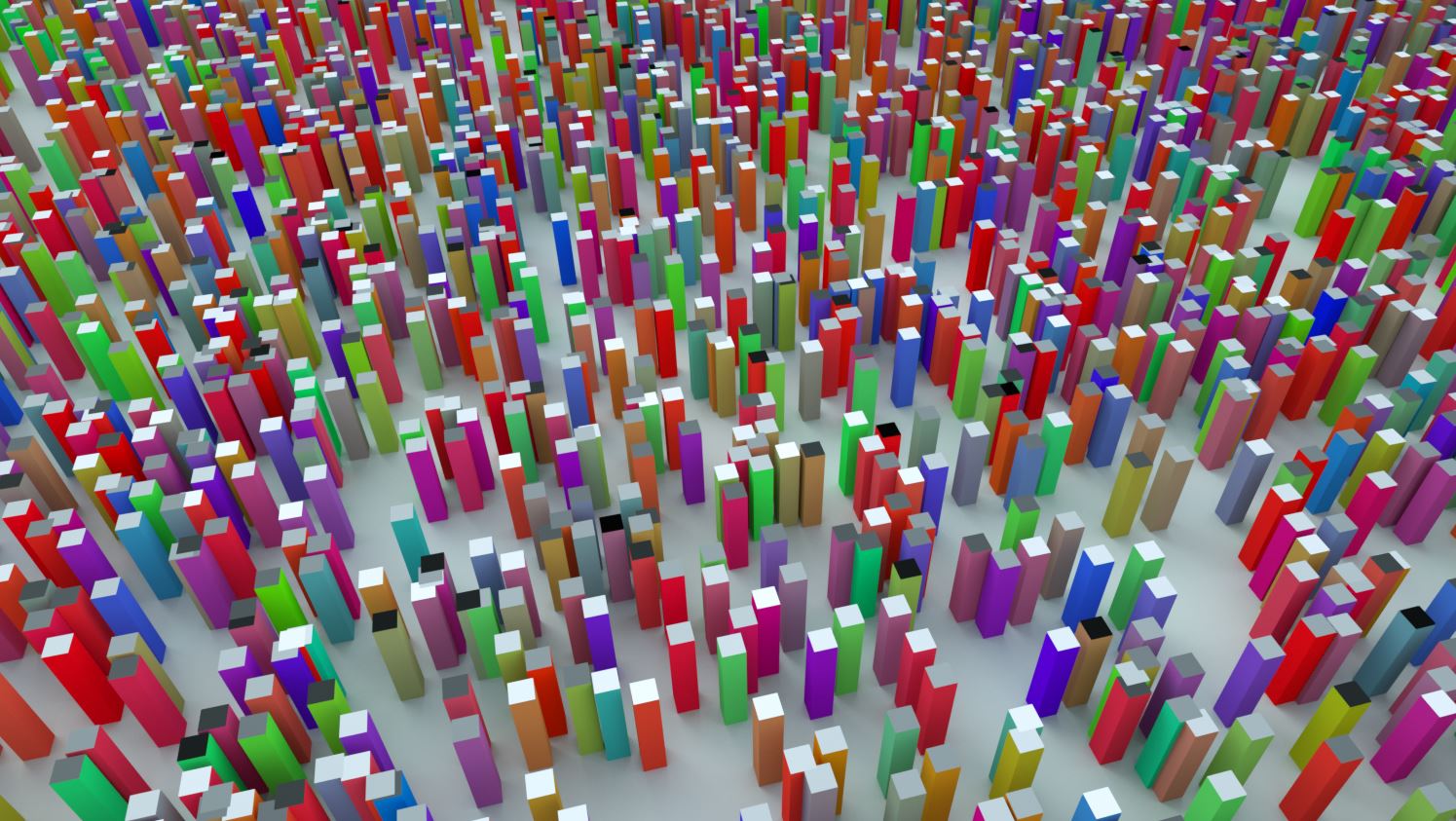
Note: When using the Random Color Texture in combination with the Gradient Texture, then keep in mind that the Gradient node determines the gradient's start and end color.