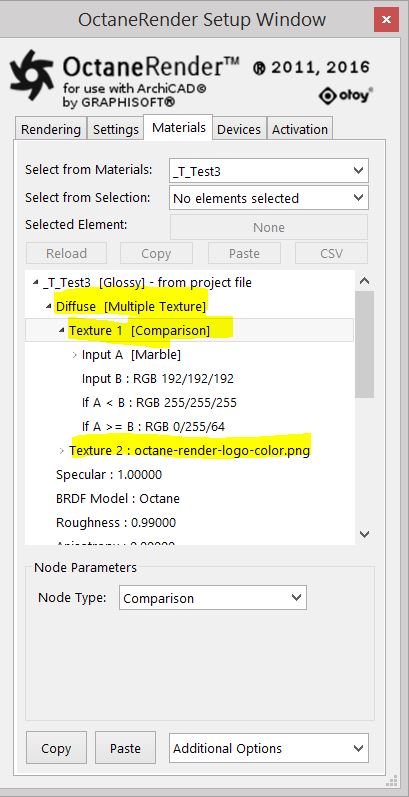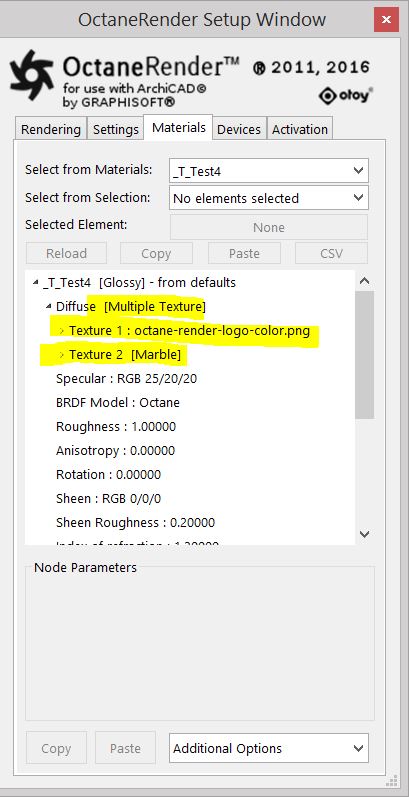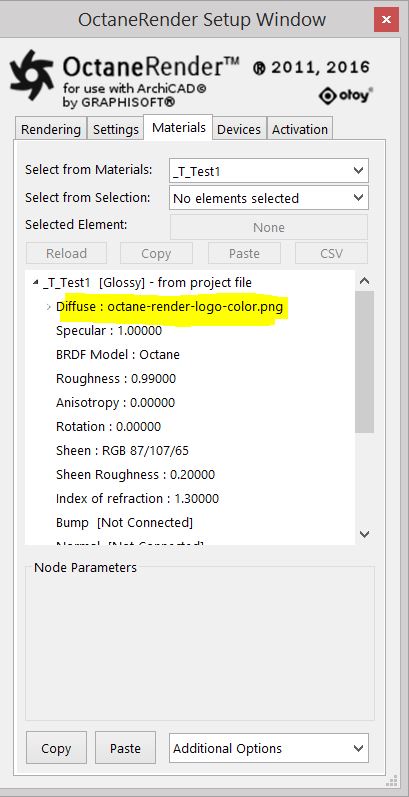
The Multiply texture multiplies the values of textures or colors together in an overlay fashion.
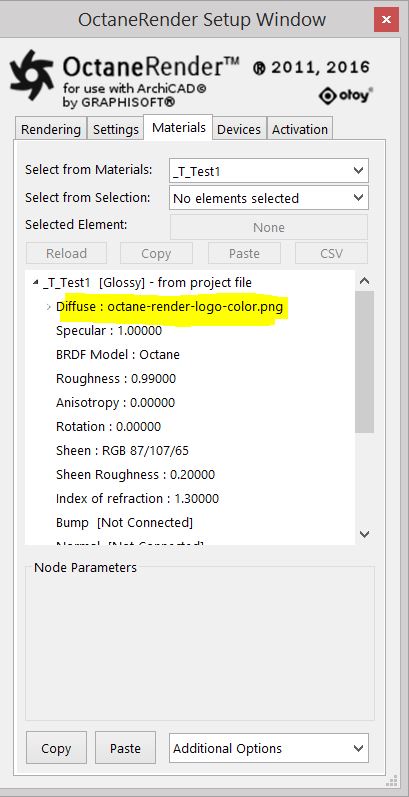
Figure above on the left shows the regular RGB Image Texture (logo) placed in the DiffuseAmount of diffusion, or the reflection of light photons at different angles from an uneven or granular surface. Used for dull, non-reflecting materials or mesh emitters. Node which is shown in the first material in Figure 1 below.
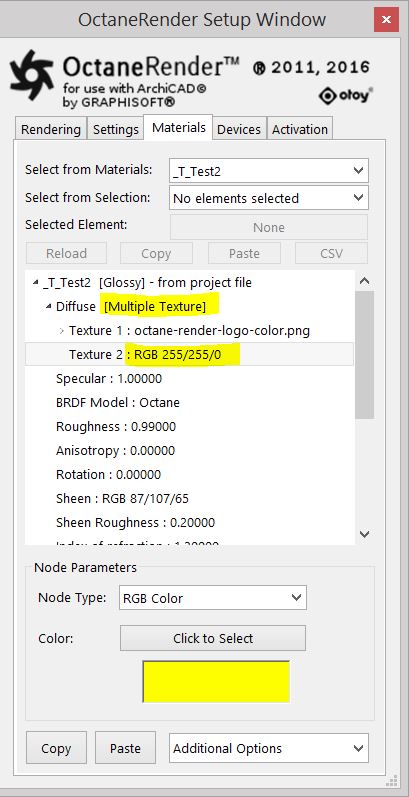
Figure above shows the Multiply Texture placed in the Diffuse Node and the RGB Image Texture (logo) and the color yellow passing through as the input textures.
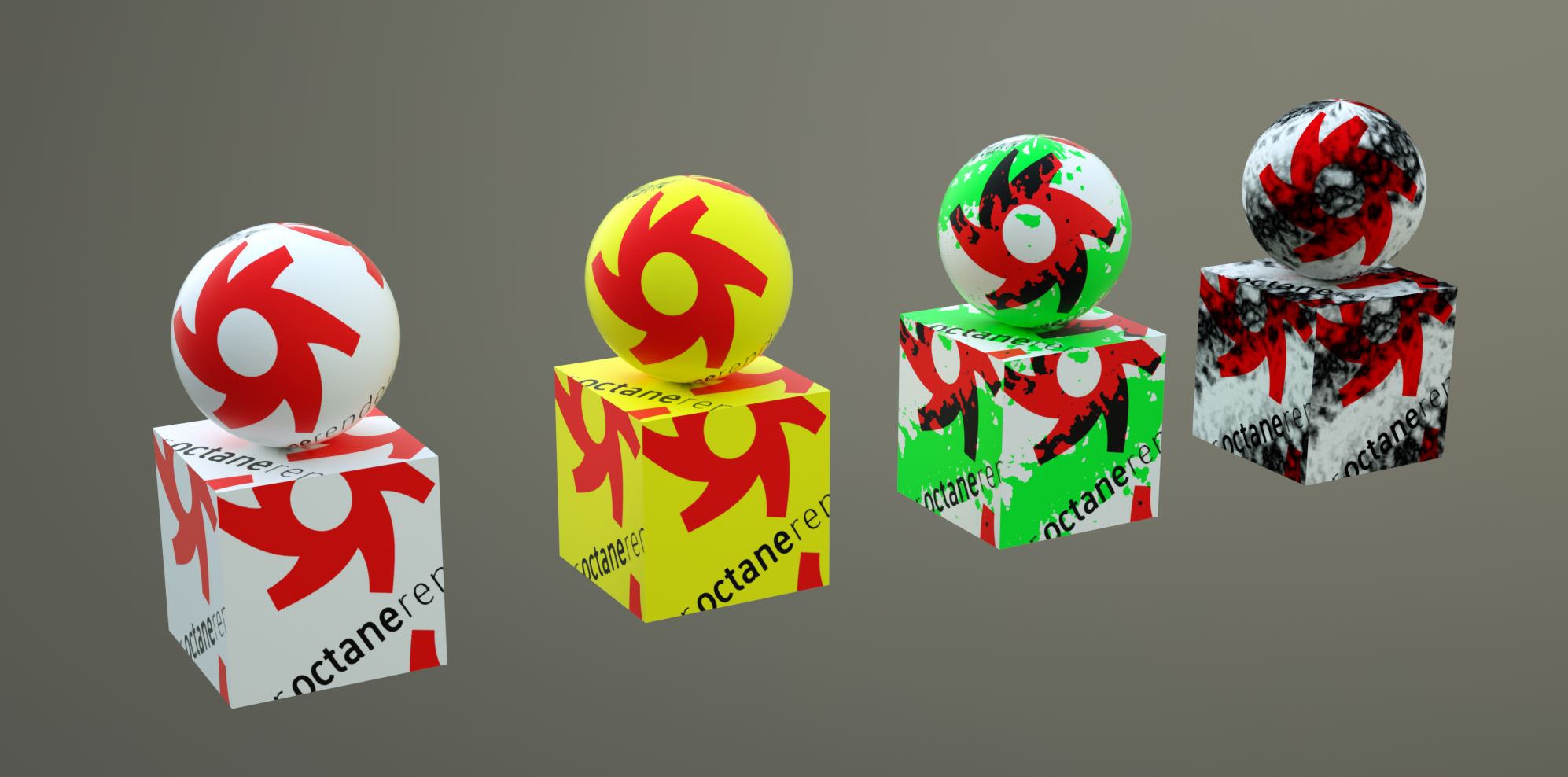
Figure 1
Figure below shows the Multiply Texture placed in the Diffuse Node and the regular RGB Image Texture (logo) and a Comparison Texture (of Marble Texture and RGB Color Texture green) passing through as the input textures.