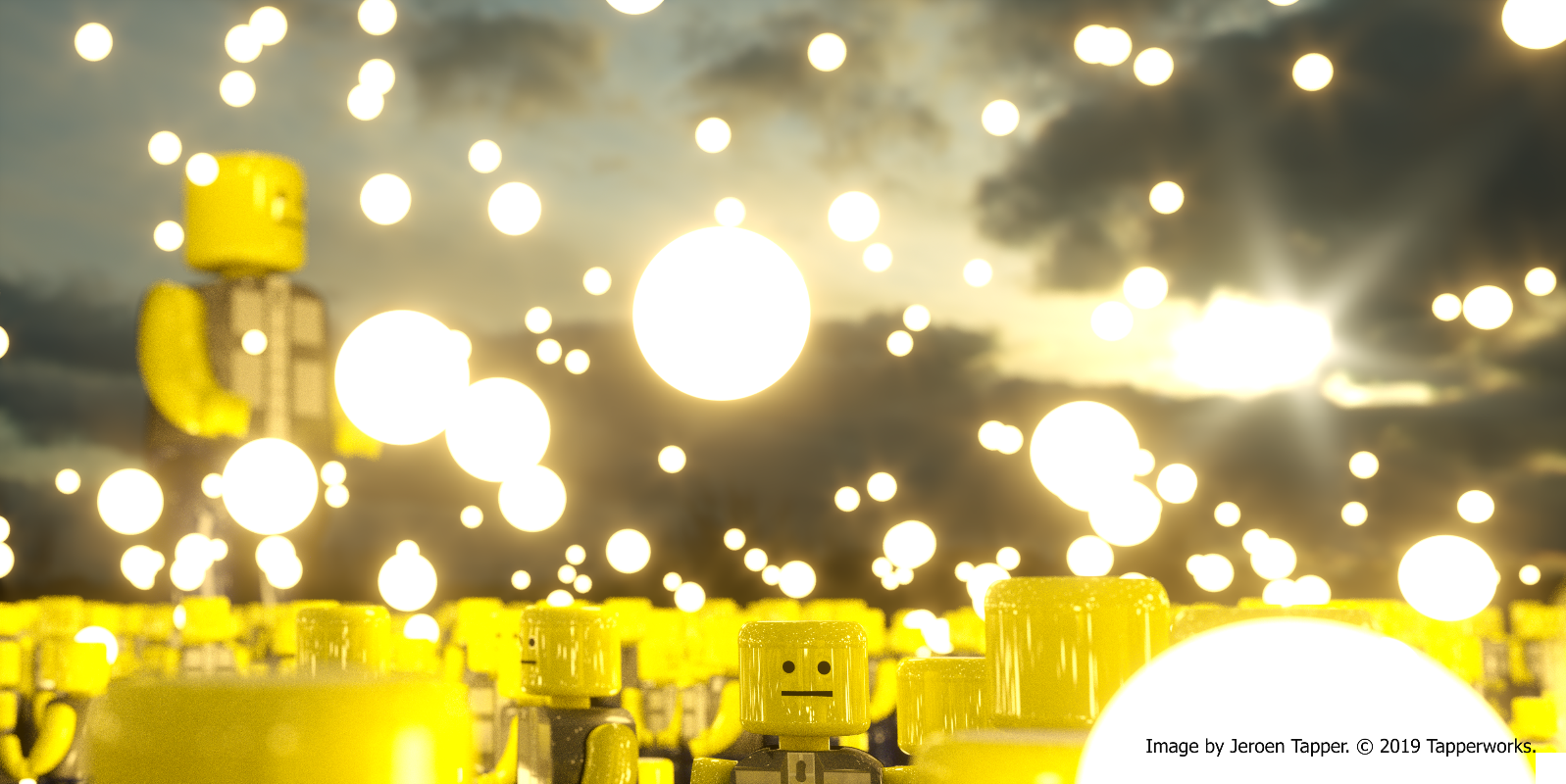
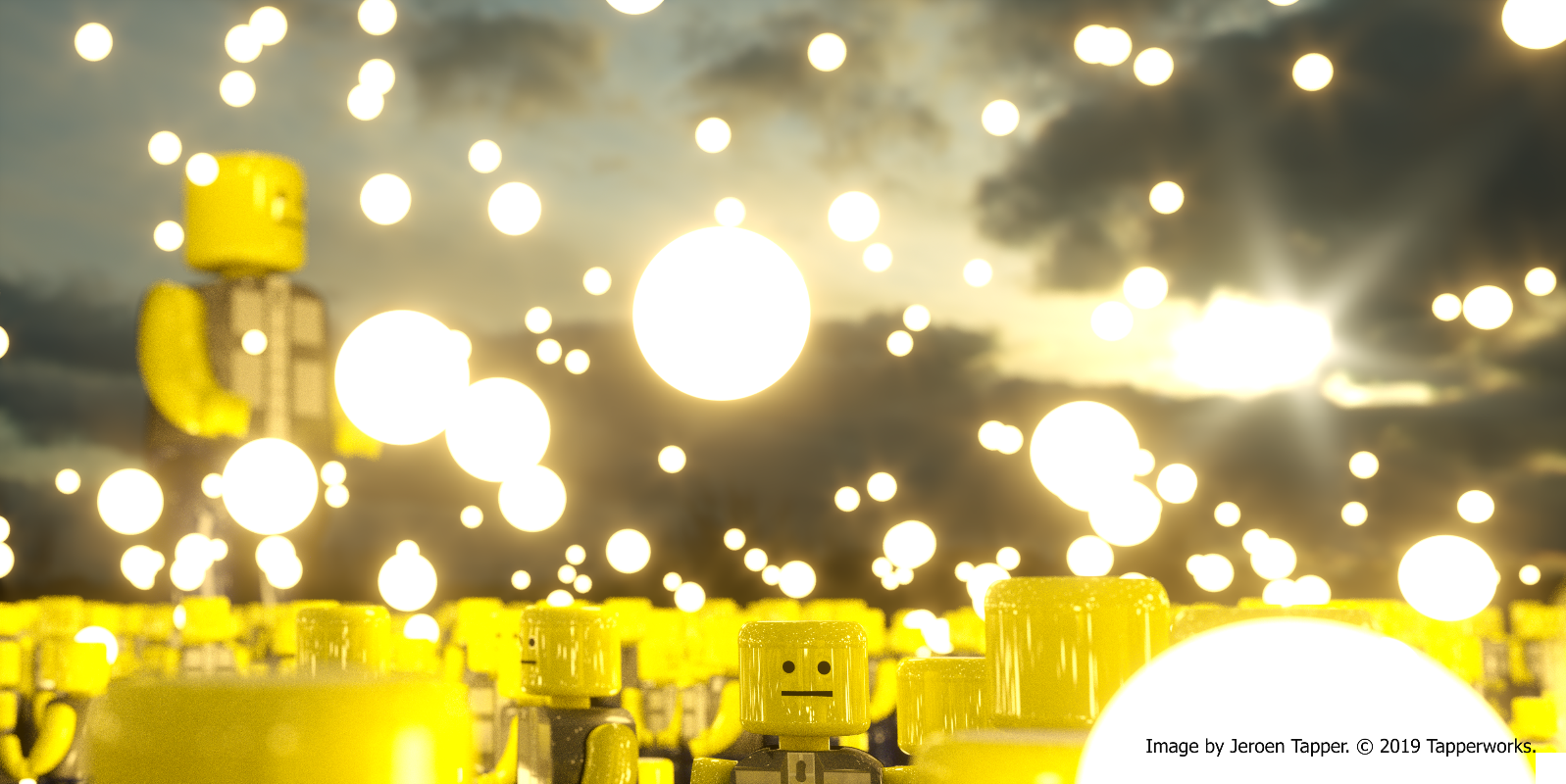
An Emitter is a polygon object or MaterialThe representation of the surface or volume properties of an object. that emits light into a scene. This is possible by applying a Diffuse materialUsed for dull, non-reflecting materials or mesh emitters. to the Mesh object, and then connecting a Blackbody Emission or Texture emission node to the DiffuseAmount of diffusion, or the reflection of light photons at different angles from an uneven or granular surface. Used for dull, non-reflecting materials or mesh emitters. material's Emission channel. You can access both Emission types by selecting ‘Emission’, and in the Node Parameters choose the Node Type (Figure below).
The main difference between both Emission types is the Black BodyAn opaque object that emits thermal radiation. In Octane, this is used to designate illumination properties for mesh emitters. emission type using Color Temperature (in Kelvin) to control the light's color.
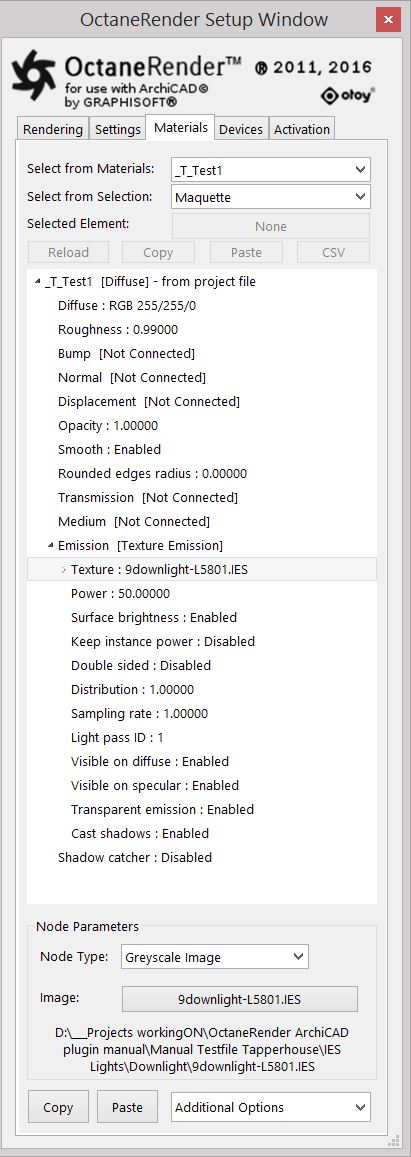
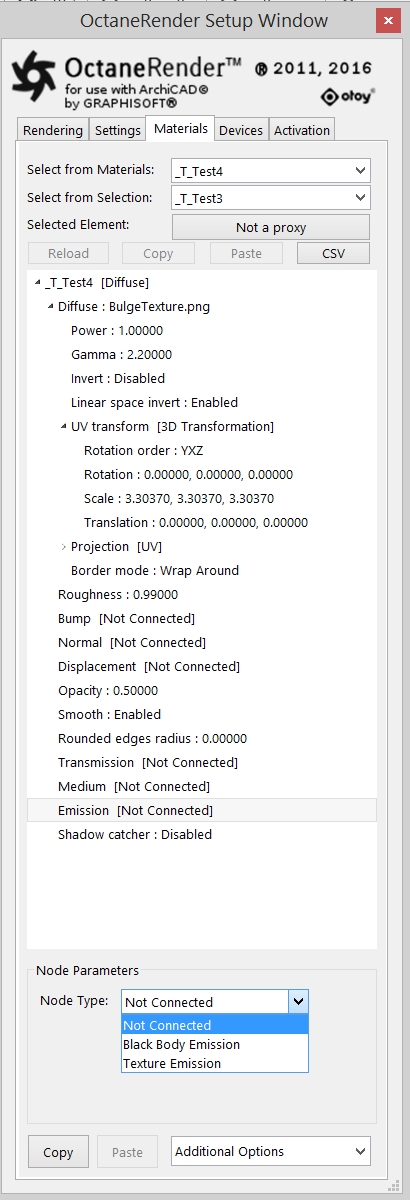

If you only want to use Mesh emitters to light your scene you have to make sure that the Environment is a dark environment. For the Daylight Environment you set the (Sun) Power to 0. The same applies for the Texture Environment, but you can also set the Texture input to black (see figure above right).
Now you can then add geometry with emissive textures and/or ArchiCAD Lamps to light the scene.
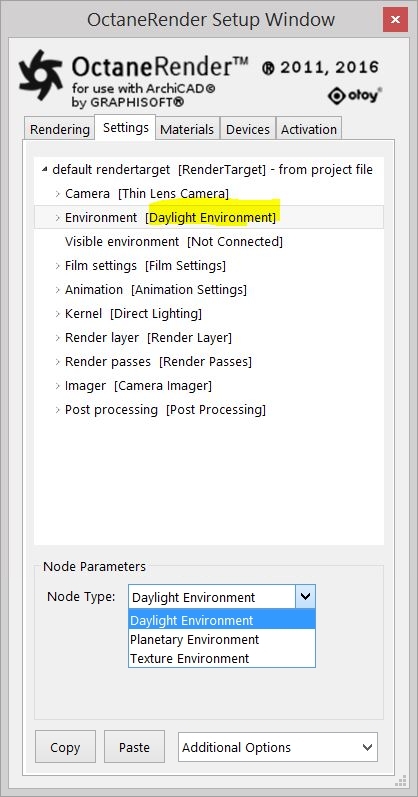
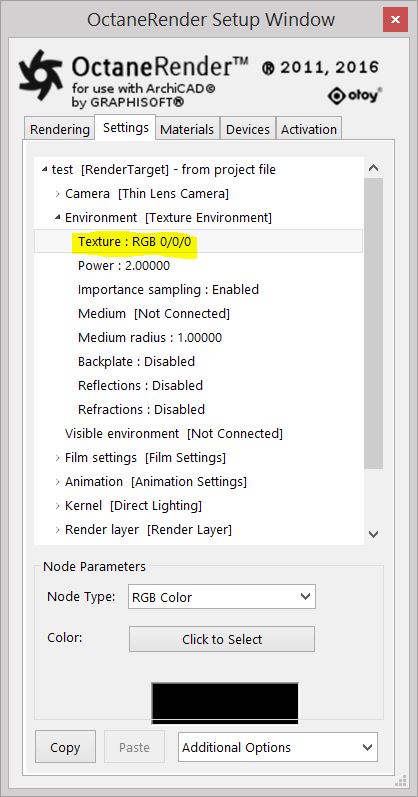
The next Figure shows an object lit using an emissive texture applied to a polygon plane and no environment lighting.
