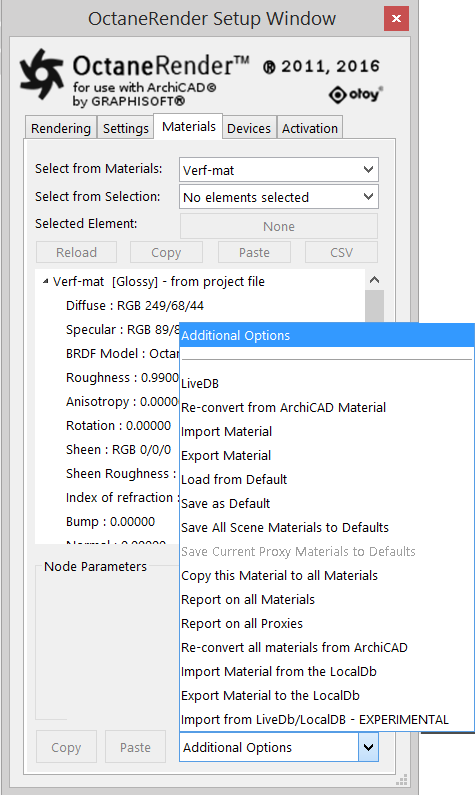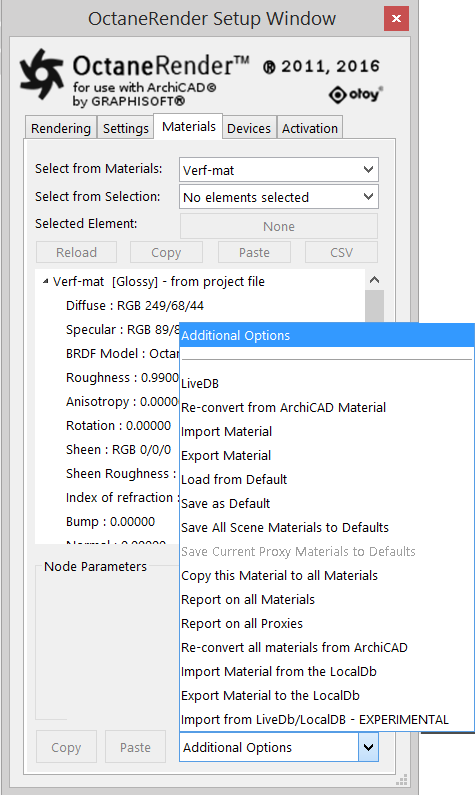
Allows you to save and load materials into the currently selected Octane material.
OctaneRender's Local DB is similar to the LiveDB in that it can be accessed through the MaterialsA set of attributes or parameters that describe surface characteristics. Tab in the Additional Options. Instead of storing the files on the cloud, LocalDB stores the files locally. The plugin has the material exports saved in the default folder C:\Users\[username]\AppData\Roaming\OctaneRender\localDb
To save an OctaneRender Nodegraph to the LocalDB, select it in the Nodegraph Editor and choose " Export MaterialThe representation of the surface or volume properties of an object. to the LocalDB ". From the Pop-up menu, choose the default LocalDB as the Location. You can also add subfolders to make your custom categories.
Note: This feature is similar to Import/Export Material, but saves to another default folder so it can used in the Experimental feature as described next. Use it at your own risk during Experimental stage.