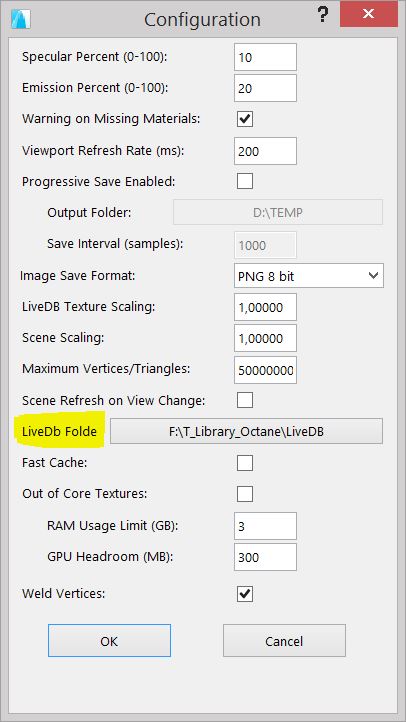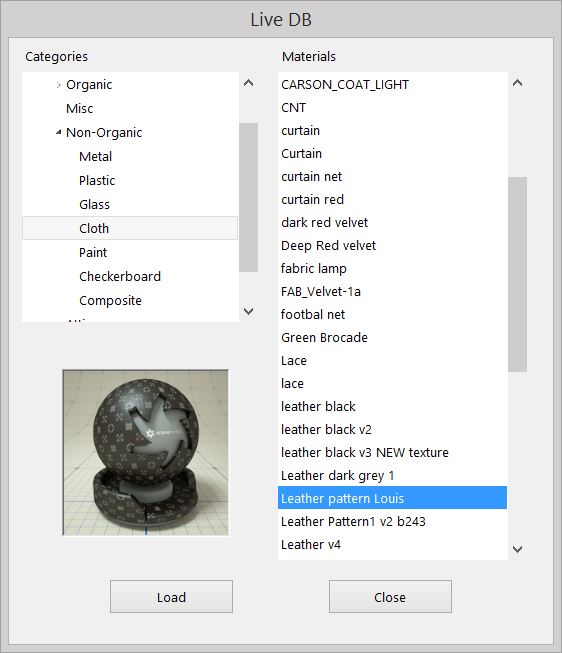
This option allows you to load a material from the Octane LiveDB database into the currently selected material. OctaneRender's Live DB is similar to the Local DB in that it can be accessed through the MaterialsA set of attributes or parameters that describe surface characteristics. Tab in the Additional Options
The LiveDB is OctaneRender’s asset database. This stores not only materials but groups of nodes and even whole scenes shared by the OctaneRender Community and the OctaneRender Team.
To select from the LiveDB, select the category from the Categories tree, and then selecting Materials will fill the preview window. Click OK once you have the required material.
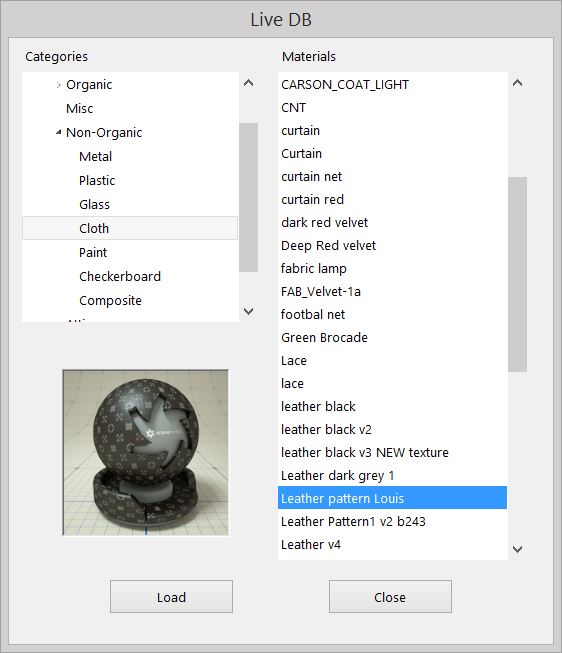
Here below you can see the scene before and after applying the LiveDB material.
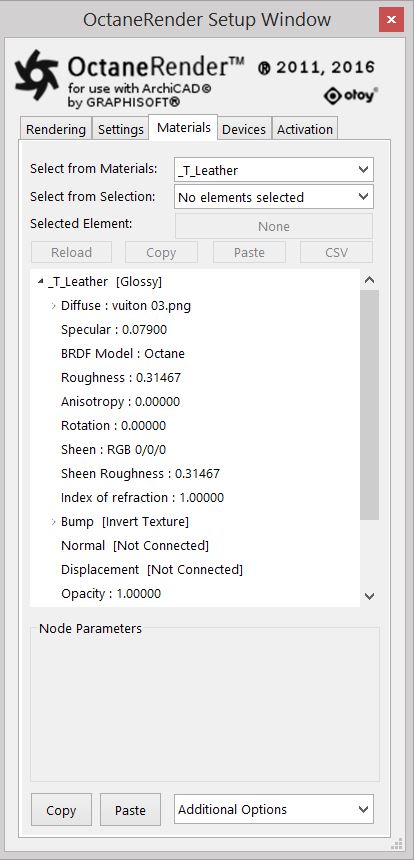
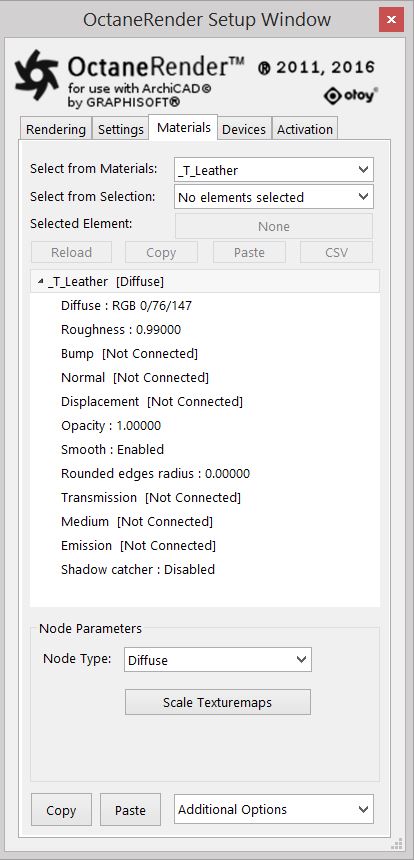


Most materials contain textures with images. The associated images are downloaded and saved to disk in a cache folder and the material name will be automatically added to the path. You can see the location of the folder by selecting an image associated with a LiveDB file and looking at the top of the Node Inspector.
You can set the default LiveDB folder in the configuration (additional options on the Settings Tab).