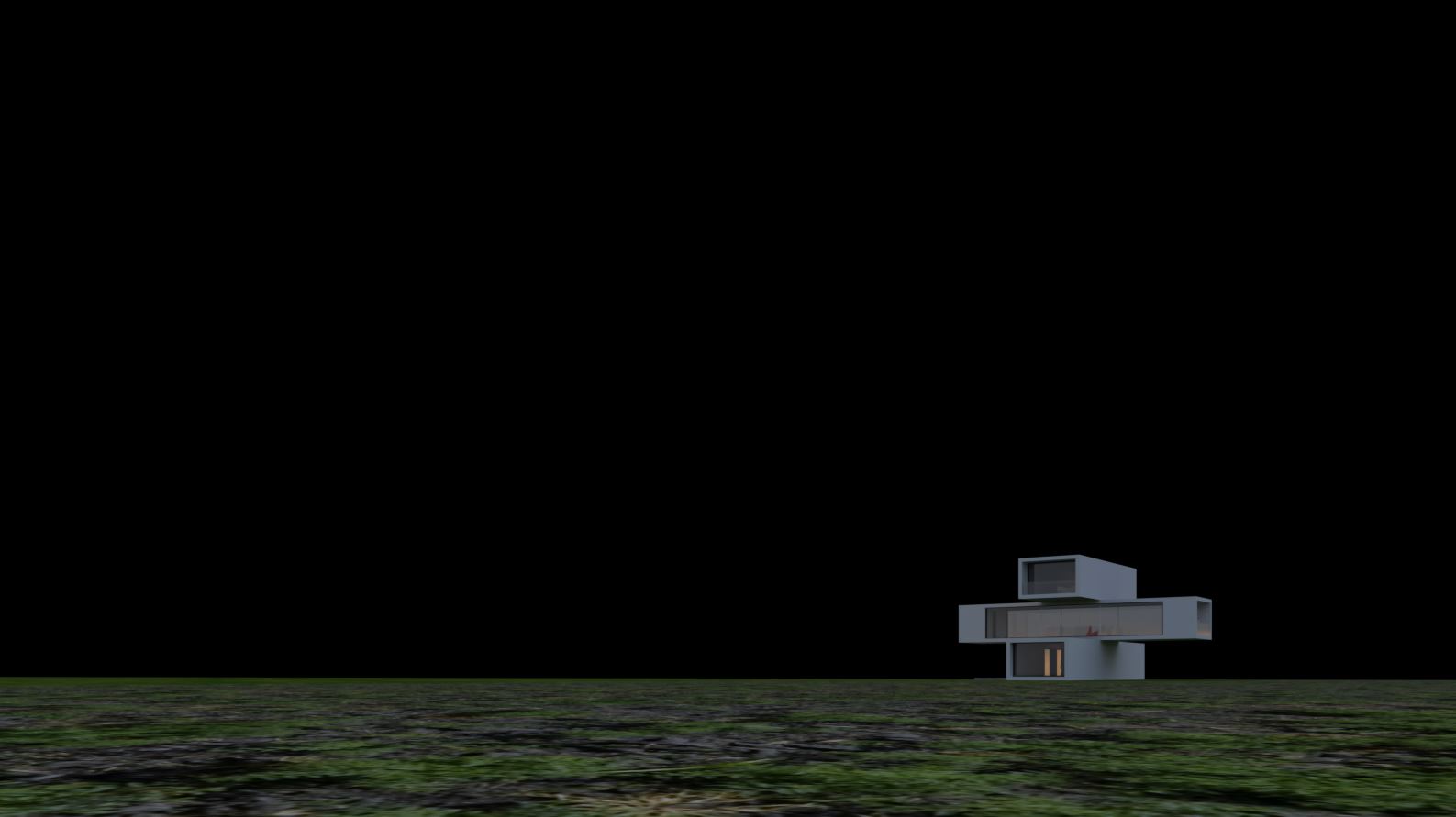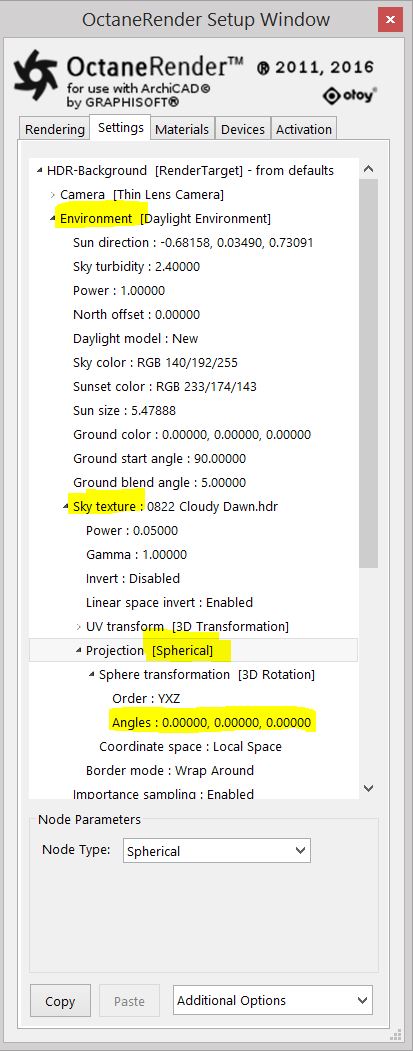
You can combine the ArchiCAD Sun and a HDR image for lighting the scene. This is supported through the Octane Daylight Environment node. You can connect the Texture node with an RGB Image and choose a GDR image from your library.
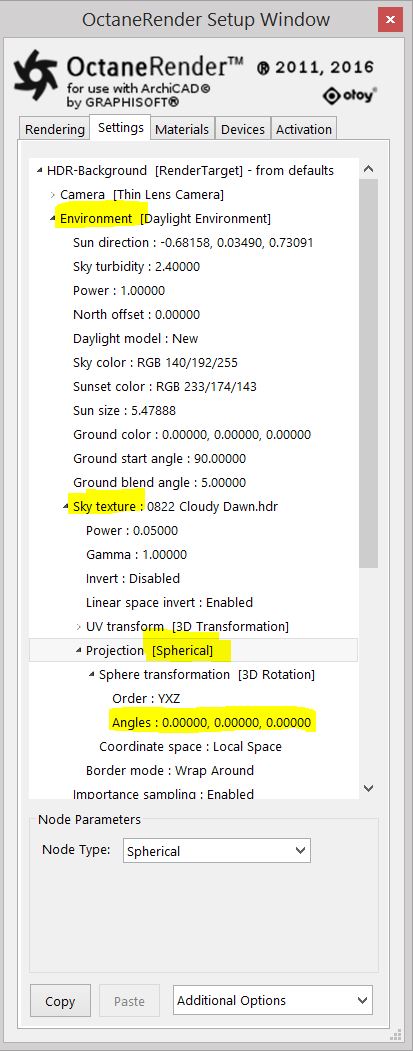
The figure above shows the node setup. The Spherical Projection is applied to a RGB Image Texture using the Transform nodes rotation (and translation) to set the environment accordingly to wishes. The white circle is the ArchiCAD sun translated to the OctaneRender Daylight Environment. The background image is the HDR image used for the Sky texture. For realism the Sun direction and the HDR light should be set similar.

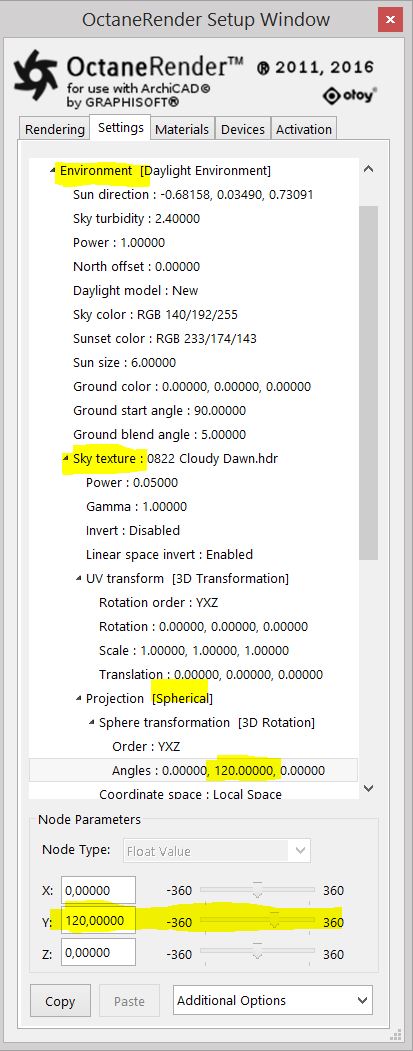
The figure above shows the Transforms node for the rotation set differently to match the scene. You can see the result below.

Note: If you do not want to render with the image and sun as a background and you can enable the alpha channel in the Kernel settings to render with a transparent background instead (below right).