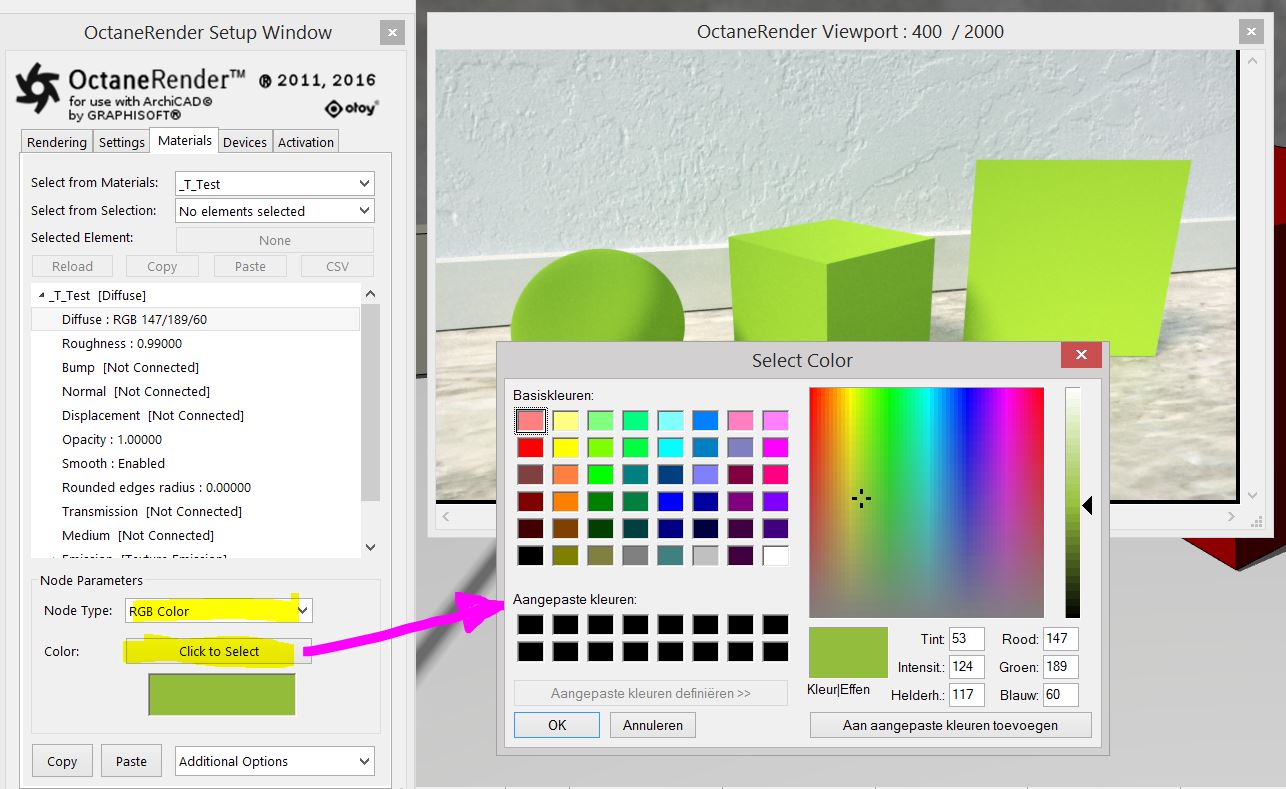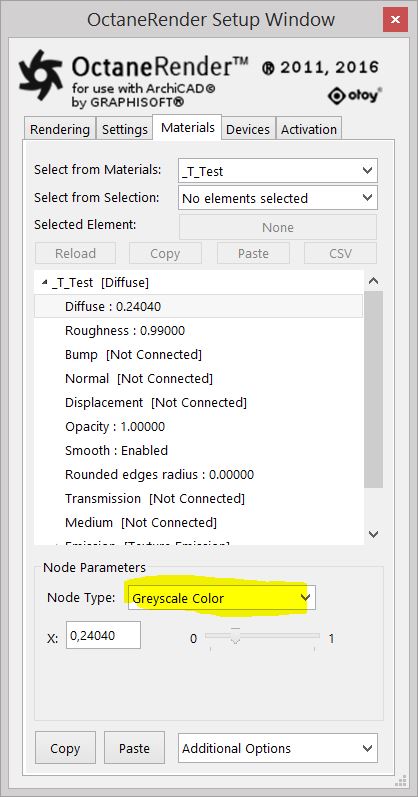
The Greyscale Color node generates a float value, which node networks use as an input.
When connected to a Color input, the result is a greyscale color, with 0 being equivalent to black, and 1 being equivalent to white (Figure below).
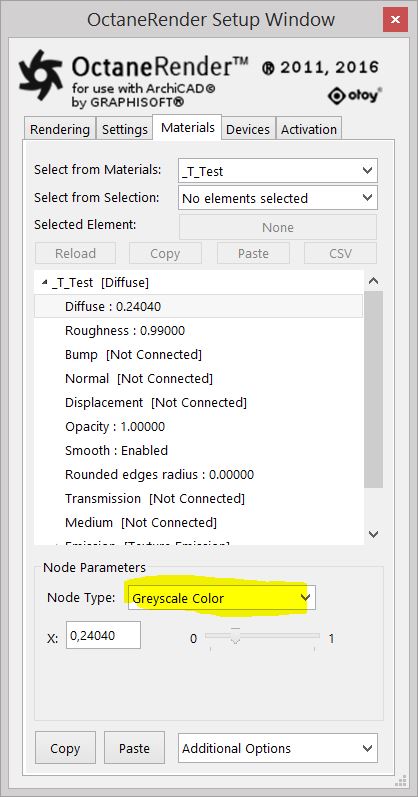

From left to right the input values are 0.8, 04 and 0.1.
The RGB Color texture outputs the color specified in the color parameters.
Like the Gaussian Spectrum Texture you can define a desired color, but then the RGB Color Texture output uses a more simple and visual input.
OctaneRender is a spectral engine and is actually wavelength based, therefor RGB Color Texture has the disadvantage over Gaussian Spectrum Texture in being less accurate setting the color, because Octane needs to convert the simple RGB input and then appear differently at higher light intensity.
The advantage of using RGB Color Texture is that you do have a visual reference for the input using the RGB Table.
‘Click to Select’ will open a ‘Select Color Window’ (Next Figure).