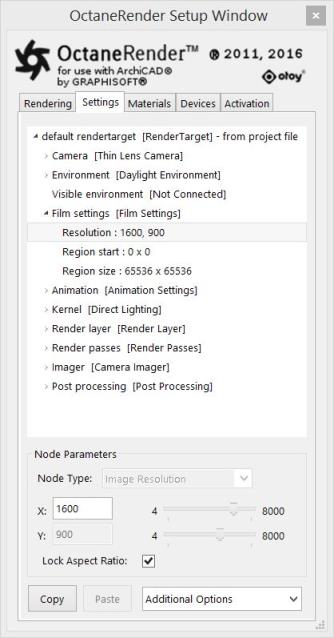
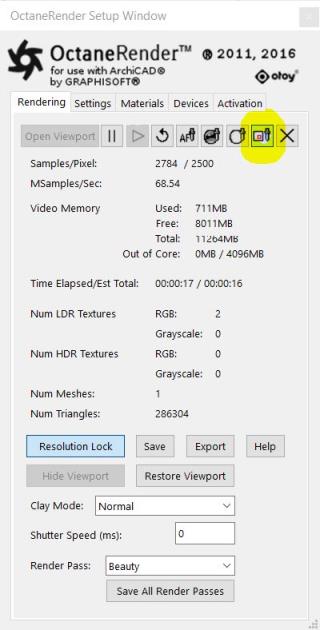
To set your rendering resolution go on the Second Tab and select ‘Film Settings’ and select the Node Type Resolution and set the Resolution in the Node Parameters below of the Tab (see next Figure on the left).
Besides the rendering resolution also the region to render can be set. Practically you will most likely not use the Region Start and Region size much. If you want to render a region you can also use Render Region Picker (button) from the Rendering Tab and use the render regio lasso in the render viewport (see next Figure on the right).
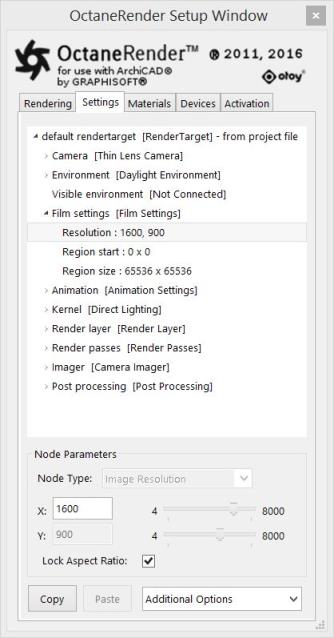
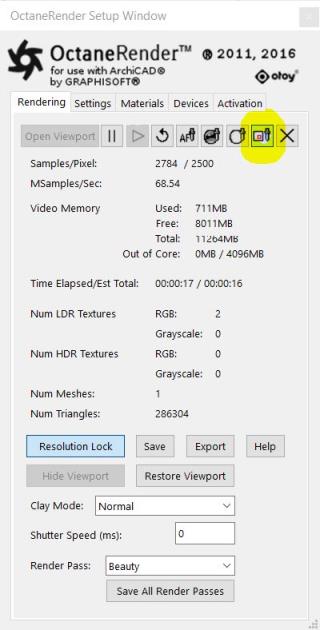
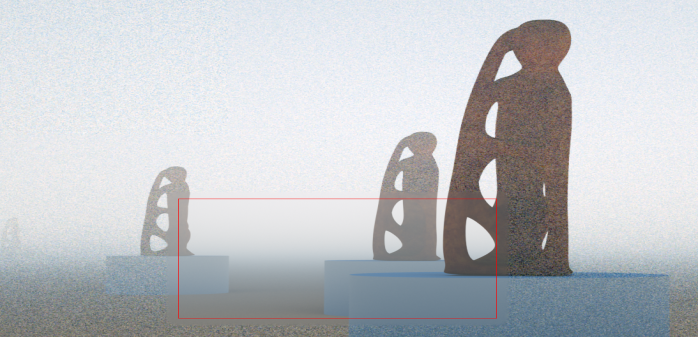
Figure above: Regio lasso used in the render viewport.
You probably will set your OctaneRender Viewport resolution to the size that you feel most comforTabel with while working at your scene and later adjust the resolution for your final Render.
If the Resolution is larger then the size of the OR Viewport you can resize the Viewport or use the sliders to see part of the total Resolution.
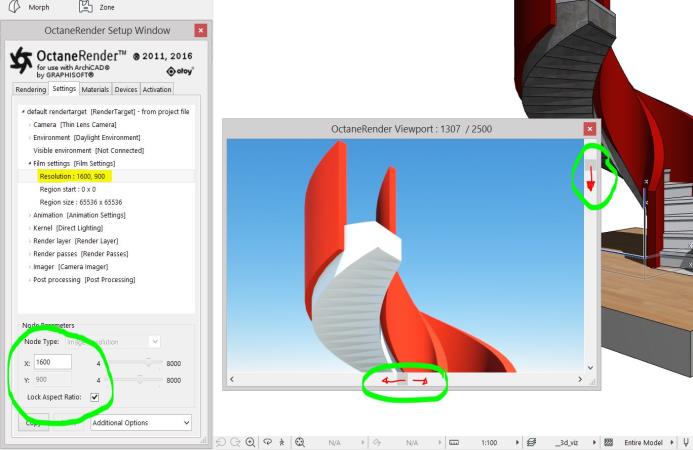
Note: You can set a lower resolution while you are working on the scene and set it larger for final rendering.