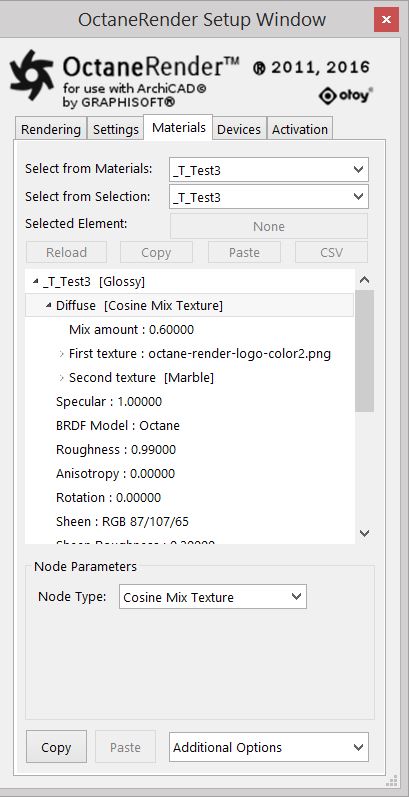
The Cosine Mix texture mixes two textures together according to a cosine wave. In Figure 1, a Checks texture combines with a Marble texture using a Cosine Mix texture, and then it connects to the DiffuseAmount of diffusion, or the reflection of light photons at different angles from an uneven or granular surface. Used for dull, non-reflecting materials or mesh emitters. channel of a Diffuse materialUsed for dull, non-reflecting materials or mesh emitters.. It is very similar to the Mix texture, but the difference between the Cosine mix texture and the Mix texture is more apparent when the Mix Amount parameter is shifted towards 0 or 1.
The parameters of the Cosine Mix texture consist of the inputs for the two textures, and the Mix Amount parameter. The Mix Amount parameter accepts a float value or any texture that outputs a float, such as a Greyscale Image texture.
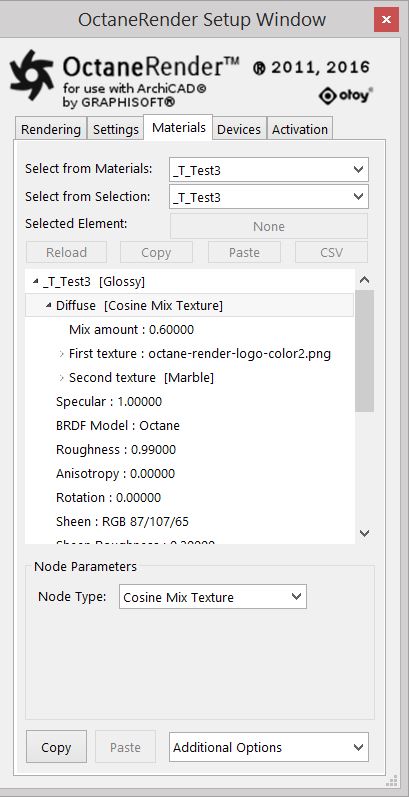
In the image below orderly the Mix Amount is 0.0, 0.3, 0.6 and 1.0.
