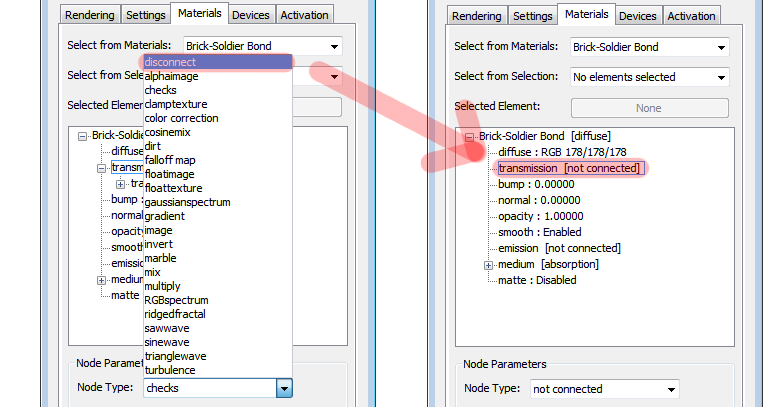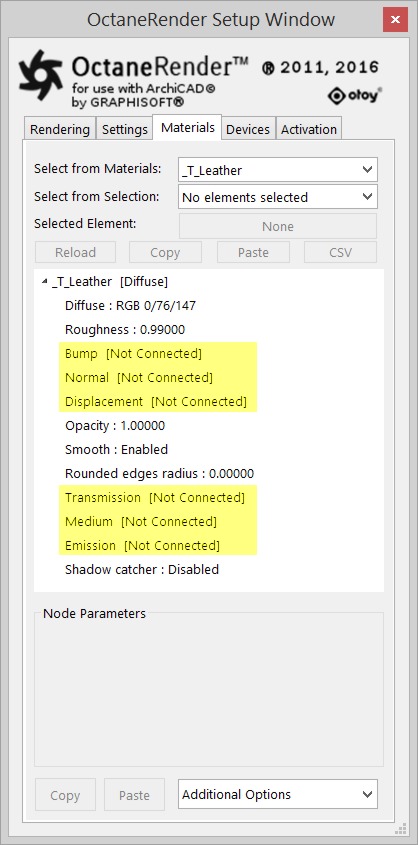
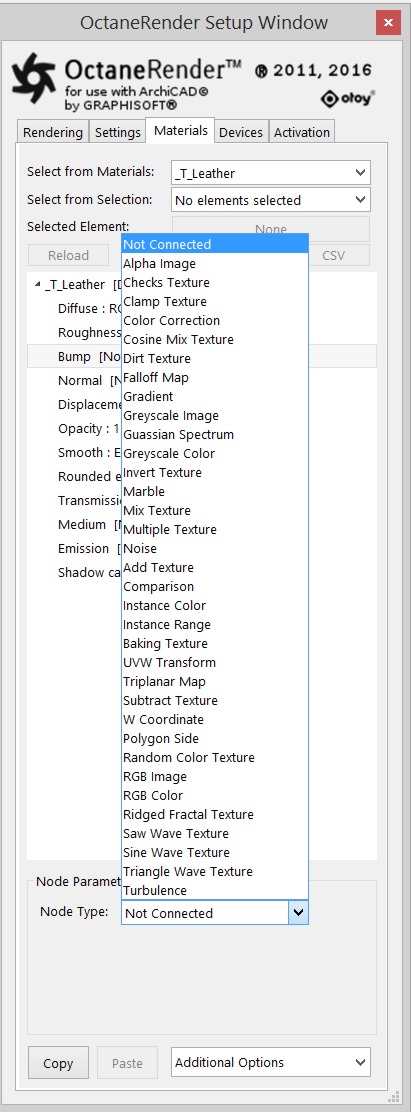
Pins of a material node might be unplugged (i.e. have no node connection).
In the image below the default Bump, Normal, DisplacementThe process of utilizing a 2D texture map to generate 3D surface relief. As opposed to bump and normal mapping, Displacement mapping does not only provide the illusion of depth but it effectively displaces the actual geometric position of points over the textured surface., TransmissionA surface characteristic that determines if light may pass through a surface volume., Medium and Emission pins of this ‘diffuse’ material node are Not Connected.
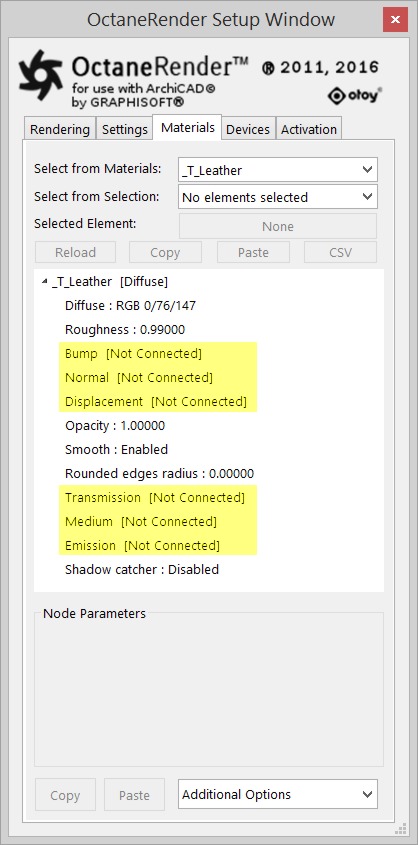
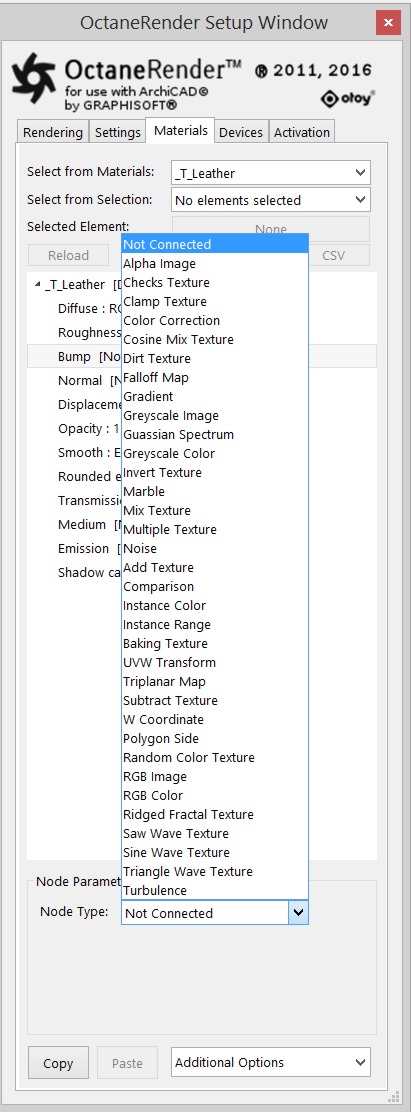
To create node connections for these pins, change the node type from ‘not connected’ to the desired type in the Node Type combo box.
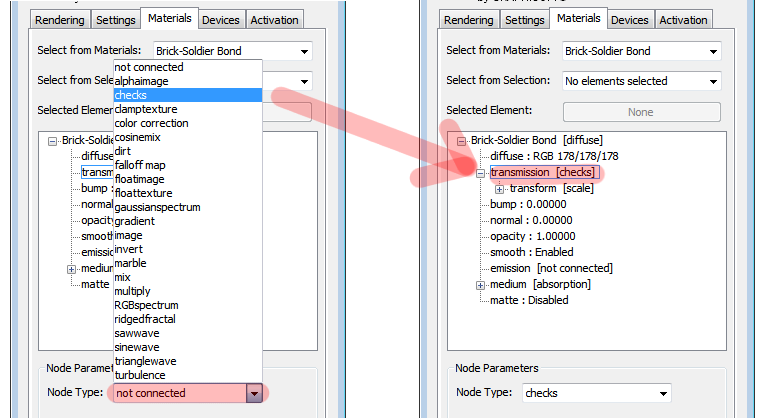
If you need to disconnect a node from a ‘transmission’ or ‘emission’ pin, select the ‘disconnect’ note type from the Node Type combo box.