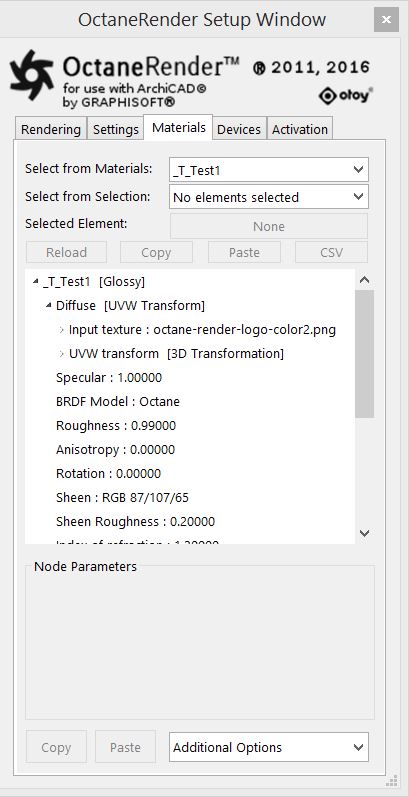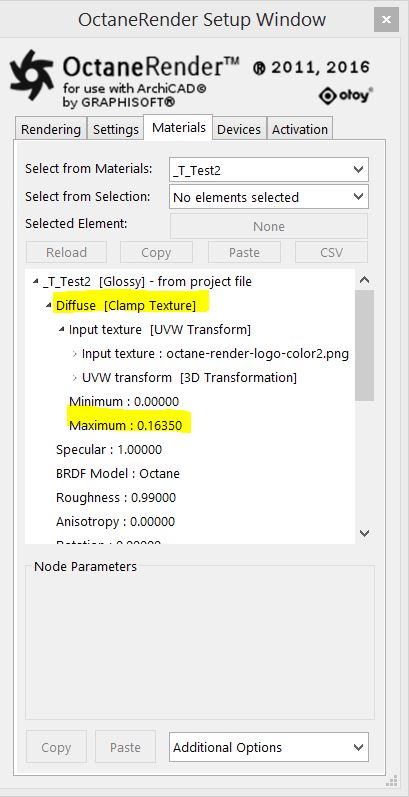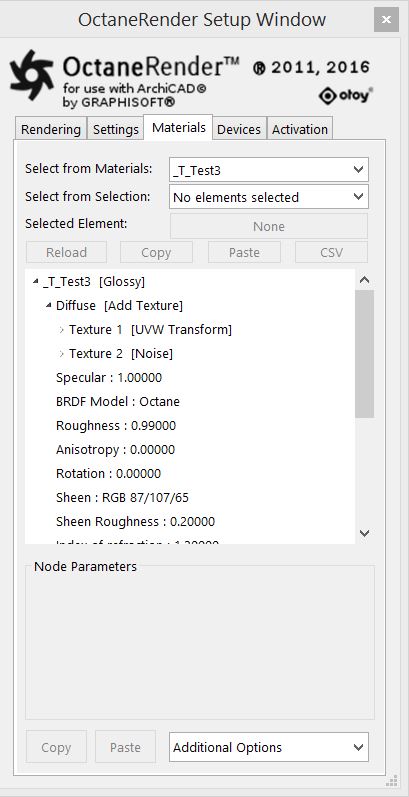
The Clamp texture provides a minimum and maximum value to clamp the values of an incoming texture map.
In the example shown below, the first material (on the left) has a regular RGB Image Texture connected to the DiffuseAmount of diffusion, or the reflection of light photons at different angles from an uneven or granular surface. Used for dull, non-reflecting materials or mesh emitters. channel of a Diffuse materialUsed for dull, non-reflecting materials or mesh emitters..
The second material shows the same RGB Image Texture passing through a Clamp Texture, and then Clamp values are set to a minimum of 0.1 and maximum of 0.1635. The result has a lot less contrast than the first material.
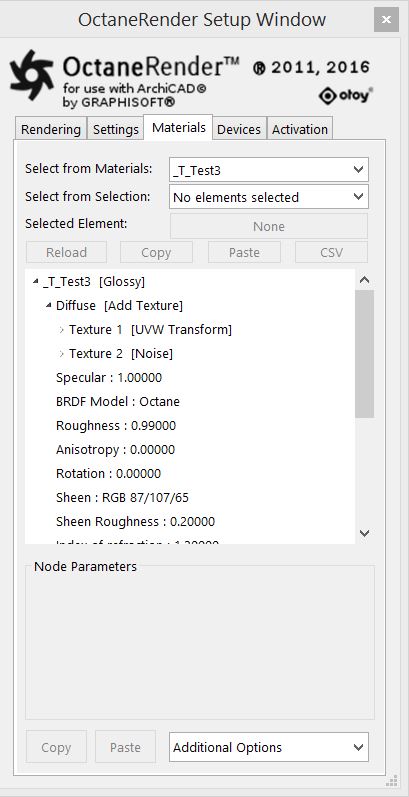
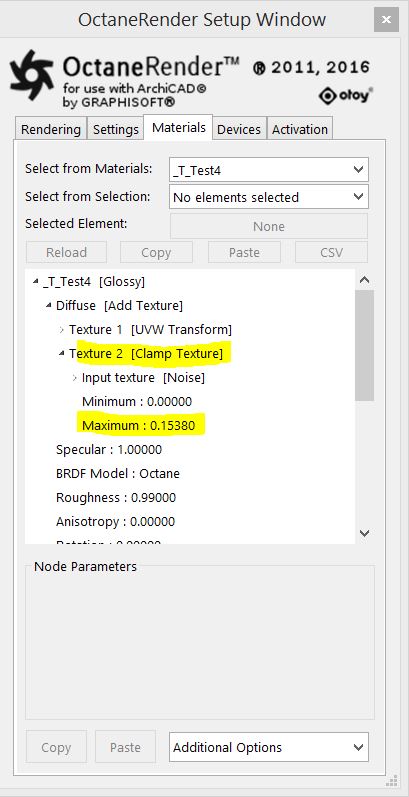

The third and fourth material are Added TexturesTextures are used to add details to a surface. Textures can be procedural or imported raster files. of a RGB Image and a Noise Texture, and then the fourth material has the Noise Textures passing through a Clamp Texture. The Clamp values are set to a minimum of 0.1 and maximum of 0.1538, and the result of the fourth materials has a lot less and different Noise effect than the third material.